What is DNS propagation delay?
Every time you a host website or point a domain to a specific IP address, you always need to wait for some time till the Domain name resolves to that IP address or any DNS entry for taking effect; that particular time is considered as DNS propagation time. In this specific article, you will learn about what is DNS propagation and its delay, including the working of DNS propagation.
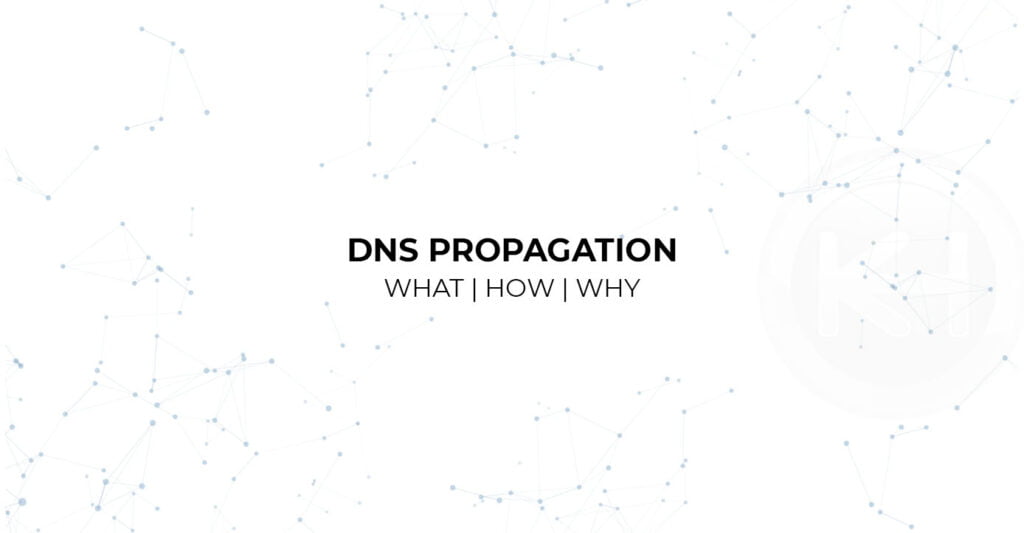
What is DNS propagation?
Once you register a domain and purchase a web hosting from Known Host you need to update the nameservers provided by us in domain DNS settings; after that, it will take up to 48-78 hours for complete propagation, that period which will take to complete the resolution of IP with the DNS record is considered as DNS propagation time.
In technical terms, every ISP maintains a DNS cache, which stores the data of domain-level DNS records. When you update any new DNS record for the domain name, it has to be updated to the ISP so that the request will be served through the new record. Every ISP has a different TTL (Time To Live) period; depending on that, they refresh the DNS cache. DNS Server is handling this request. Some DNS servers will update the cache within 15 minutes, or some take up to 78 hours; hence, we as a host always recommend our customers wait up to 48-78 hours for the complete propagation. Nowadays, major public DNS servers such as Google and Cloudflare offer the solution to flush the cache using their portal; we will be covering the same in this article later.
How does DNS propagation work?
Suppose you are located in Singapore, and your website KnownHost.com has been hosted at a United States-based facility. So, when you visit www.KnownHost.com through a browser, your packet will be sent through various routers before it reaches the destination for an answer. That packet traveling can be traced using the Traceroute utility. At the first stage, the configured local DNS server will resolve the IP address for the domain KnownHost.com then the request will travel through upstream providers and reaches the final destination.
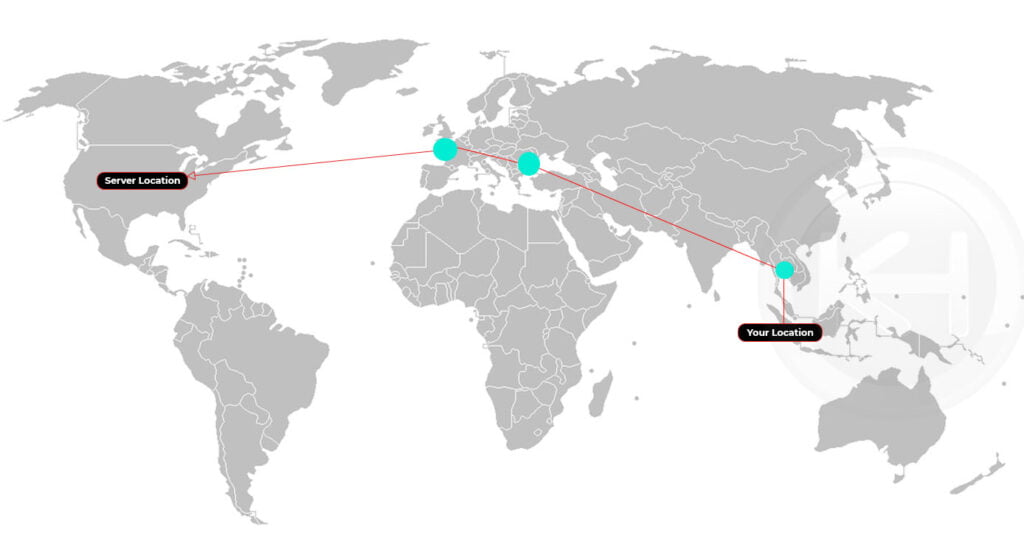
Why does DNS propagation take too much time?
DNS propagation delay can happen due to two reasons.
- Name server changes at your registrar.
- DNS caching due to TTL value set up in resource records.
We have very little control over the first case as any changes done at the registrar may take 24 to 48 hours to propagate on Internet (though it’s generally nowhere near this long). We can manage the downtime of the site in the second case.
To reduce the DNS lookup overhead, every name server cache the DNS records fetched at a time. The time for which these values remain in the cache is controlled by the TTL (Time to Live) value set in these resource records. For example, if the A record of the site has a TTL value, say 14400 seconds (4 hours), then this result will stay in the DNS cache for 4 hours once fetched from the authoritative name servers. If the IP address of this site is changed in between, the name server which caches the previous result will not be able to see this change as it is still fetching the details from its local cache.
How can the IP address of a domain be changed with less downtime?
So, to reduce the downtime due to DNS caching, we need to reduce the TTL value in resource records. The procedure mentioned below helps to change the IP address of the site with less downtime. It assumes that the present TTL value set is 14400 seconds.
- Change the TTL value to 300 seconds and wait for 14400 seconds for the new TTL value to be effective.
- Change the IP address of the site. This new IP address will be propagated on the Internet within 5 minutes (300 seconds) as name servers will cache the result only for 5 minutes.
- Once the IP address is changed and the site is accessible, you may change the TTL value back to 14400 seconds. This will help to reduce the DNS queries on the authoritative name servers.
Flush Public DNS’s Cache
Every other ISP uses public DNS servers such as Google, Cloudflare, etc. Most public DNS service providers offer solutions to flush DNS cache using their online utility. Let’s understand the step-by-step procedure on how to flush Google and Cloudflare public DNS Cache?
Google DNS
1. Visit: google developers page.
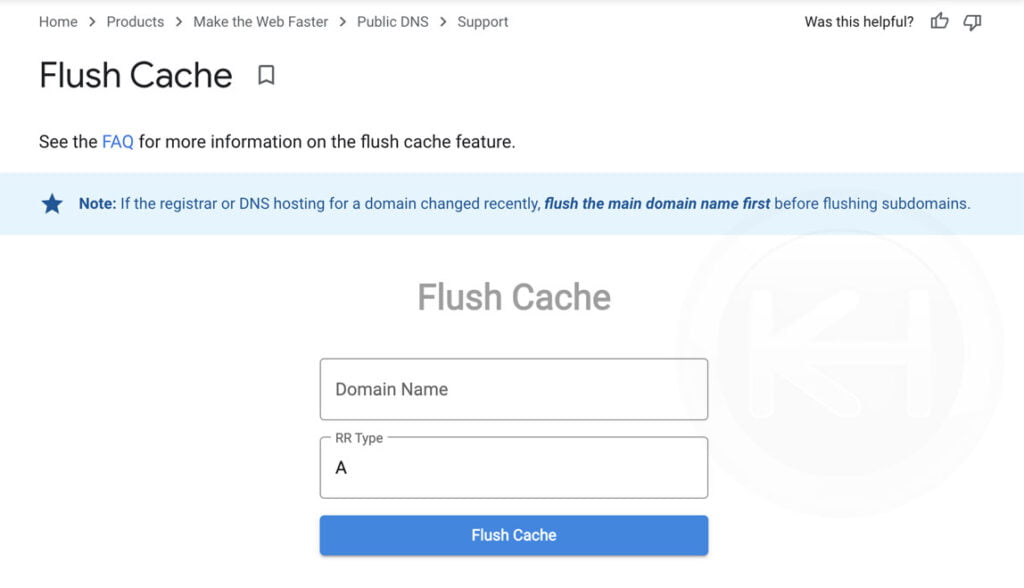
2. Enter the domain name (Example: KnownHost.com). Moreover, you can select the specific record type (RR Type) to flush the cache.
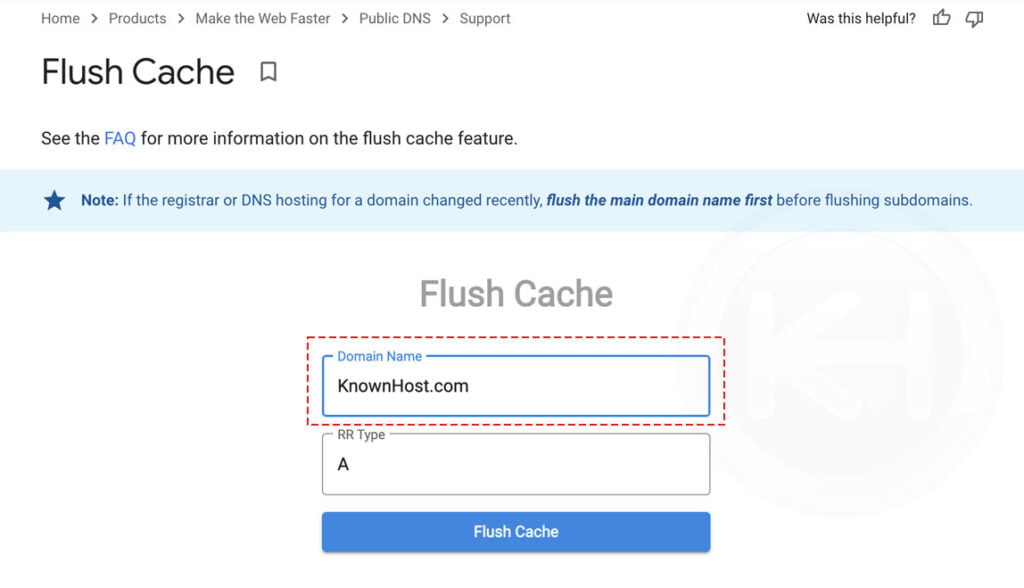
3. Click on Flush Cache.
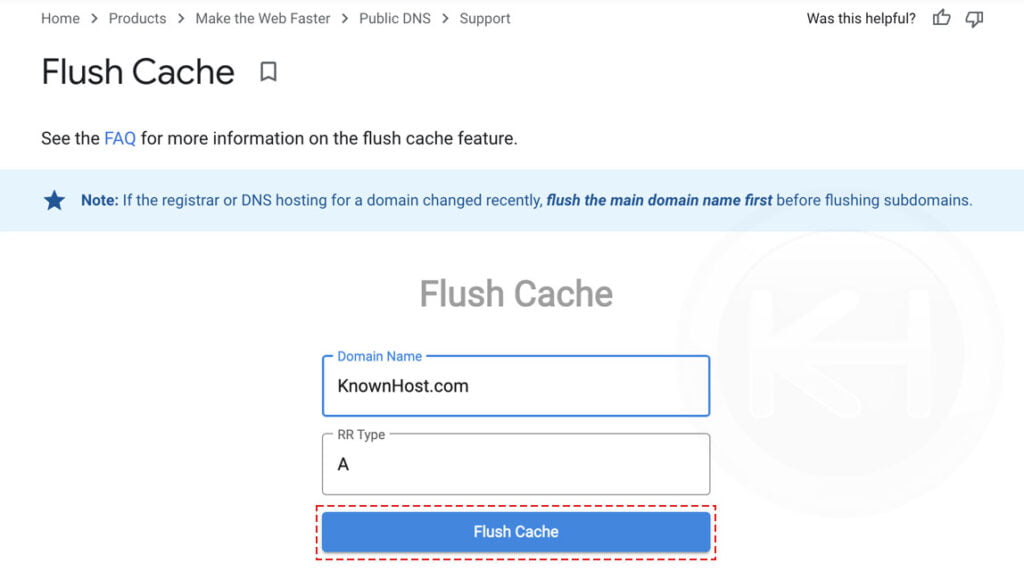
CloudFlare DNS
1. Visit: 1.1.1.1 purge cache page.
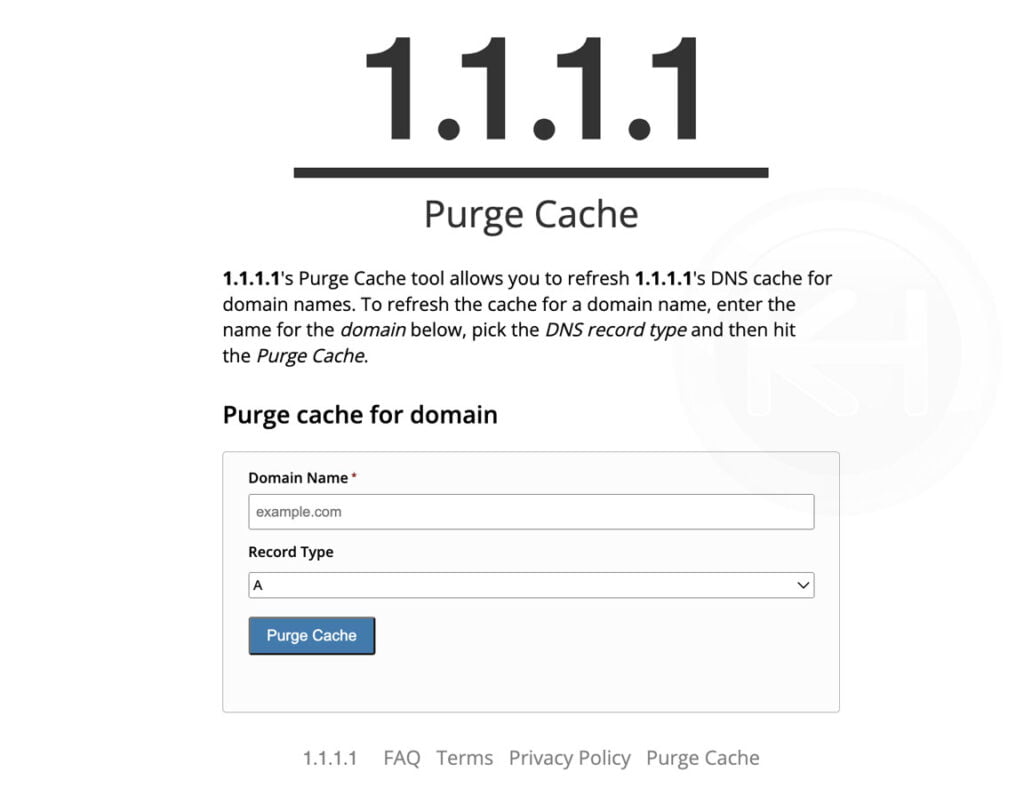
2. Enter the domain name (Example: KnownHost.com). Moreover, you can select the specific record type to flush the cache.
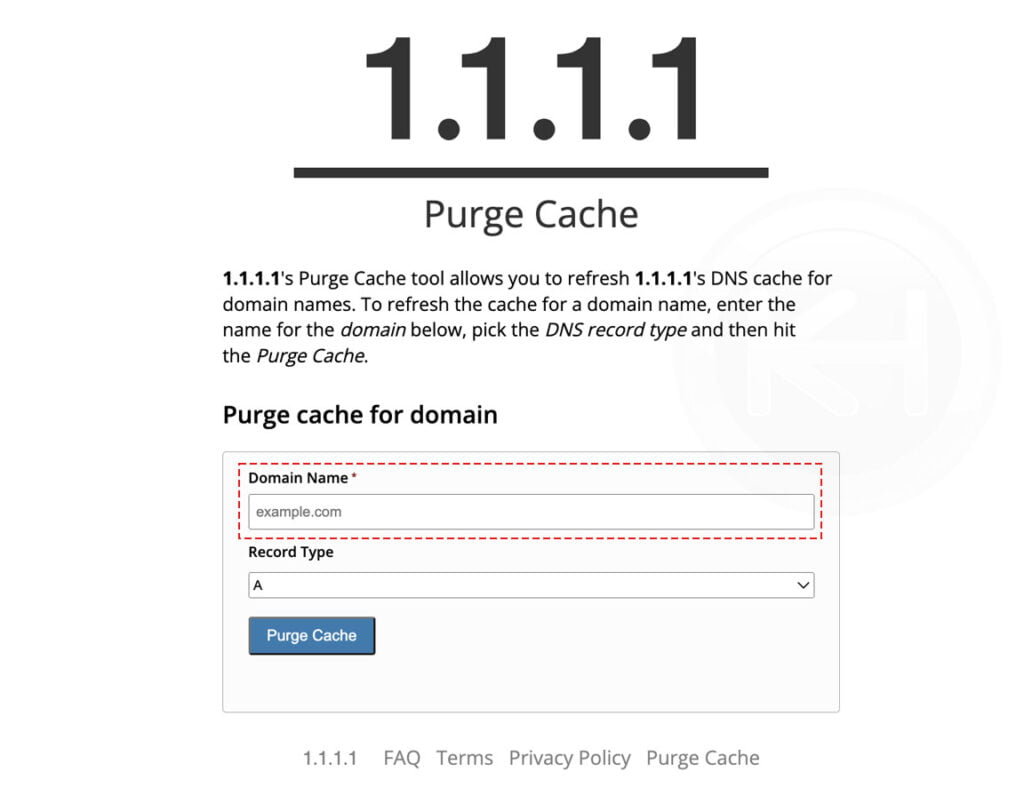
3. Click on Purge Cache.
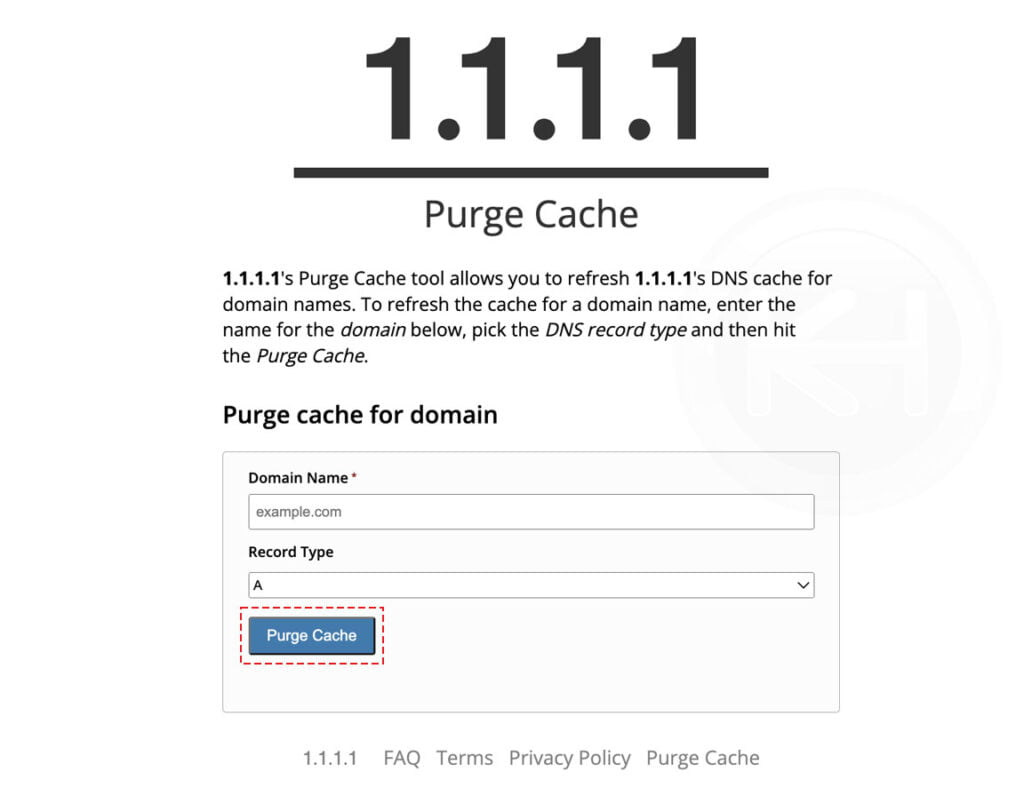
We have a dedicated article on How to clear DNS cache? You can go through it and learn additional methods for removing the DNS cache.
How to check propagation status?
There is practically no such tool, but some websites allow you to check the present A record for the domain from various locations. Some of the famous websites are: https://www.whatsmydns.net/, https://dnschecker.org/, etc.
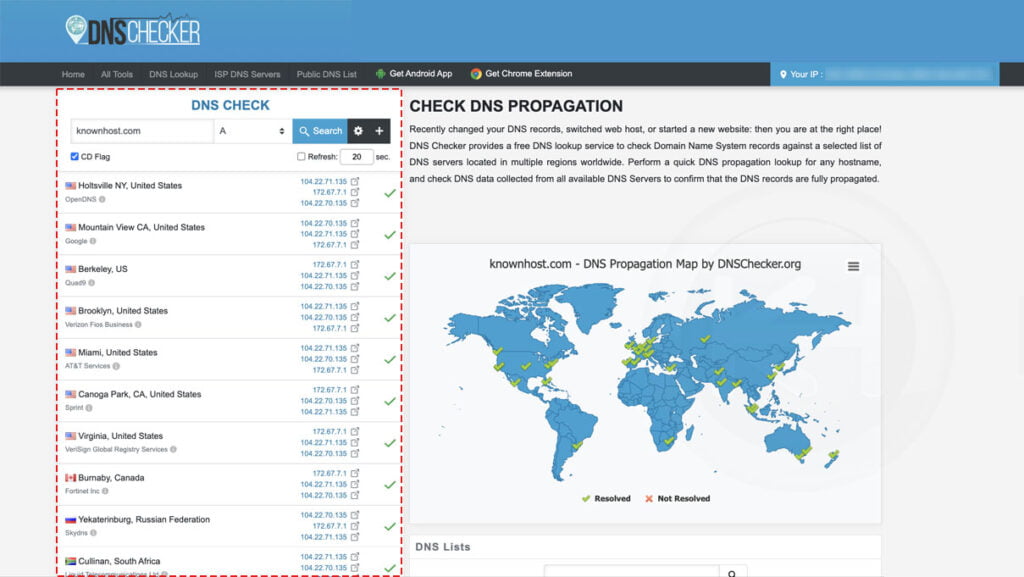
For general DNS troubleshooting purposes you can use dnswatch.info and intodns.com.
Locally, you can perform the ping test using a command prompt (CMD) or terminal to check resolved IP address for your domain name,
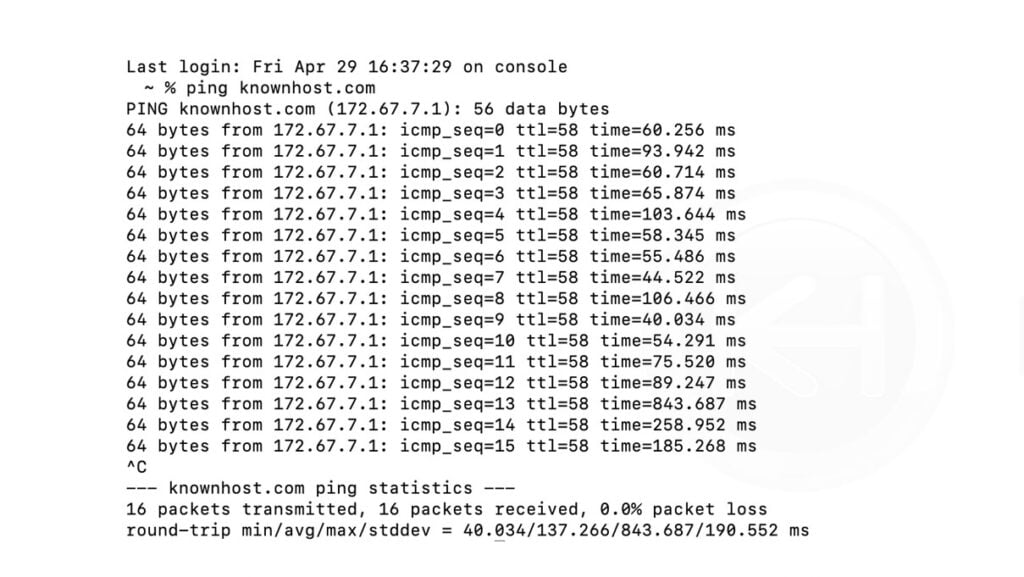
Conclusion
We understand how frustrating it is for someone to wait until the DNS propagation gets completed across the globe. All above, we mentioned how DNS propagation works, the possible reasons, and how you can avoid long awaiting DNS propagation time with a few quick steps.
KnownHost offers 365 days a year, 24 hours a day, all 7 days of the week best in class technical support. A dedicated team is ready to help you should you need our assistance. You’re not using KnownHost for the best web hosting experience? Well, why not? Check with our Sales team to see what can KnownHost do for you in improving your web hosting experience.