View the body and/or header of a queued exim message
Email headers are nothing but HTML snippet which contains information of the sender, recipient, email’s route. This article will learn how to view the body and the header of a queued Exim message.
How to view exim queued email header?
Use the following command to check the Exim email header,
exim -Mvh <Email message ID>Example,
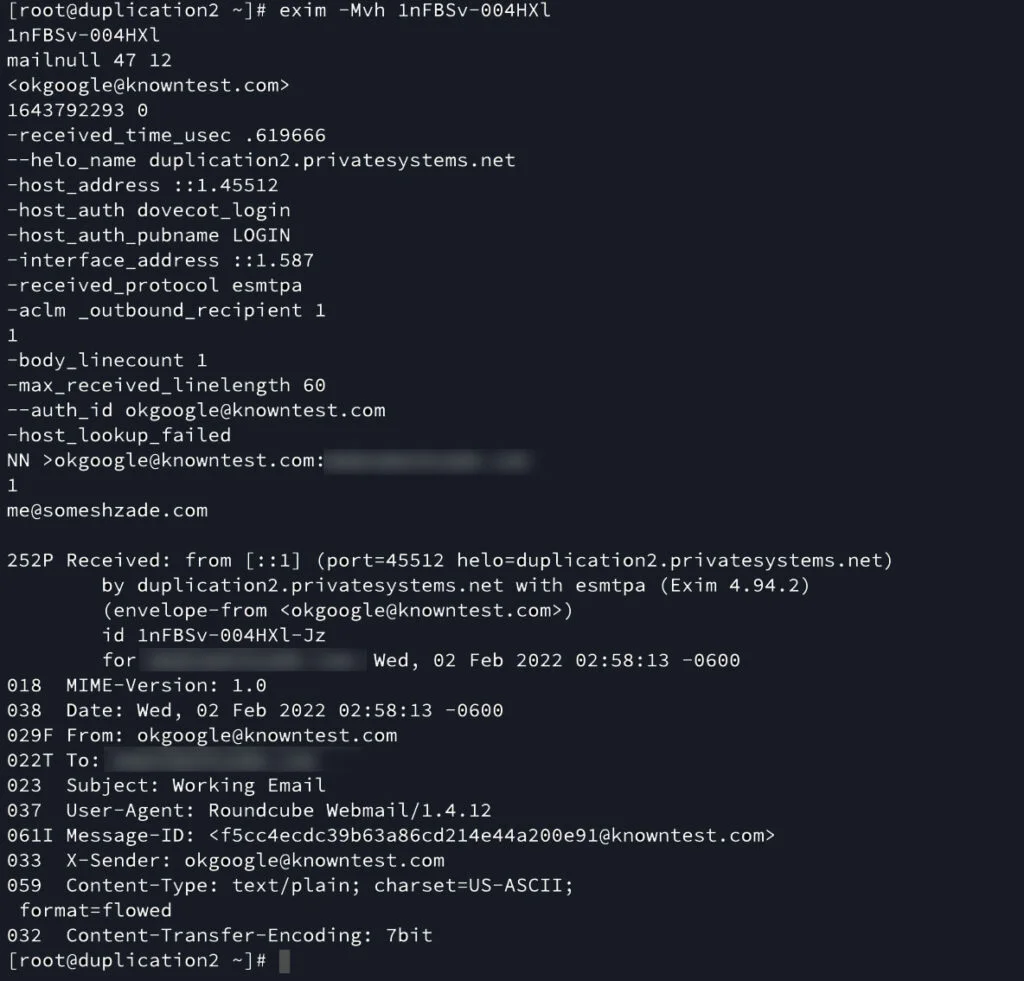
How to view exim queued email body?
For the email body, the command is similar. Just use a ‘b‘ for the body, rather than ‘h’ from the previous command,
exim -Mvb <Email message ID>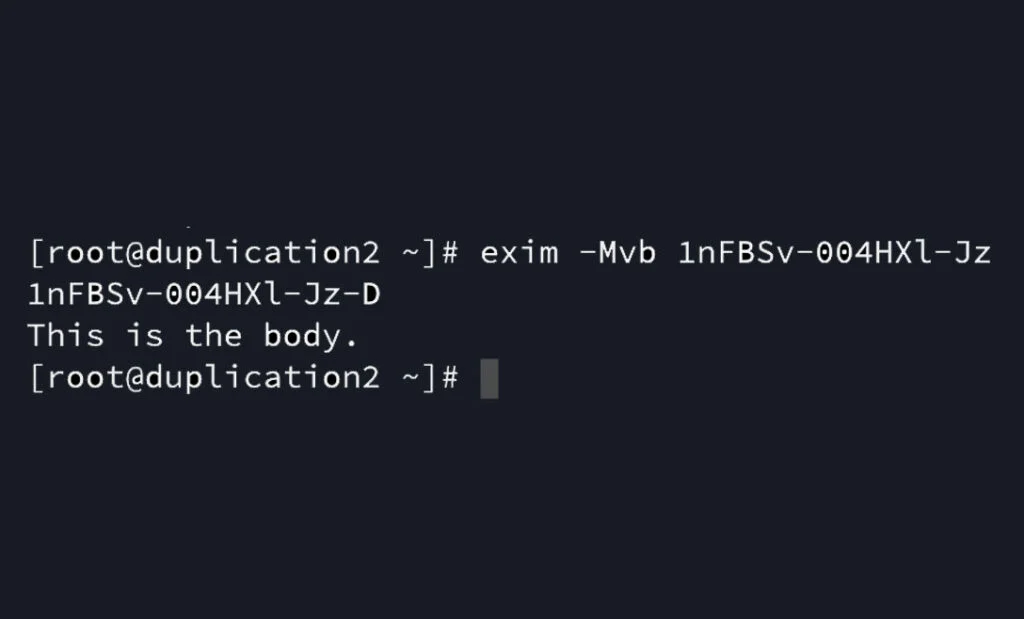
Conclusion
Now that we’ve gone over how to view header and body for a queued Exim email. This is a standard practice which is performed by the server administrator to troubleshoot issues related to the email server.
KnownHost offers 365 days a year, 24 hours a day, all 7 days of the week best in class technical support. A dedicated team is ready to help you with requests such as adding new password-protected directories; should you need our assistance. You’re not using KnownHost for the best web hosting experience? Well, why not? Check with our Sales team to see what can KnownHost do for you in improving your web hosting experience.