Update your Whois Information
To update your Whois information of your domain registered with KnownHost Login to my.knownhost.com
Click on “Manage” next to the domain name you wish to update
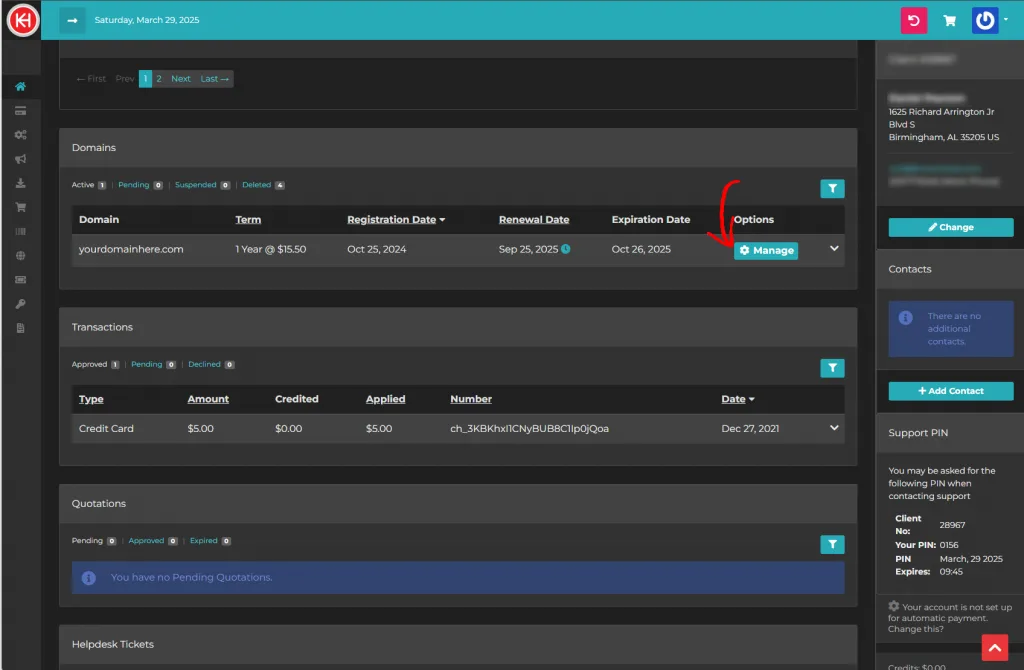
Once you click manage you will be redirected to the below
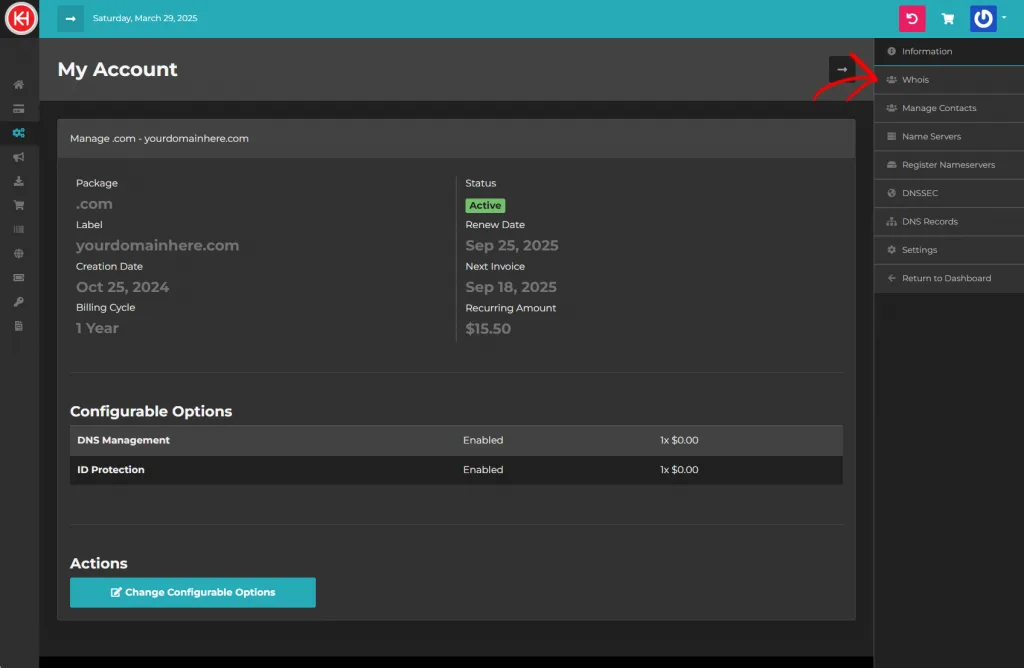
The next step is to click “Whois” then you will be redirected to the below
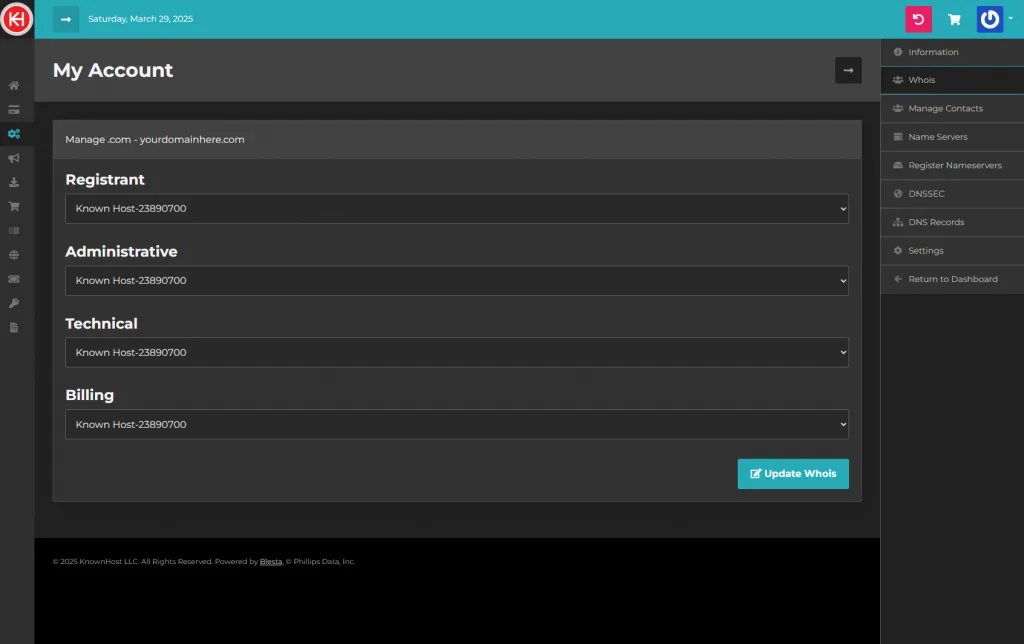
Once you have updated your whois to the current information click “Update Whois”
If you have any questions regarding this don’t hesitate to open a ticket by logging into support.knownhost.com