How to pay invoice?
There are a few methods to pay an invoice in your KnownHost Portal. This article will cover the most direct way to process them.
1. First, login into Billing Portal (my.knownhost.com) with registered email address and password.
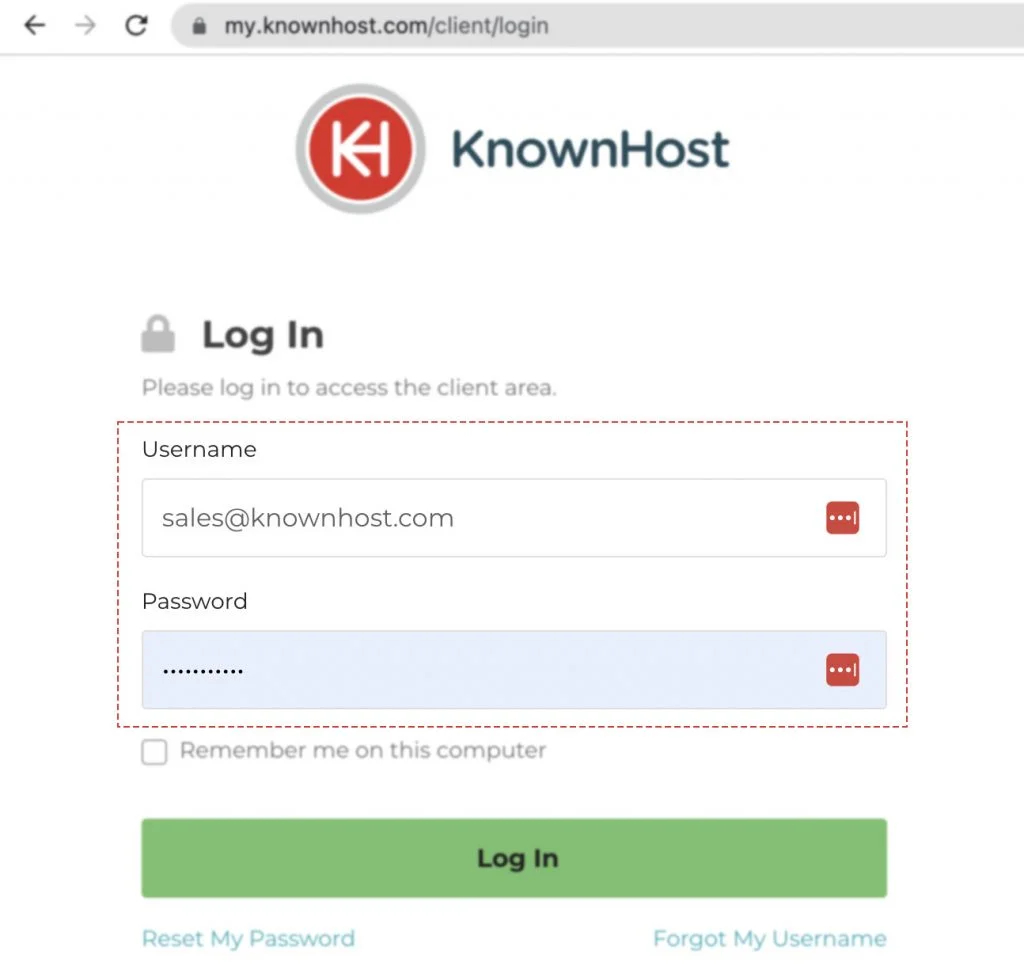
2. Navigate to Make Payment.
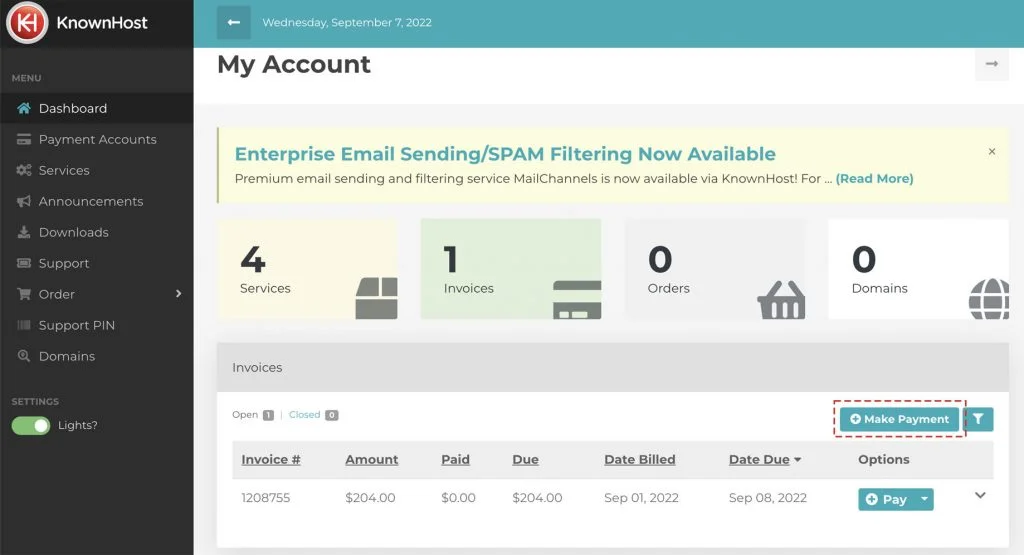
3. Select the Invoice to pay.
4. Next, click on Continue.
5. Select the Payment Method to process the payment with.
6. Finally, click on Review and Confirm.
As per the selected payment method, complete payment, and you should receive the payment confirmation on your registered email address. Also, the status of Un-paid invoice will be changed to Paid.
Conclusion
Now that we’ve gone over it, how to pay invoices. We strongly recommend paying the overdue invoices as soon as possible to avoid the complete termination of the service.
KnownHost offers 365 days a year, 24 hours a day, all 7 days of the week best in class technical support. A dedicated team ready to help you with requests should you need our assistance. You’re not using KnownHost for the best webhosting experience? Well, why not? Check with our Sales team to see what can KnownHost do for you in improving your webhosting experience.