How to view already installed Perl Modules in DirectAdmin?
By default DirectAdmin comes with pre-installed perl modules which does serve the purpose of hosting application supported with most common perl modules. In this article, let’s learn How to view already installed Perl Modules in DirectAdmin
1. First, to login into DirectAdmin control panel visit,
https://your-domain.com:2222 or https://IP-address:2222 or https://server-hostname:2222.
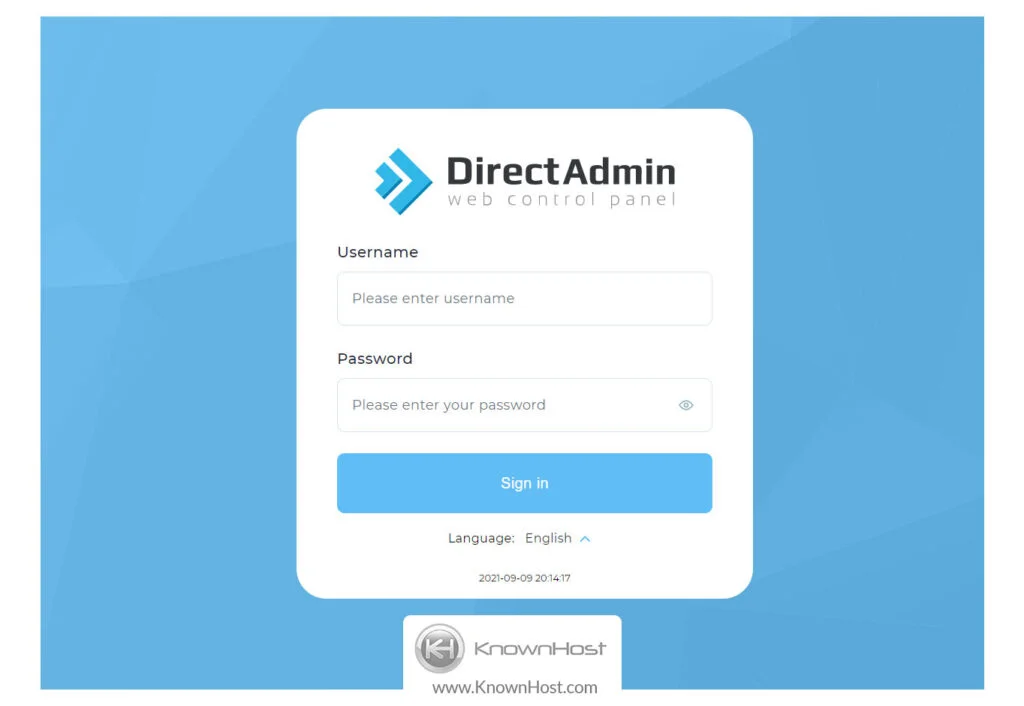
2. Navigate to System Info & Files → Installed Perl Modules.
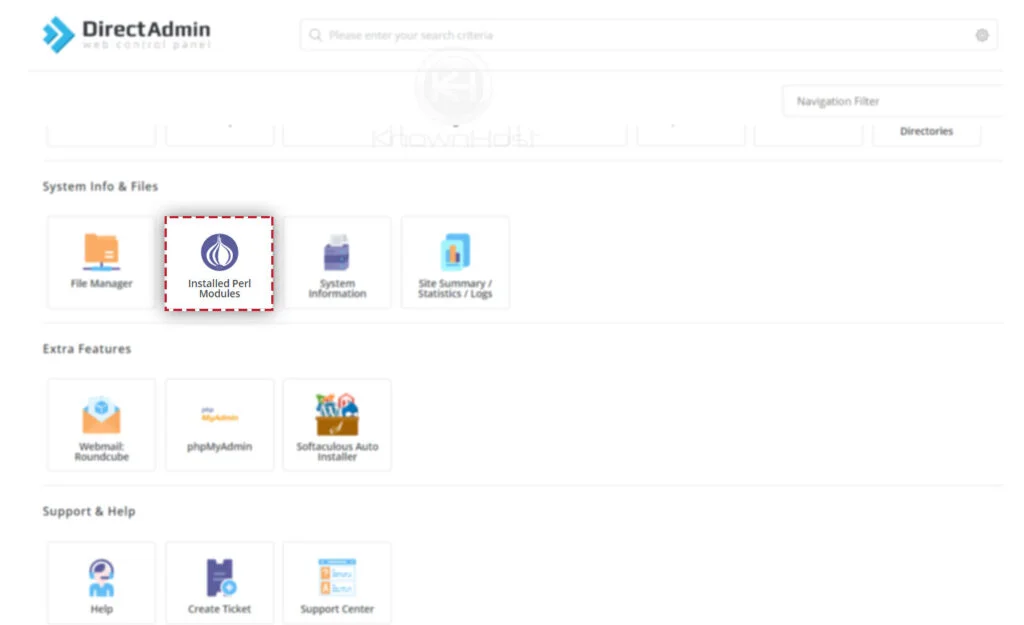
3. Here, you can find all the already installed Perl Modules.
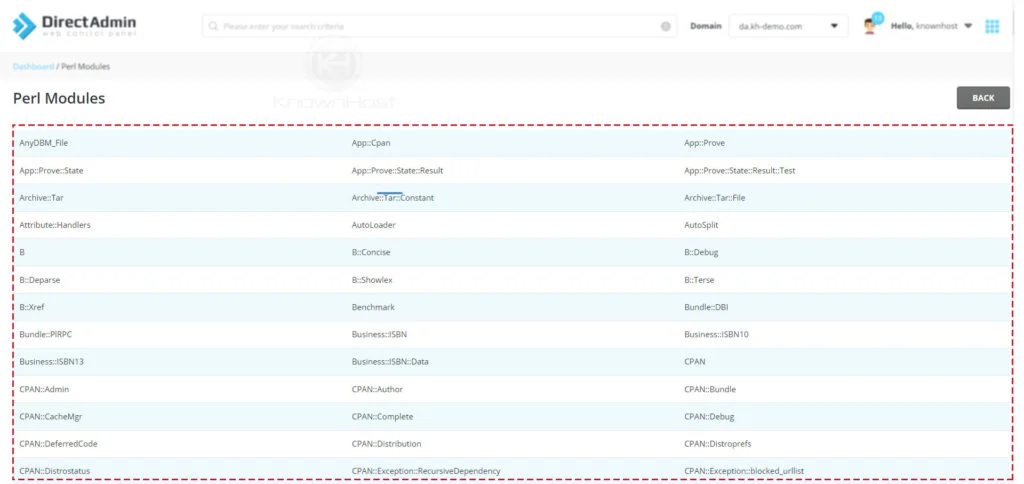
4. If you don’t find the required perl module, then can install the perl module manually by contacting administrator.
Conclusion
Now that we’ve gone over how to view already installed Perl Modules in DirectAdmin with a step-by-step guide. This is a concise and helpful article that might help you check the compatibility and availability of Perl modules on the server.
KnownHost offers 365 days a year, 24 hours a day, all 7 days of the week best in class technical support. A dedicated team ready to help you with checking any perl modules in DirectAdmin should you need our assistance. You’re not using KnownHost for the best webhosting experience? Well, why not? Check with our Sales team to see what can KnownHost do for you in improving your webhosting experience.