How to use Git version control in cPanel?
If you want to manage all work related to Git right from control panel, then cPanel offers great feature through which you create, clone and maintain the Git repository without paying anything extra to the GitHub or any alternatives. So, save more and work more with cPanel Hosting powered by KnownHost!
Clone Git Repository in cPanel
1. Log in to cPanel using Username & Password. i.e; (https://yourdomain.com:2083 or https://yourdomain.com/cpanel)
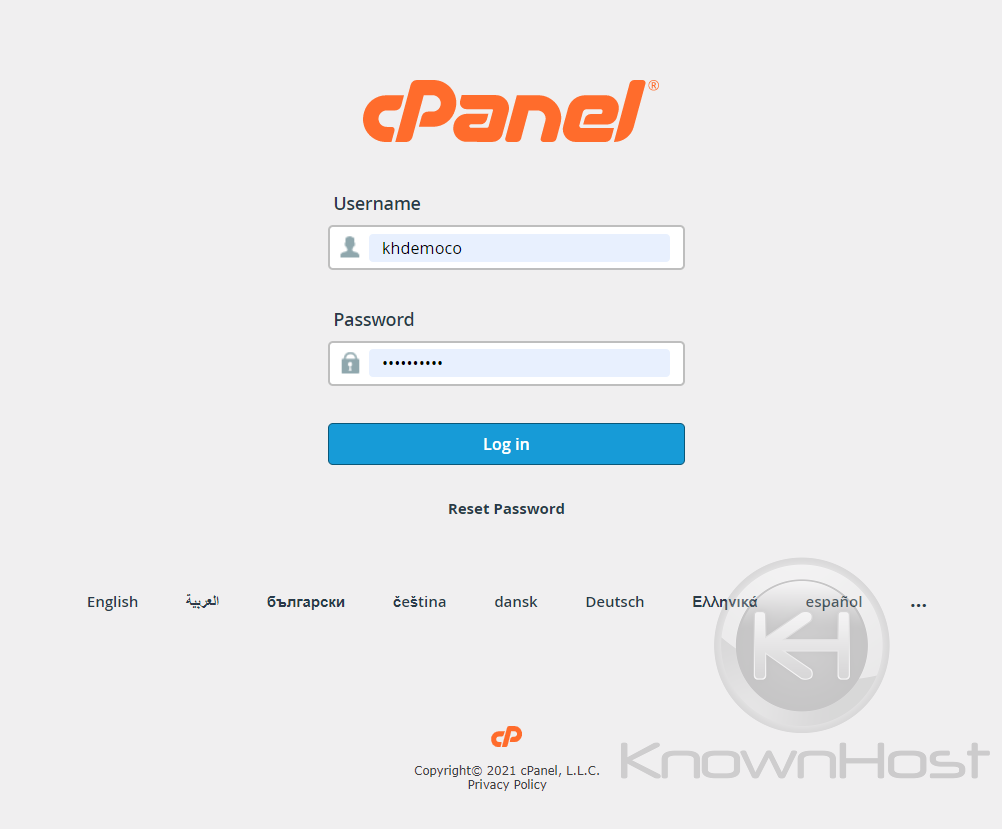
2. Navigate to FILES → Git™ Version Control.
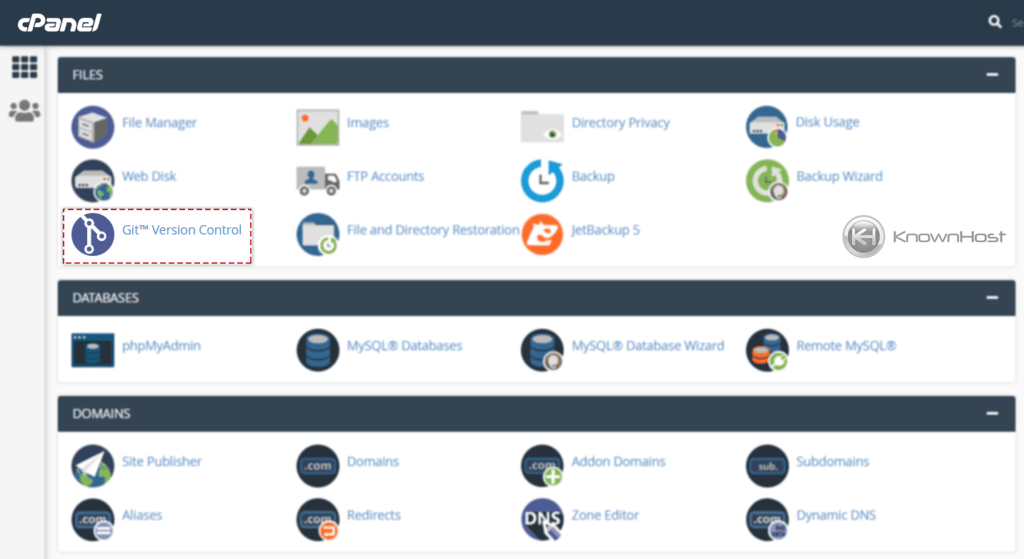
3. To clone the Git Repository → Click on Create.
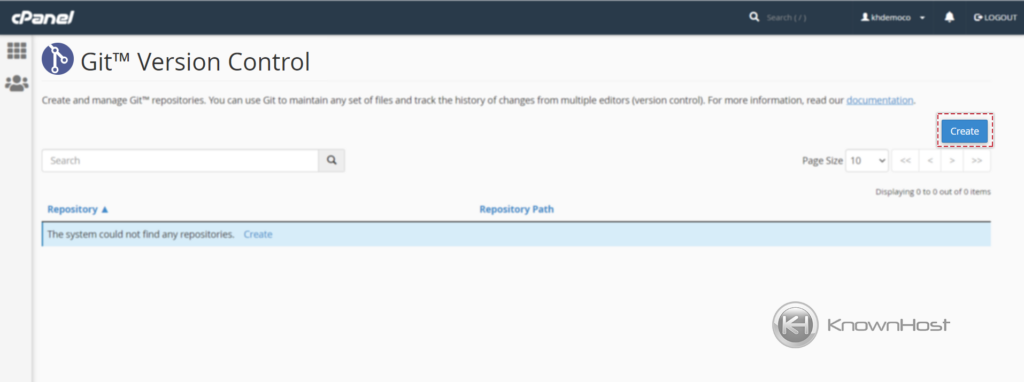
4. Enable the Clone a Repository → Enter the Remote Repository URL → Enter the Repository Path where you would like to clone the Git → To remember repository details for reference enter the name for the new clone repository → Click on Create.
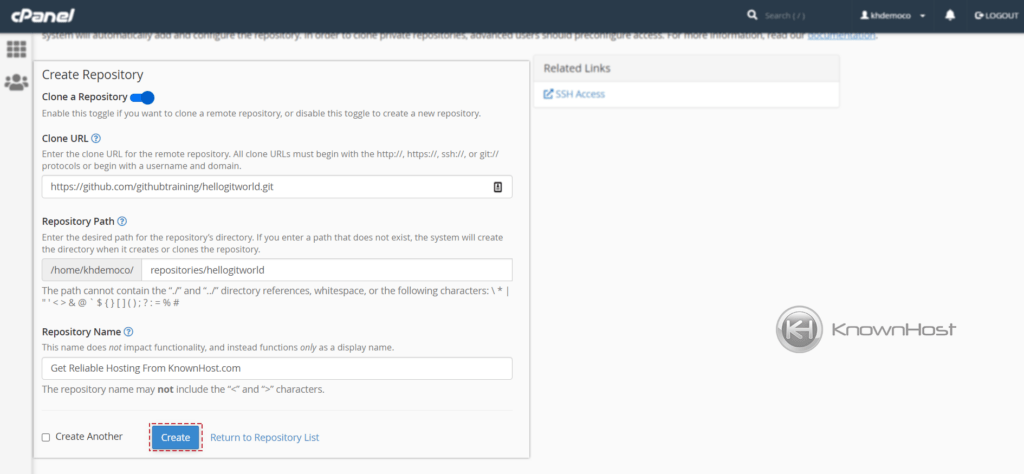
5. cPanel will start cloning the Repository in background, it will take sometime depending on network speed. You should get confirmation like below,
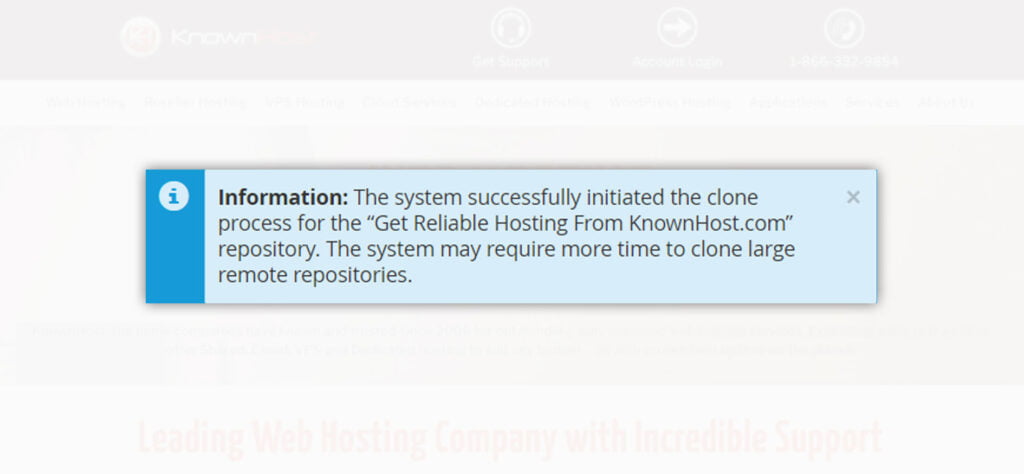
Create a Git Repository in cPanel
1. Log in to cPanel using Username & Password. i.e; (https://yourdomain.com:2083 or https://yourdomain.com/cpanel)
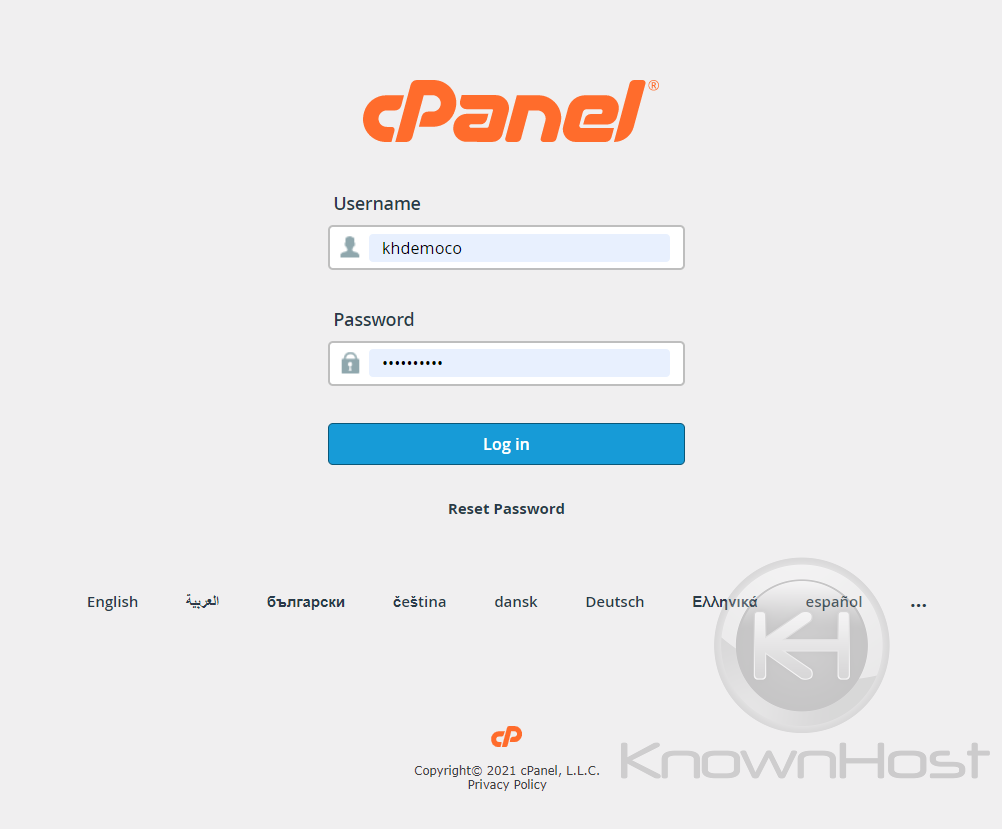
2. Navigate to FILES → Git™ Version Control.
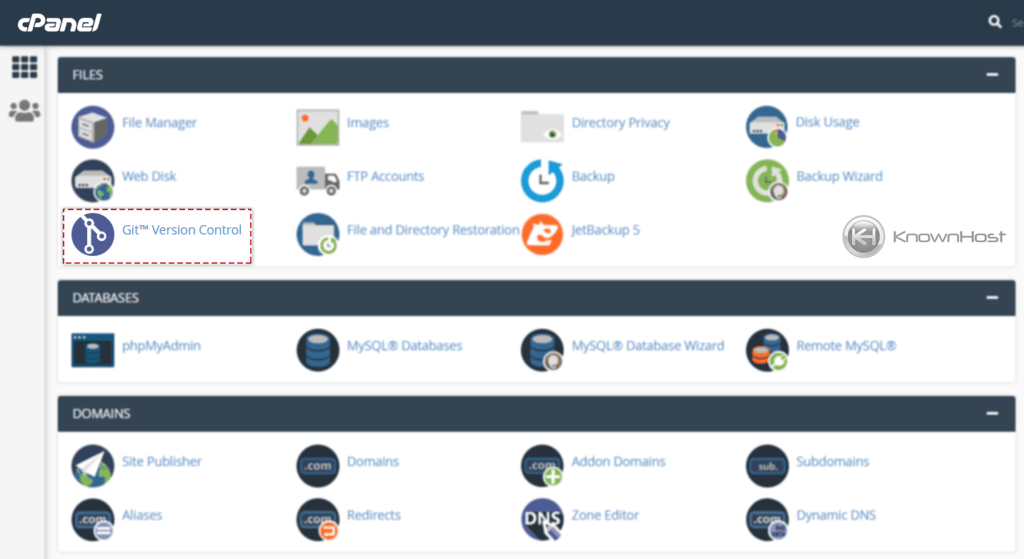
3. To clone the Git Repository → Click on Create.
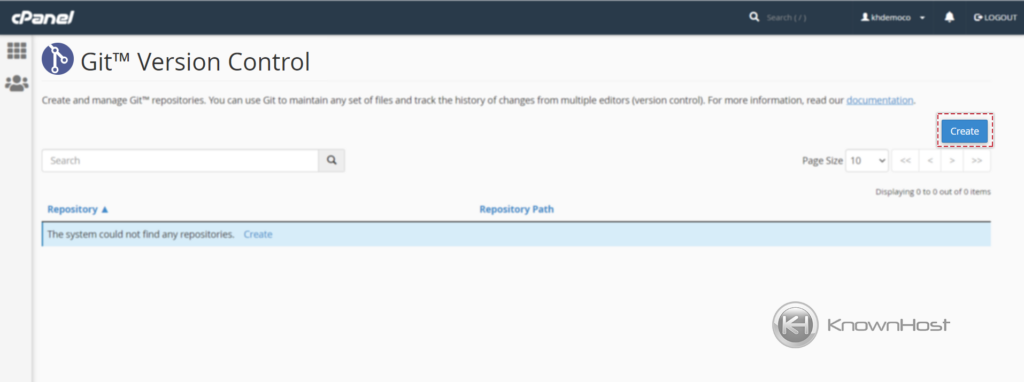
4. Enter the Repository Path where you would like to store the Git files → To remember repository details for reference enter the name for the repository → Click on Create.
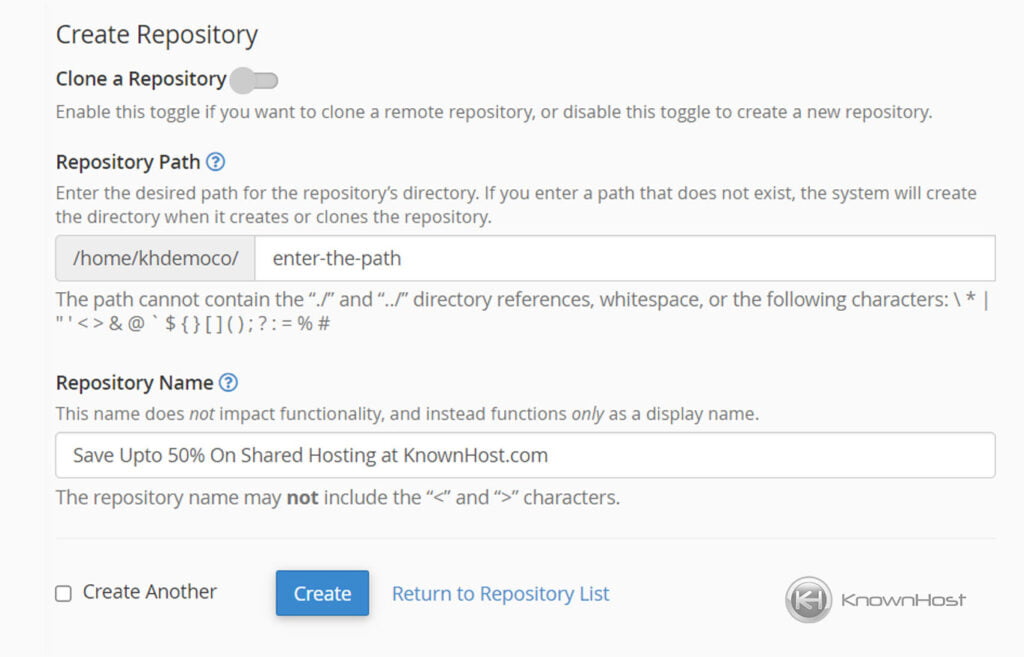
4. Enable the Clone a Repository → Enter theRemote Repository URL → Enter the Repository Path where you would like to clone the Git → To remember repository enter the name for the new clone repository.
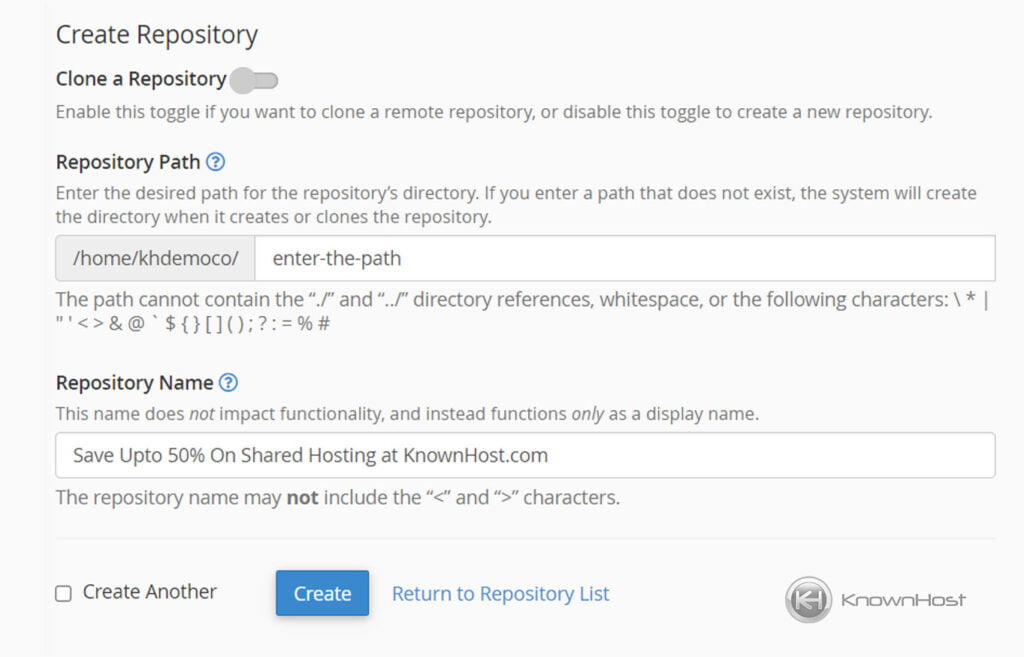
5. Finally, after creating a new git repository → You should get instructions from cPanel as following to learn how to use a newly created git repository,
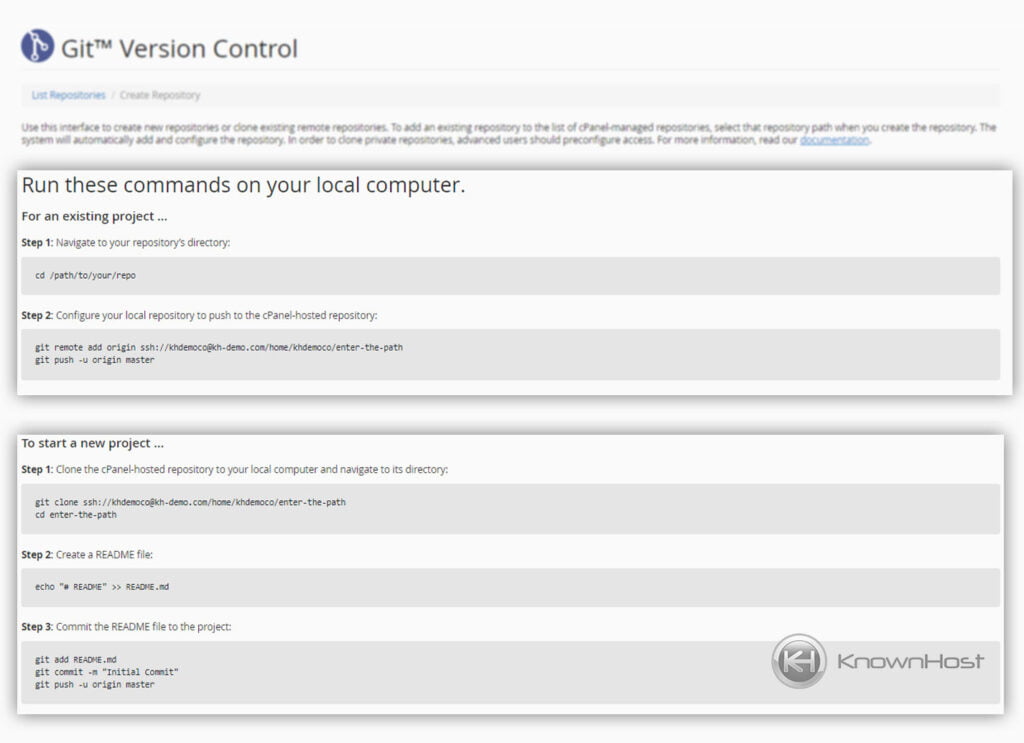
Conclusion
Now that we’ve gone over how to use Git version control in cPanel with covering two topics. First, how to clone the git repository and how to create a new git repository. Note that you might need SSH access; consult with the hosting provider for allowing you to access SSH. If you are a customer of KnownHost, then we do support Jail Shell with web hosting services.
KnownHost offers 365 days a year, 24 hours a day, all 7 days of the week best in class technical support. A dedicated team ready to help you with creating/cloning git repository, should you need our assistance. You’re not using KnownHost for the best webhosting experience? Well, why not? Check with our Sales team to see what can KnownHost do for you in improving your webhosting experience.