How to use DNS Zone Manager in WHM?
You might have heard that DNS is a crucial aspect that helps resolve the IP address for domain names. cPanel/WHM has DNS Zone Manager through which you can manage the DNS Zones and their records from the WHM interface. In this article, we will learn about How to use DNS Zone Manager in WHM?
1. First, login into WHM panel,
https://your-domain.com:2087 or https://IP-address: 2087 or https://server-hostname: 2087.
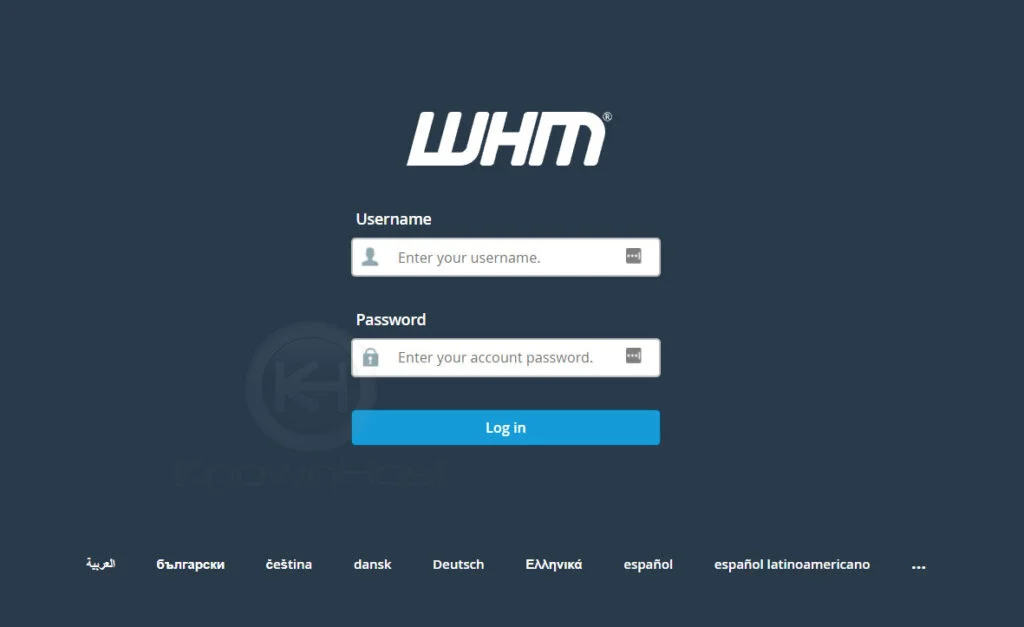
2. Navigate to DNS Functions → DNS Zone Manager.
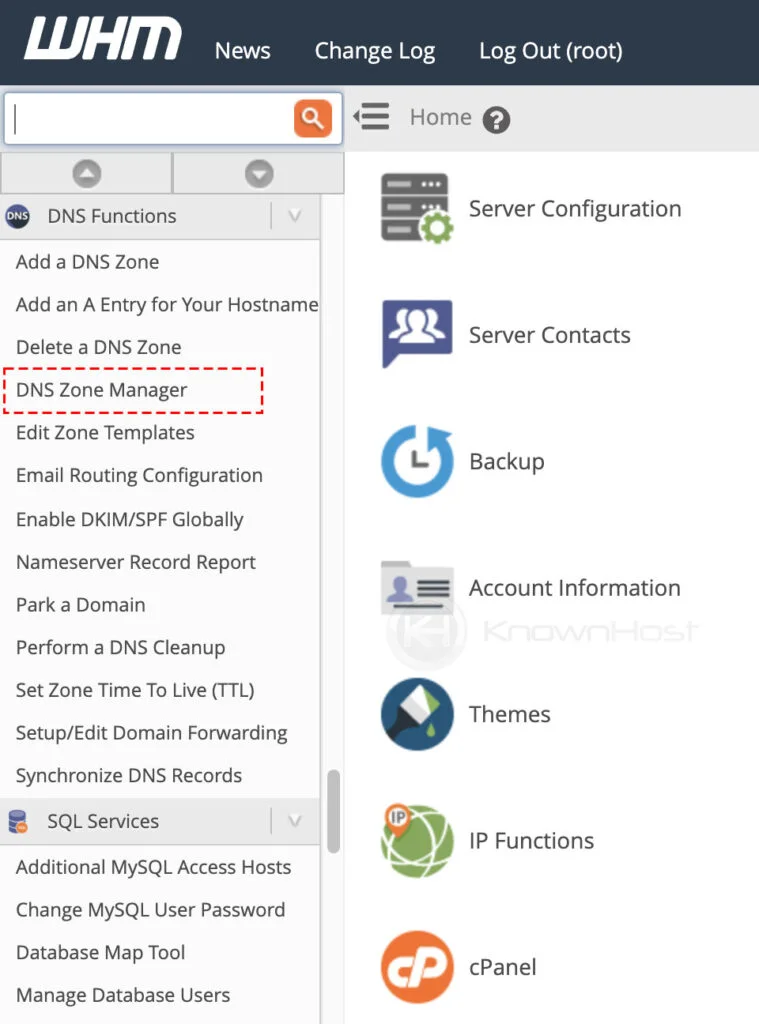
3. On the DNS Zone Manager interface, you will have a list of hosted domain names to manage their DNS records. Also, you will have shortcuts to add specific records (A, CNAME, MX, DNSSEC.
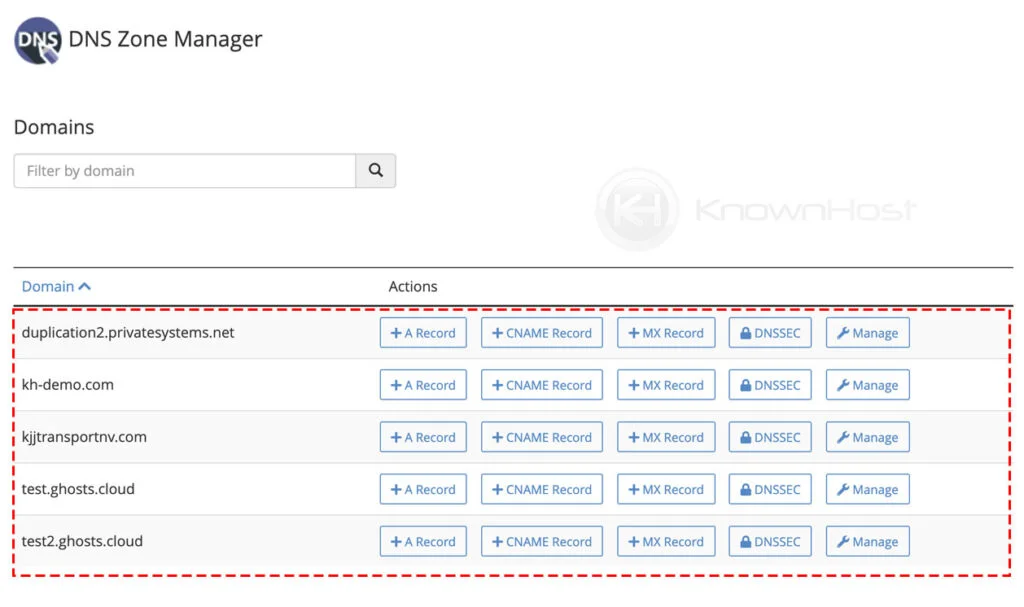
4. To manage the specific domain’s DNS records → Click on Manage.
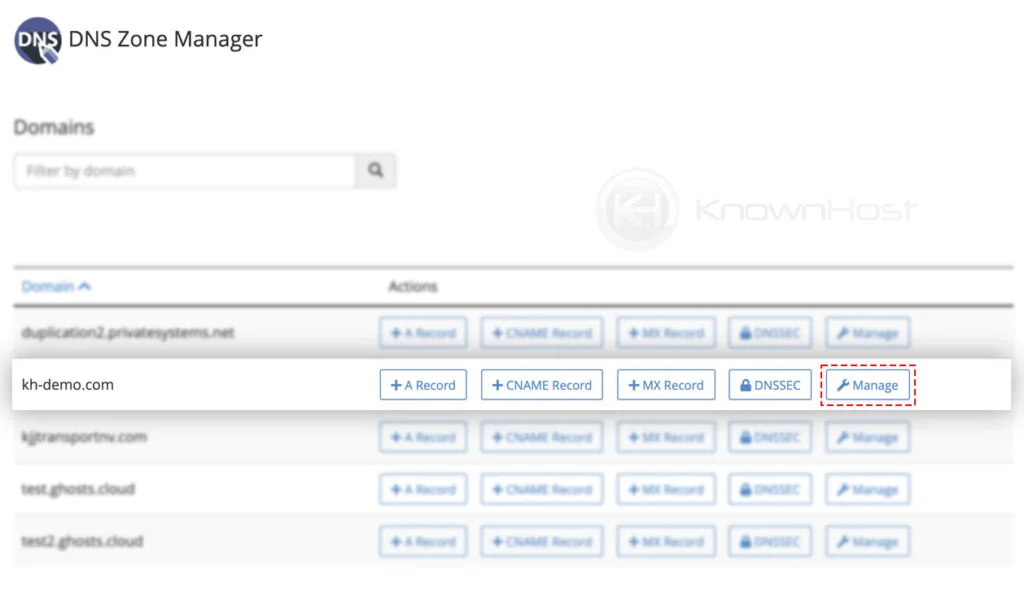
Edit Existing DNS Records
1. Navigate to WHM → DNS Zone Manager → Click on Manage.
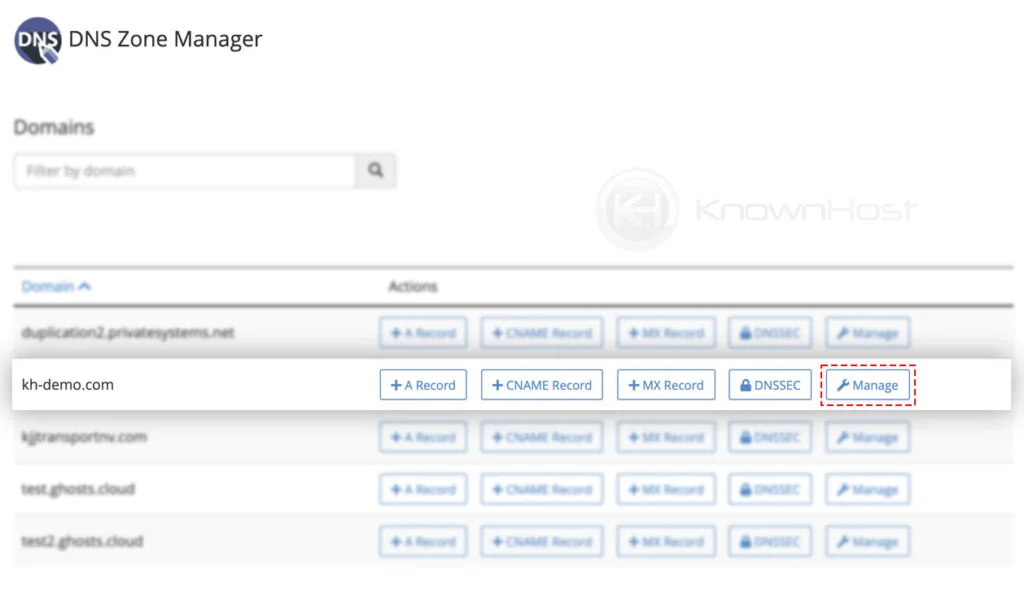
2. To edit available DNS records, navigate to a particular DNS record → Click on Edit.
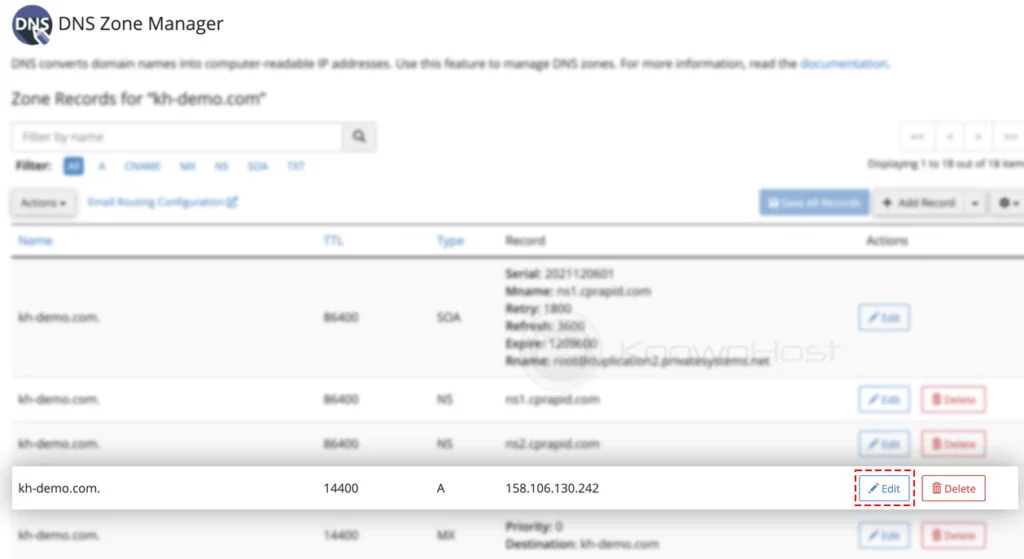
3. Perform required changes → Click on Save Record.
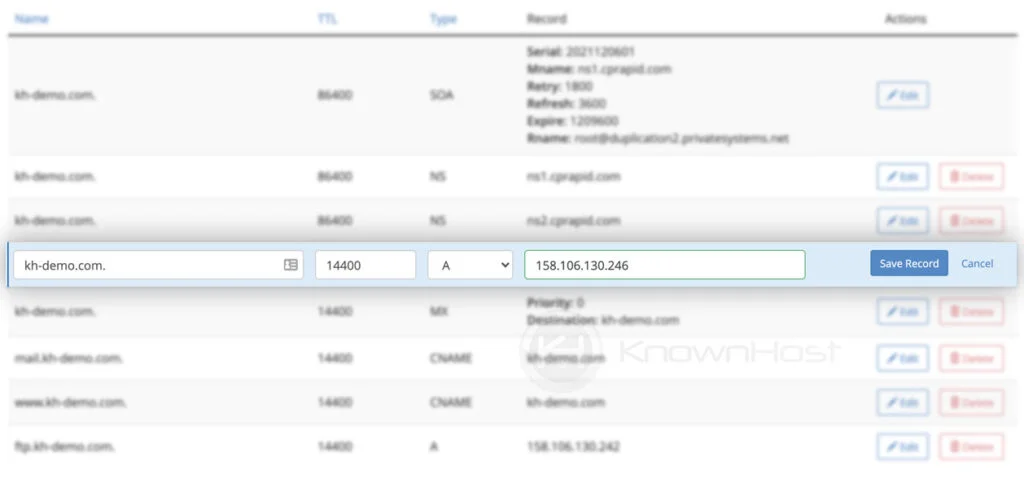
Congratulations! You have successfully edited the existing DNS record for the selected domain.
Add New DNS Record
1. Navigate to WHM → DNS Zone Manager → Click on Manage.
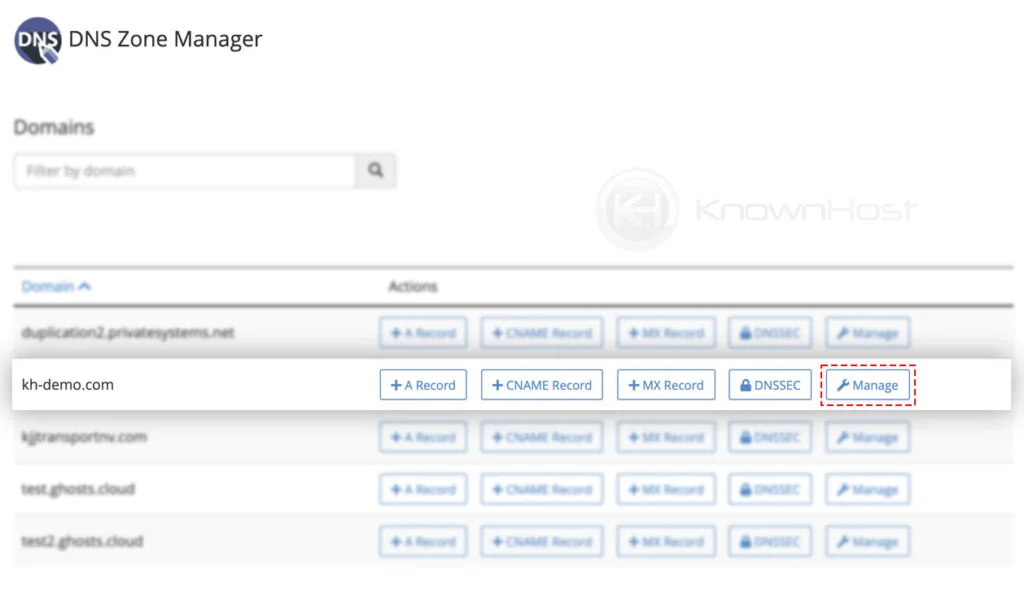
2. At top right–corner, click on “+ Add Record“.

3. Now, select the Record Type → Enter the record values → Click on Save Record.

Congratulations! You have successfully added the new DNS record for the selected domain.
Delete DNS Record
1. Navigate to WHM → DNS Zone Manager → Click on Manage.
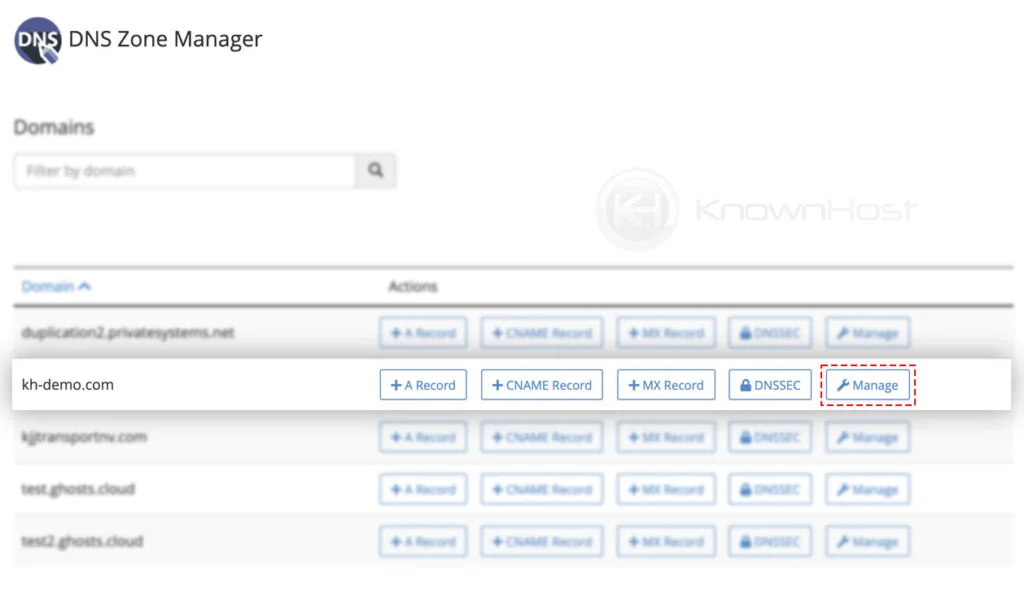
2. Next, navigate to specific DNS record → Click on Delete.
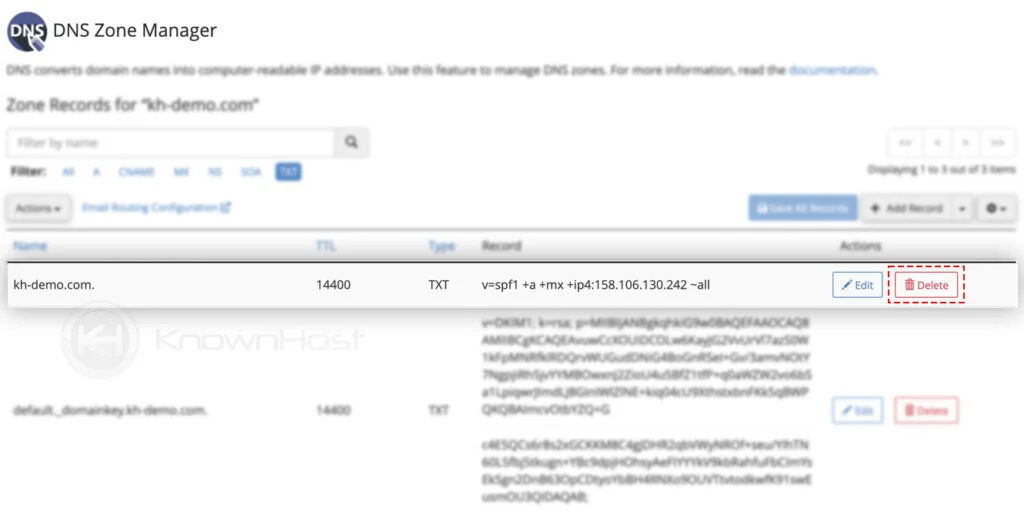
3. Confirmation screen will popup → Click on Continue.
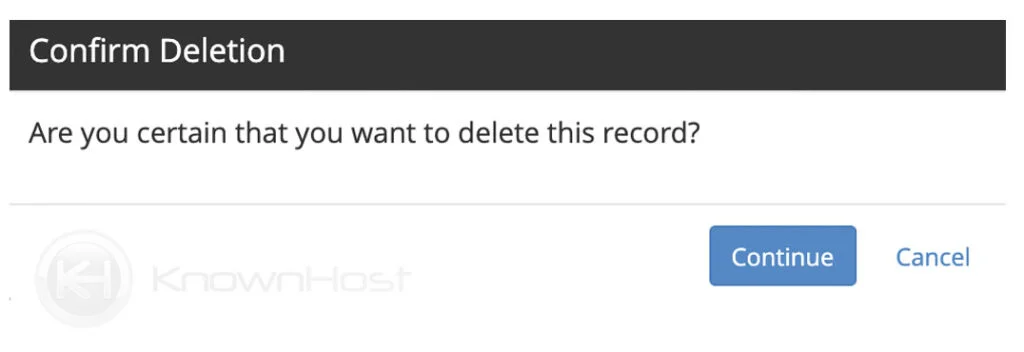
Congratulations! You have successfully deleted the DNS record.
Conclusion
Now that we’ve gone over managing DNS records using DNS Manager. As root, you can manage DNS records/zones of every domain hosted on the cPanel/WHM server, including Parked domains.
KnownHost offers 365 days a year, 24 hours a day, all 7 days of the week best in class technical support. A dedicated team ready to help you with requests should you need our assistance. You’re not using KnownHost for the best webhosting experience? Well, why not? Check with our Sales team to see what can KnownHost do for you in improving your webhosting experience.