How to unblock yourself from CSF on Shared/Reseller services?
ConfigServer Security & Firewall is the most commonly used software firewall in a shared hosting environment. Due to multiple failed login attempts for shared hosting accounts, users get temporarily blocked in the CSF firewall and encounters the warning message.
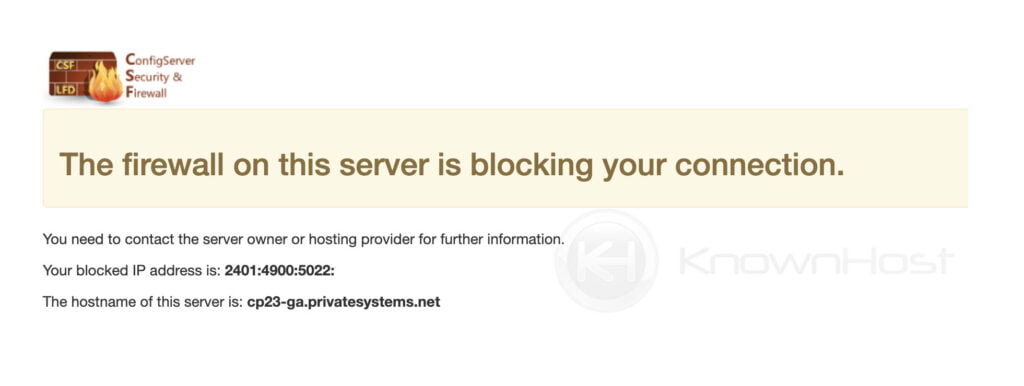
Learn, how to unblock yourself from CSF on Shared/Reseller services.
First, you try to access the cPanel Login Page. In our case, i.e., https://cp23-ga.privatesystems.net:2083/,
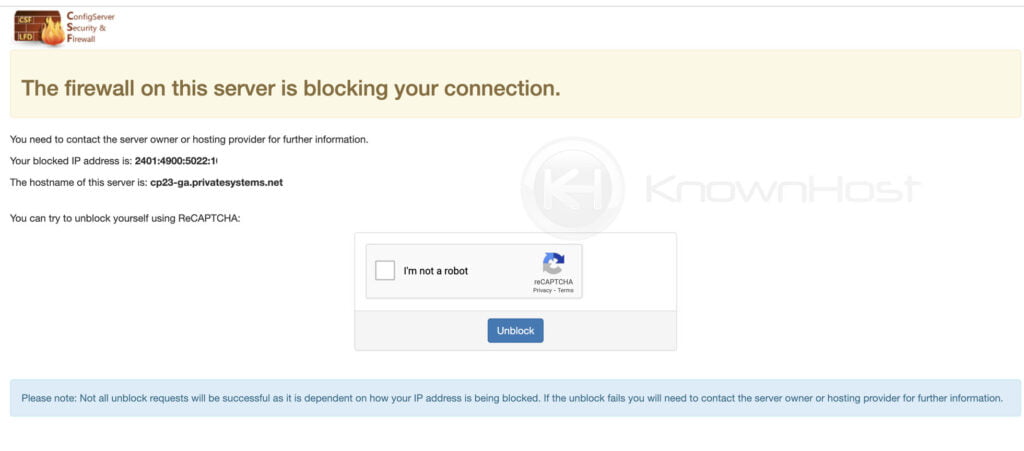
Next, solve the Captcha → Click on the Unblock button.
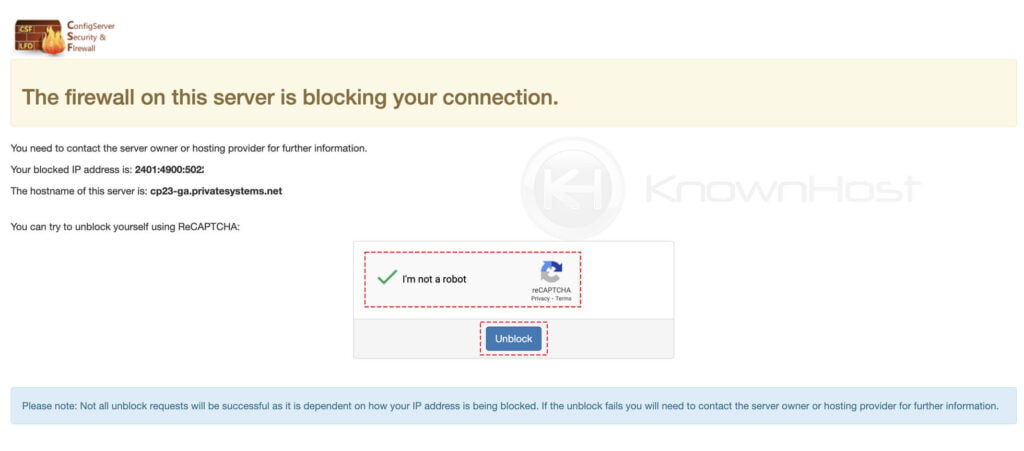
You should see the success message at the bottom of the page,
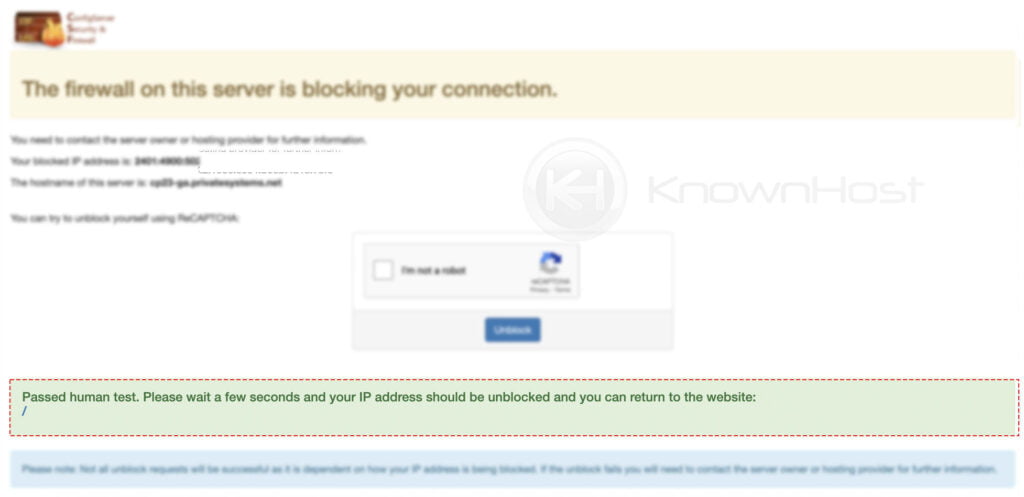
Conclusion
Now that we’ve gone over how to unblock yourself from the most commonly used software firewall, ConfigServer Security & Firewall AKA CSF on Shared/Reseller services.
KnownHost offers 365 days a year, 24 hours a day, all 7 days of the week best in class technical support. A dedicated team is ready to help you with requests should you need our assistance. You’re not using KnownHost for the best web hosting experience? Well, why not? Check with our Sales team to see what can KnownHost do for you in improving your web hosting experience.