How to restore the backup in DirectAdmin?
Did you create the backup in the DirectAdmin control panel already? and looking for the guide about How to restore the backup in DirectAdmin? Don’t worry! In this article, we will cover very simplistic steps to restore already created backups in the DirectAdmin control panel.
1. First, to login into DirectAdmin control panel visit,
https://your-domain.com:2222 or https://IP-address:2222 or https://server-hostname:2222.
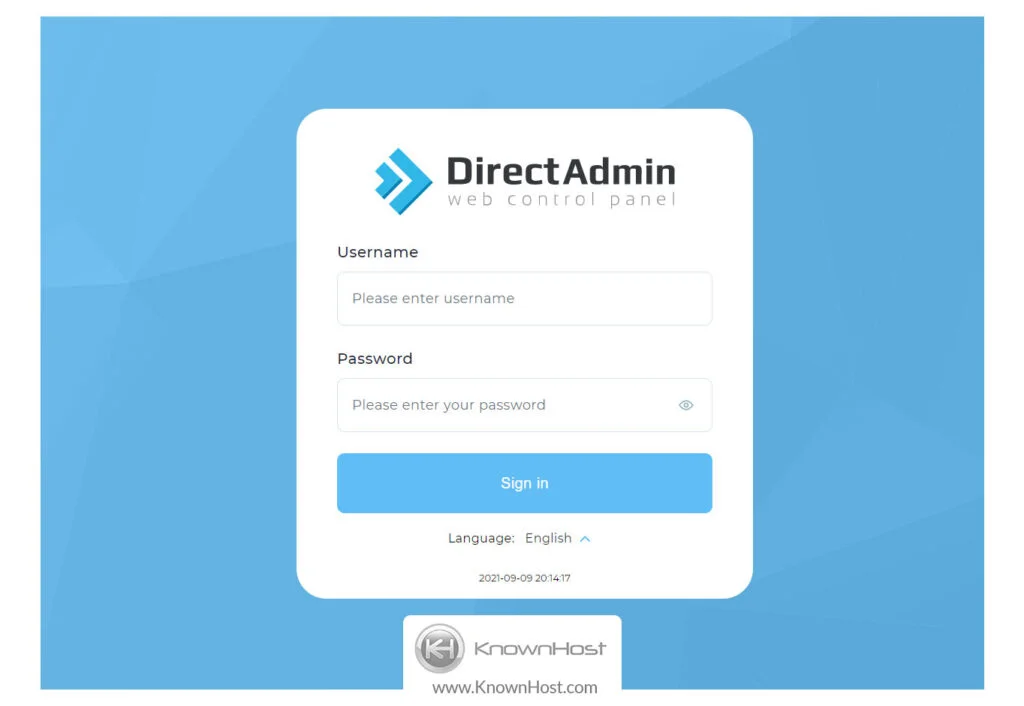
2. Navigate to Advanced Features → Create/Restore Backups.
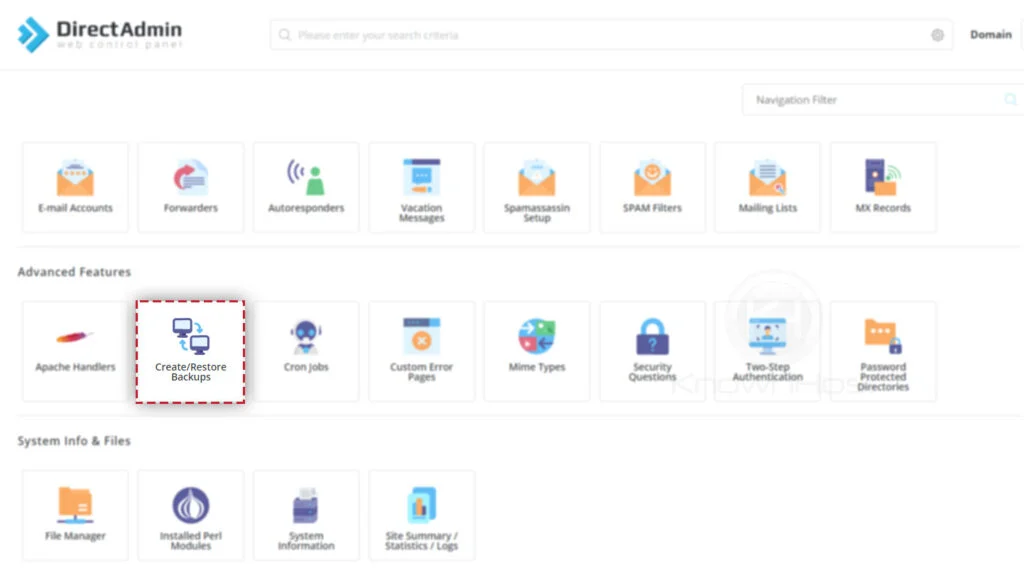
3. To get started with the restoration, click on RESTORE BACKUP.
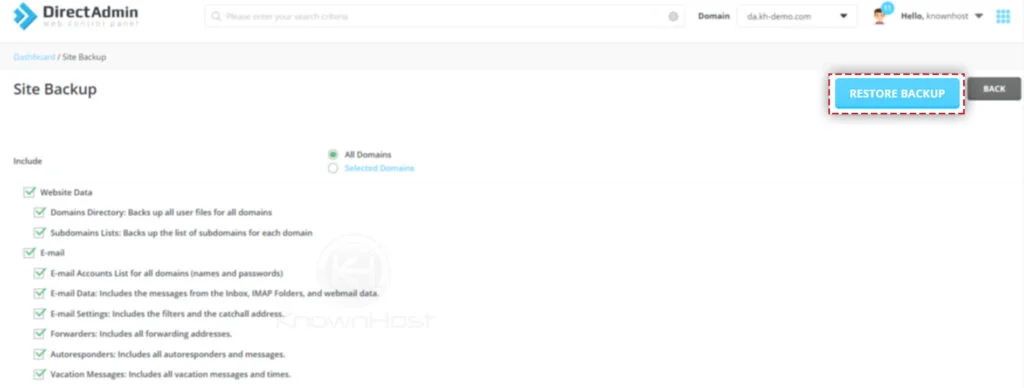
4. From the dropdown, select available Backup File for the restoration. Also, you can view the present available backups by clicking on “View current backups“.
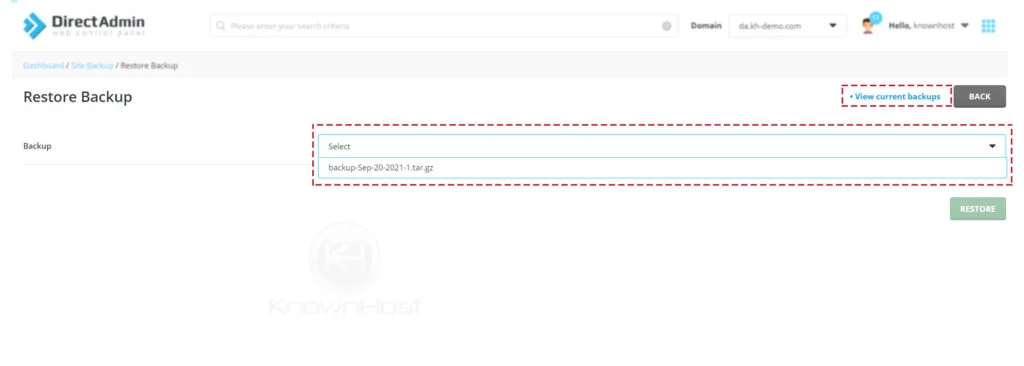
5. Next, you need to select the data options (Website Data, Email Data, FTP Data, etc.) individually as per requirements or choose all the data options for the restoration.
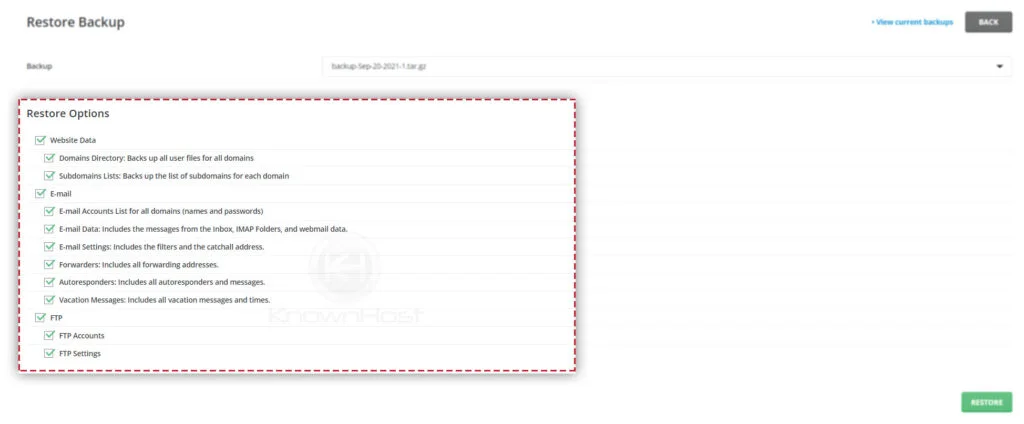
6. Finally, click on RESTORE.

7. Now, DirectAdmin will commence the restoration process in the background. Restoration time depends on the size of the data and the server performance.
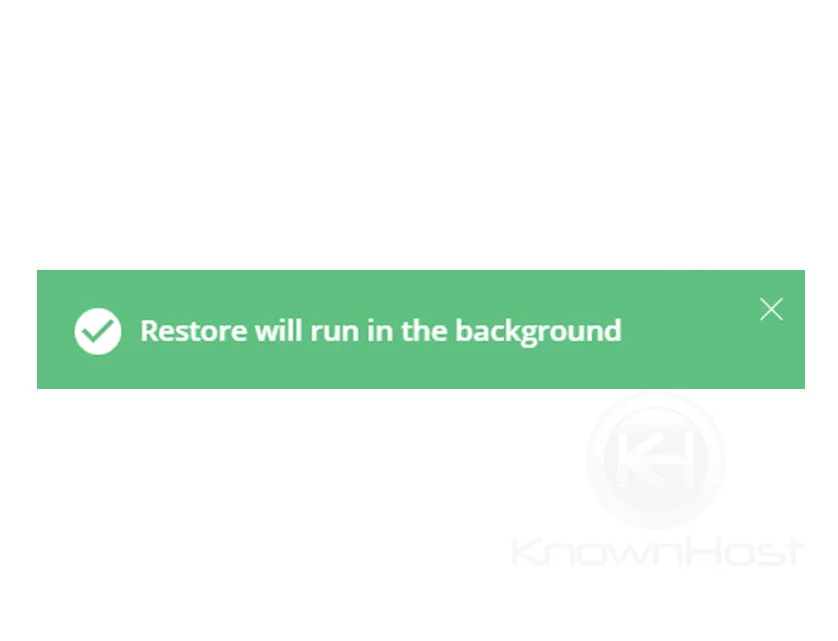
Conclusion
Now that we’ve gone over how to restore the backup in DirectAdmin with a most simple step-by-step guide. Following this article, you can restore the already created/generated backups in the DirectAdmin control panel.
KnownHost offers 365 days a year, 24 hours a day, all 7 days of the week best in class technical support. A dedicated team ready to help should you need our assistance. You’re not using KnownHost for the best webhosting experience? Well, why not? Check with our Sales team to see what can KnownHost do for you in improving your webhosting experience.