How to Limit Bandwidth Usage for cPanel?
Suppose in the monitoring you found one of the cPanel accounts is consuming more than expected bandwidth for any reason. So, to avoid the further overutilization of the bandwidth, you can permanently restrict or limit the bandwidth usage per cPanel account directly from the WHM panel. Learn, How to Limit Bandwidth Usage for cPanel?
1. First, login into WHM panel,
https://your-domain.com:2087or https://IP-address: 2087 or https://server-hostname: 2087.
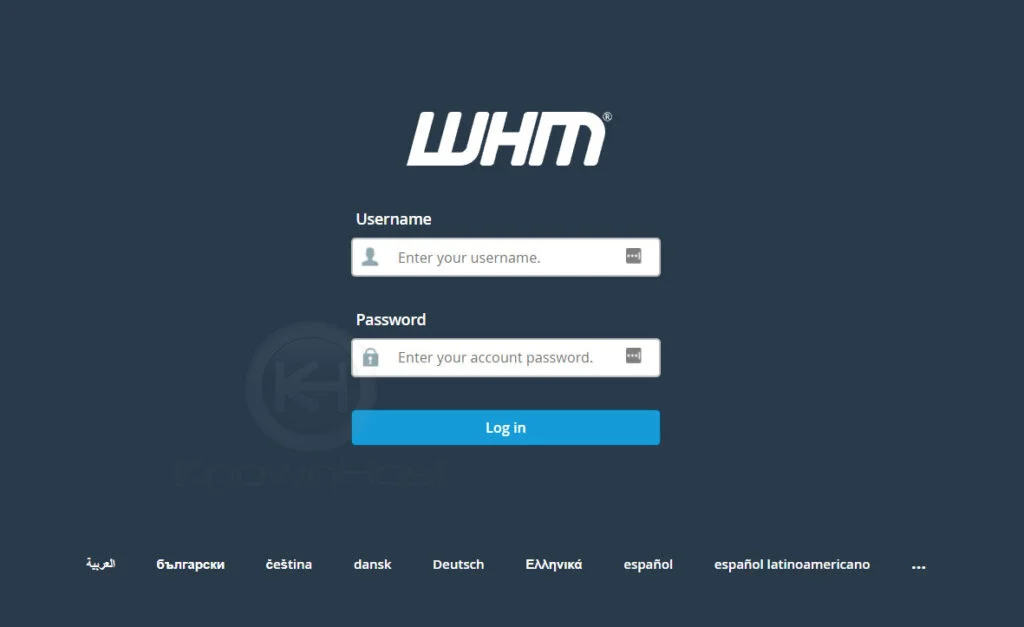
2. Navigate to Account Functions → Limit Bandwidth Usage.
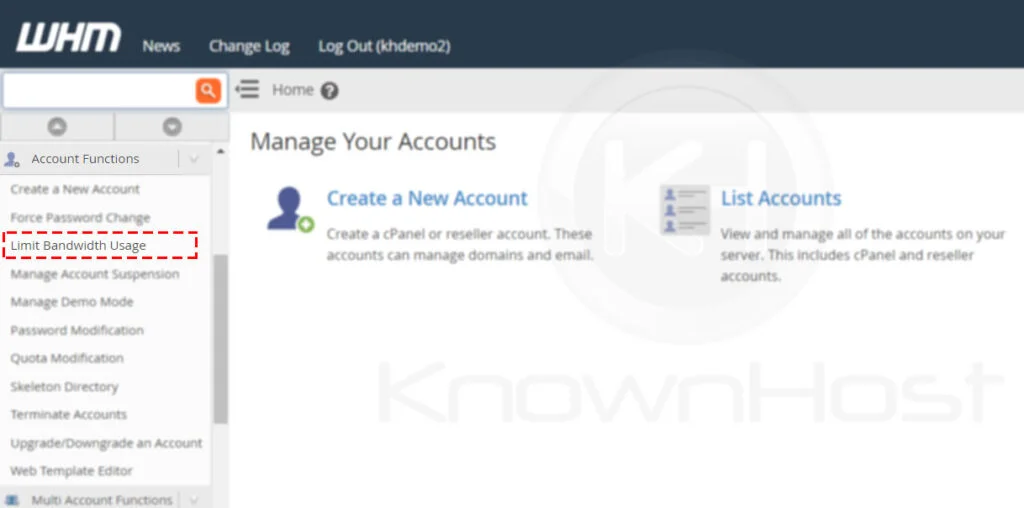
3. Select the account → Enter the new limit → Click on Change.
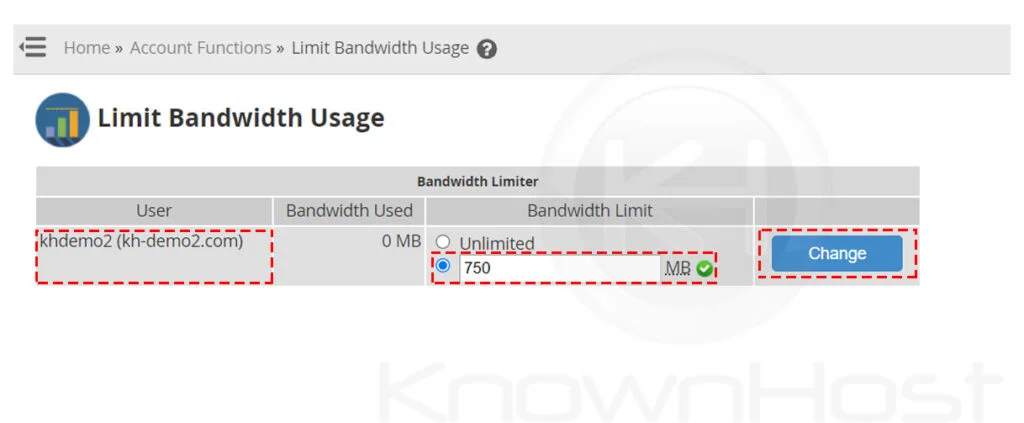
3. Congratulations! You have successfully configured the new limit for the cPanel account’s bandwidth usage.
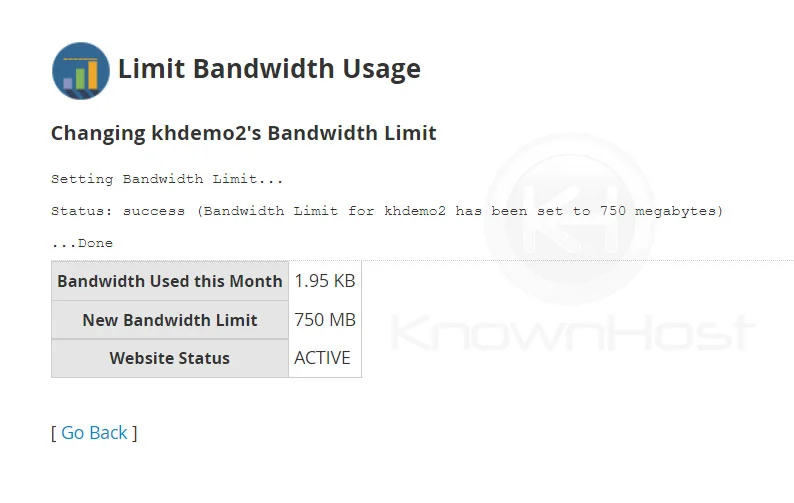
Conclusion
We’ve gone over how to limit bandwidth usage for the cPanel account from the WHM panel. If the user reaches the bandwidth limit, the website could encounter Resource Limit Exceed Error or Service Unavailable (503).
.KnownHost offers 365 days a year, 24 hours a day, all 7 days of the week best in class technical support. A dedicated team ready to help you with requests should you need our assistance. You’re not using KnownHost for the best webhosting experience? Well, why not? Check with our Sales team to see what can KnownHost do for you in improving your webhosting experience.