How to generate CSR from WHM?
Before purchasing an SSL certificate, you first generate CSR using the unique name (domain name). Using Generate CSR option of WHM, you can directly generate CSR for the unique name (domain name). Learn, How to generate CSR from WHM?
1. First, login into WHM panel,
https://your-domain.com:2087 or https://IP-address: 2087 or https://server-hostname: 2087.
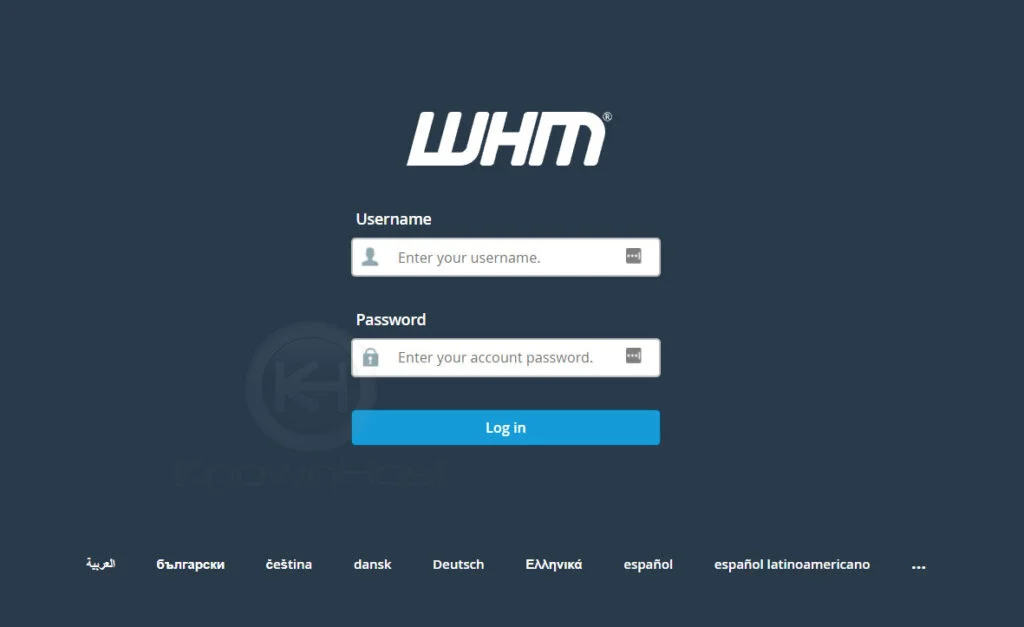
2. Navigate to SSL/TLS → Generate CSR.
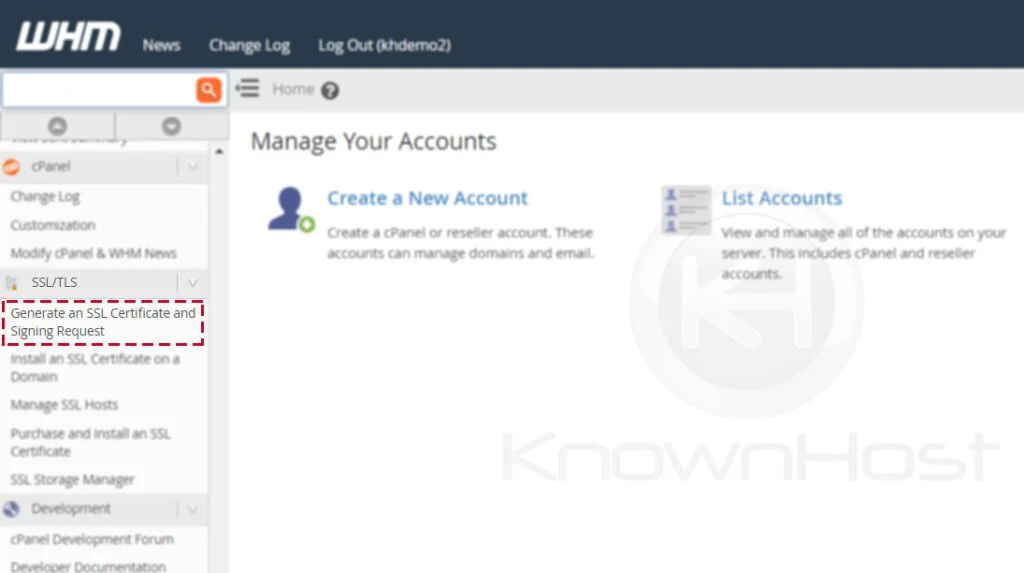
3. Enter the required information,
Domains *: Provide the FQDNs that you are trying to secure, one per line. You may use a wildcard domain by adding an asterisk in a domain name in the form: *.example.com. NOTE: Many CAs charge a higher price to issue multiple-domain certificates (sometimes called “UCCs” or “SAN certificates”) and certificates that include wildcard domains.
City*: Provide the complete name for the city or locality. Do not use abbreviations.
State*: Provide the complete name for the state or province. Do not use abbreviations.
Country*: Choose the country of origin for the certificate’s company from the dropdown.
Company*: Provide the legally registered name for your business. If your company name includes symbols other than a period or comma, check with your certificate authority to confirm that they are acceptable.
Email: Enter the administrator e-mail address.
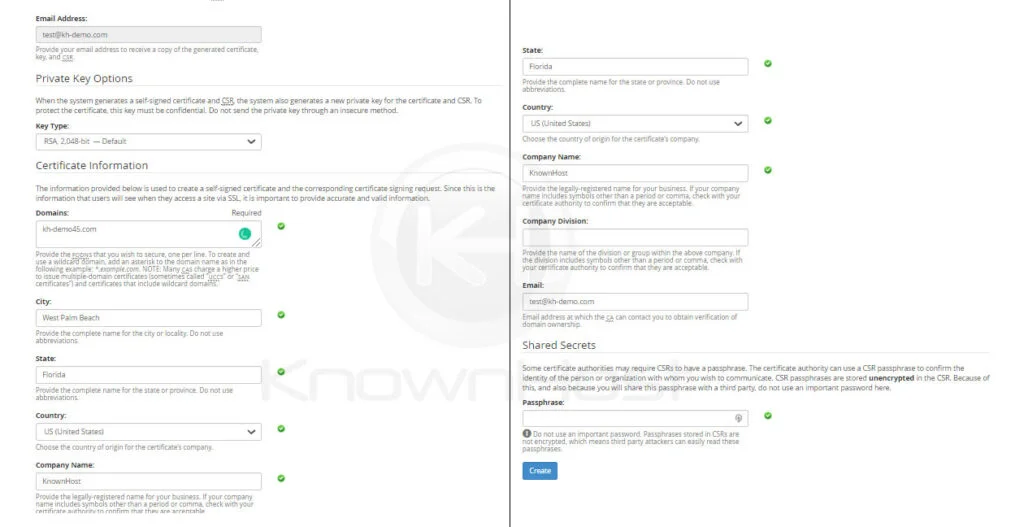
4. If you want to receive the copy of CSR, Private Key, Self Signed Certificate then check the option “When complete, email me the certificate, key, and CSR.” and enter that email address.
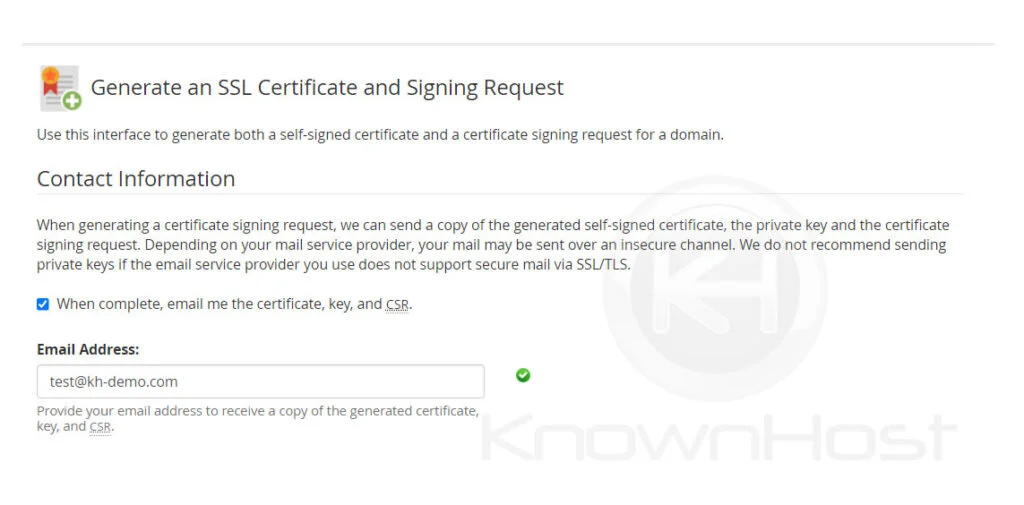
4. Finally, click on CREATE.
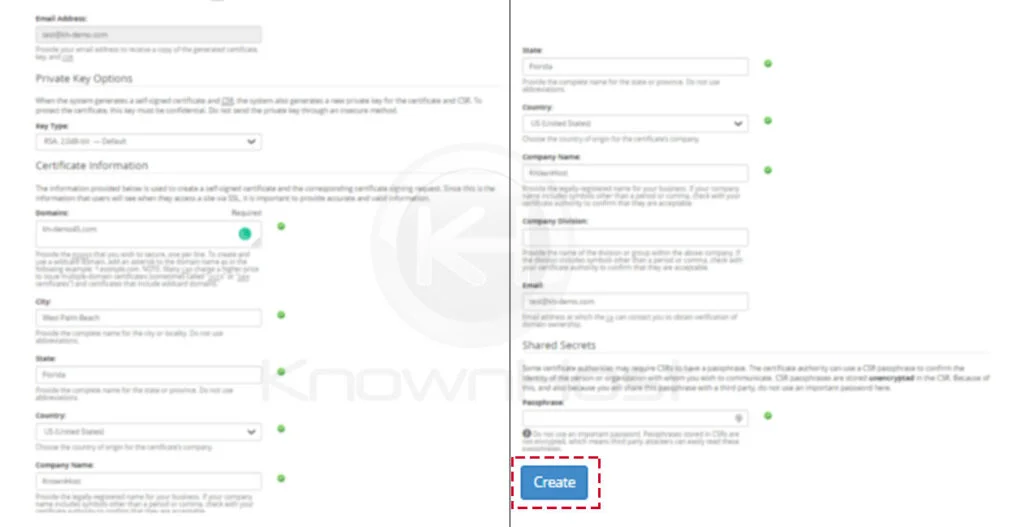
Conclusion
Now that we’ve gone over how to generate CSR (Certificate Signing Request) from the WHM panel. Using the generated CSR, you can request the new branded SSL certificate from the vendor post validation.
KnownHost offers 365 days a year, 24 hours a day, all 7 days of the week best in class technical support. A dedicated team is ready to help you should you need our assistance. You’re not using KnownHost for the best web hosting experience? Well, why not? Check with our Sales team to see what can KnownHost do for you in improving your web hosting experience.