How to enable Redis/Memached Object Caching
Redis/Memcached Object caching is a function that allows for the storing of frequently accesses data or objects within a temporary storage area. This is usually memory which allows for increased acceleration in the retrieval and improvement for system performance. This basically provides the following benefits.
- Faster Data Access
- Memory-based Storage
- Key-Value Storage
- Expiration and Eviction Polices
- Improved Performance
By utilizing object caching it can simplify data retrieval while increased performance of frequently accessed data in a fast-access memory-based storage which reduces the overall requirement to fetch repeated data.
This service is now available for Shared Hosting, Managed WordPress & Semi-Dedicated Hosting.
How to Access Object Caching
In order to access object caching, you’ll need to login to your cPanel account and look for the Software category (alternatively, use search bar) then look for “User Apps”
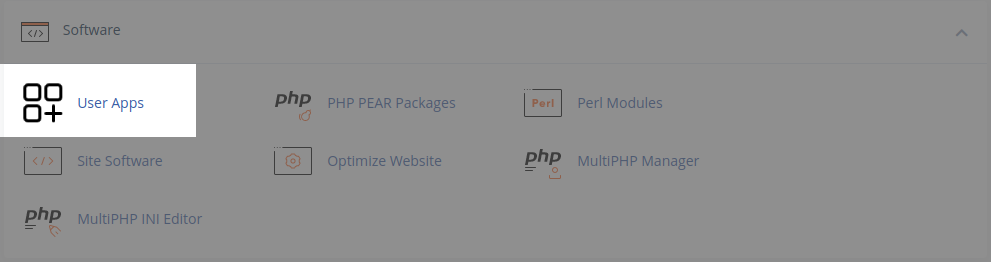
Once within this next screen, you can see that Redis and Memcache are both available for use with easy disable/enable and flush cache functions. In our example, Redis is in use.
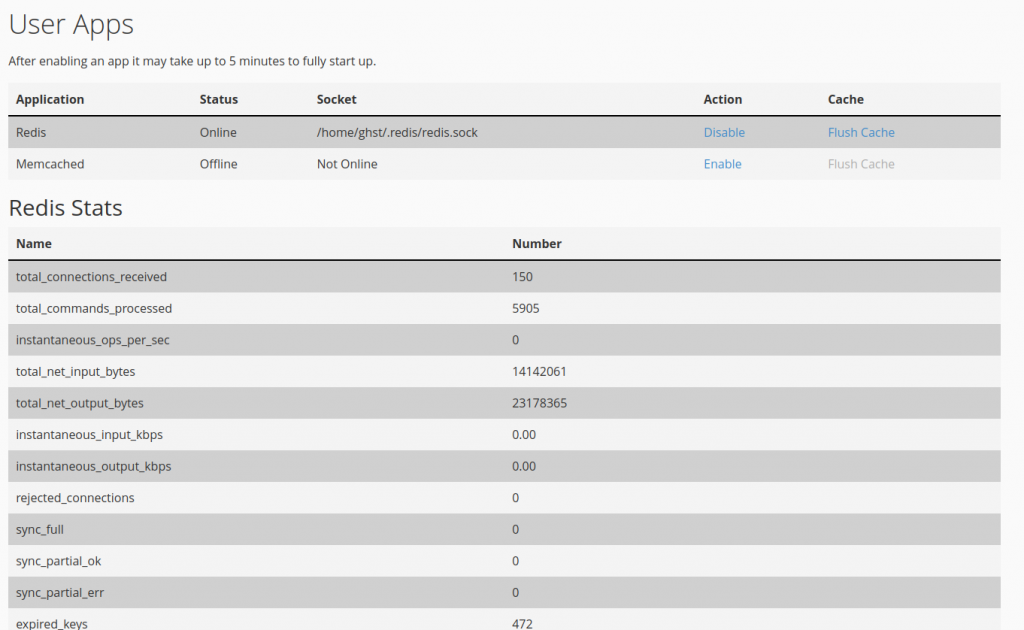
We provide the stats of each one used if they’re in operation, for those who are interested in knowing how their object cache storage is persisting. Now that it’s enabled, you can use whatever software you want that requires it by utilizing the provided SOCK for the hostname.
In our example, we use Litespeed’s lscache to show that the connection is good and Litespeed/lscache can take full advantage of object caching (such as speeding up wp-admin)
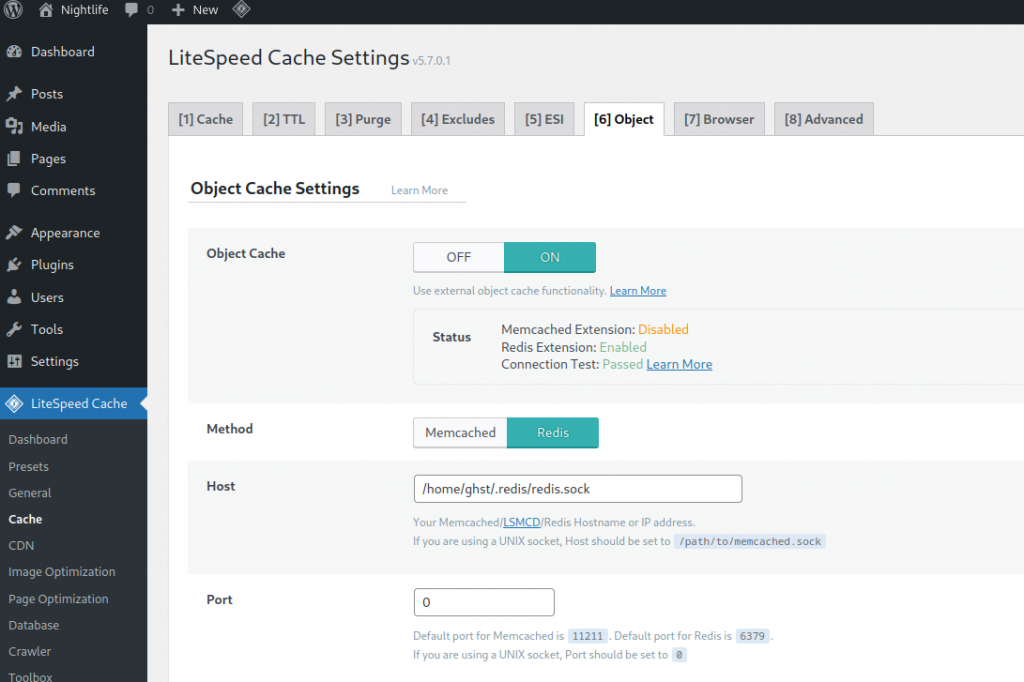
We hope that this feature will help users who want to utilize object based caching in their various application and/or website deployments.