How to create an FTP account in DirectAdmin?
Hosting websites and application is nothing but sharing information through files and data transmission. File Transfer Protocol, i.e. FTP, is one of the best ways to access and transfer/download the data conveniently. Create an FTP account and get started with transferring data.
1. First, to login into DirectAdmin control panel visit,
https://your-domain.com:2222 or https://IP-address:2222 or https://server-hostname:2222.
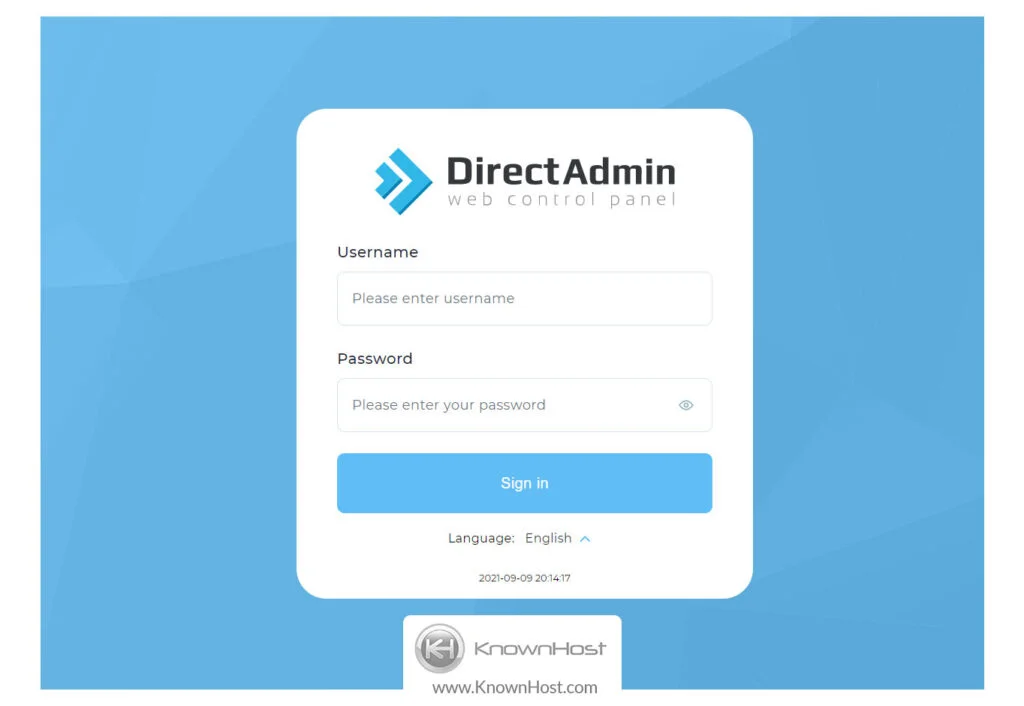
2. Navigate to Account Manager → FTP Management.
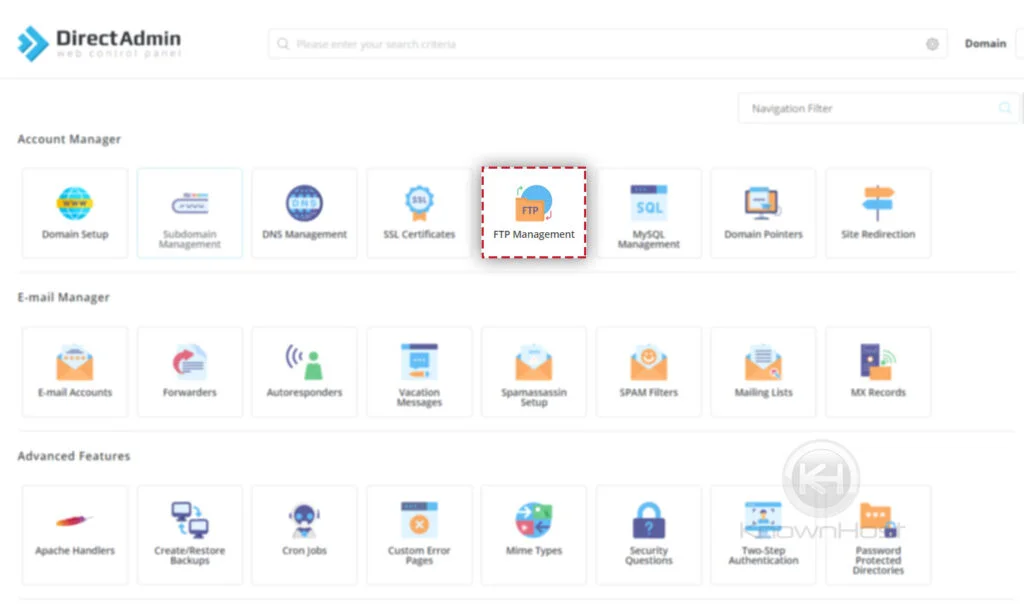
3. To create new FTP Account → Click on Create FTP Account.
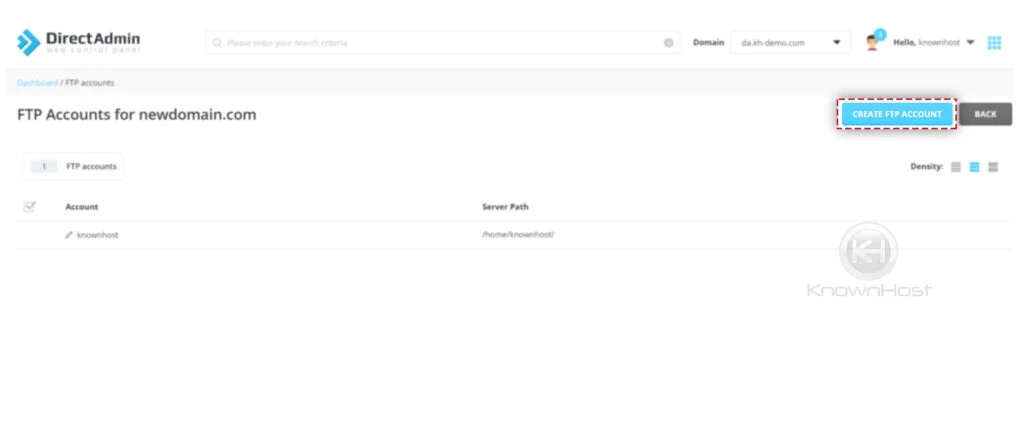
4. First, specify the Username and Password for new FTP Account.
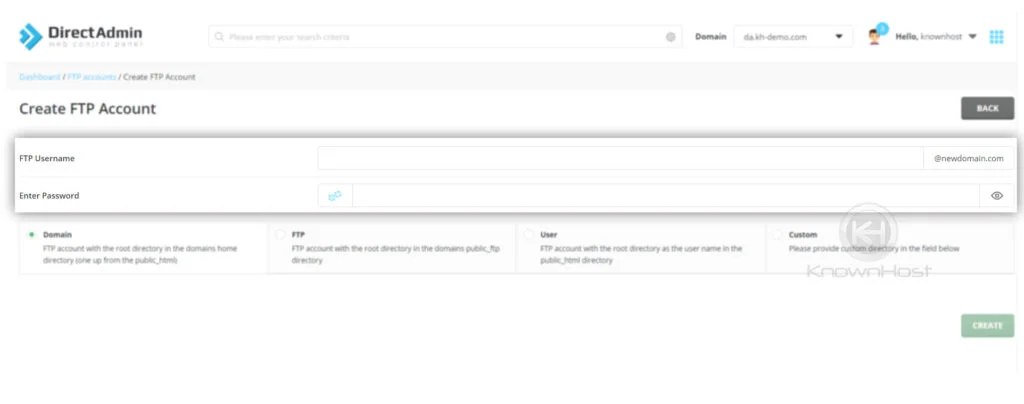
5. Then select the appropriate option from the below options,
Domain – /home/$USER/domains/domain.com
FTP – /home/$USER/domains/domain.com/public_ftp
User – /home/$USER/domains/domain.com/$USER
Custom – Define your own file path.
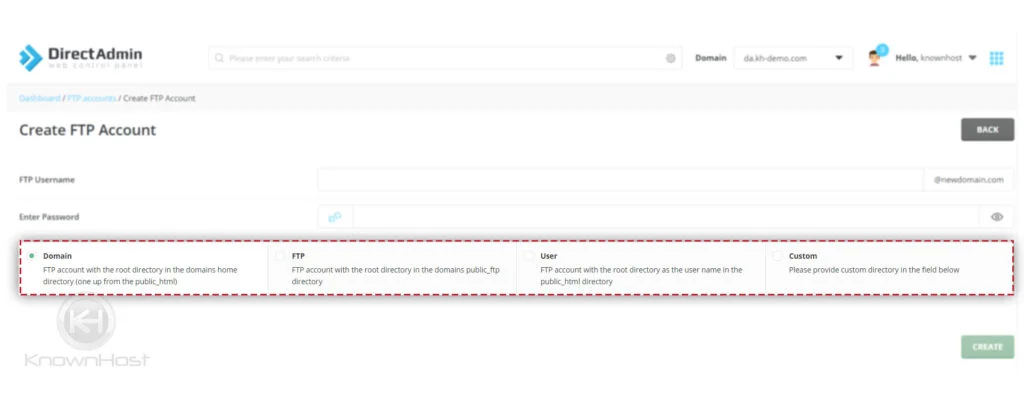
6. Suppose, we selected Custom → Enter Directory Path → Click on CREATE.
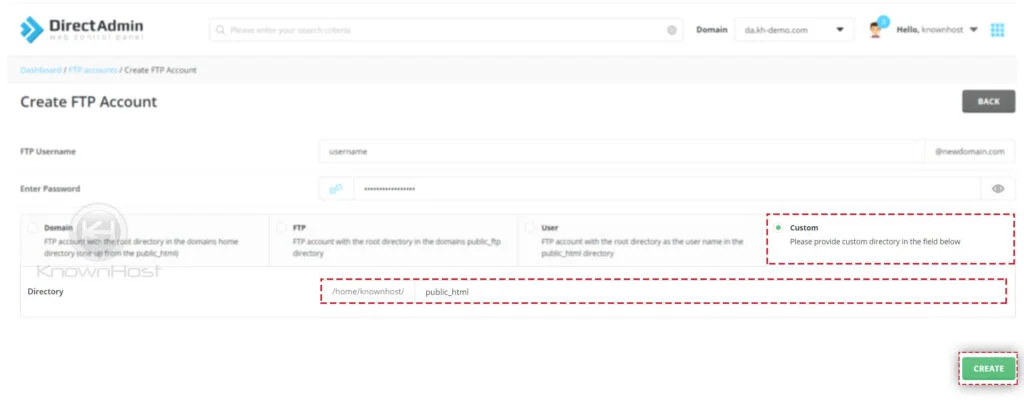
7. Congratulations! You have successfully create an FTP account in DirectAdmin.

Conclusion
Now that we’ve gone over how to create an FTP account in DirectAdmin with step-by-step instructions. Using this article, you can create a new FTP account in the DirectAdmin control panel with specifying needed directory permissions.
KnownHost offers 365 days a year, 24 hours a day, all 7 days of the week best in class technical support. A dedicated team ready to help you with requests such as creating FTP account; should you need our assistance. You’re not using KnownHost for the best web hosting experience? Well, why not? Check with our Sales team to see what can KnownHost do for you in improving your web hosting experience.