How to Create An Email Account in cPanel?
An email account is frequently used in the ever-changing online world. It helps you receive updates, notifications, keeps track of interests or hobbies, lets you communicate with friends, colleagues, and much more. So it’s bound to reason that you got your own cPanel account, got your own domain, and now you want to get your own email too.
cPanel offers you a fabulous feature to create personal or business email addresses with hosted domain names.
Example: yourname@knownhost.com, yourname@yourdomain.com
1. Log in to cPanel using Username & Password. i.e; (https://yourdomain.com:2083 or https://yourdomain.com/cpanel)
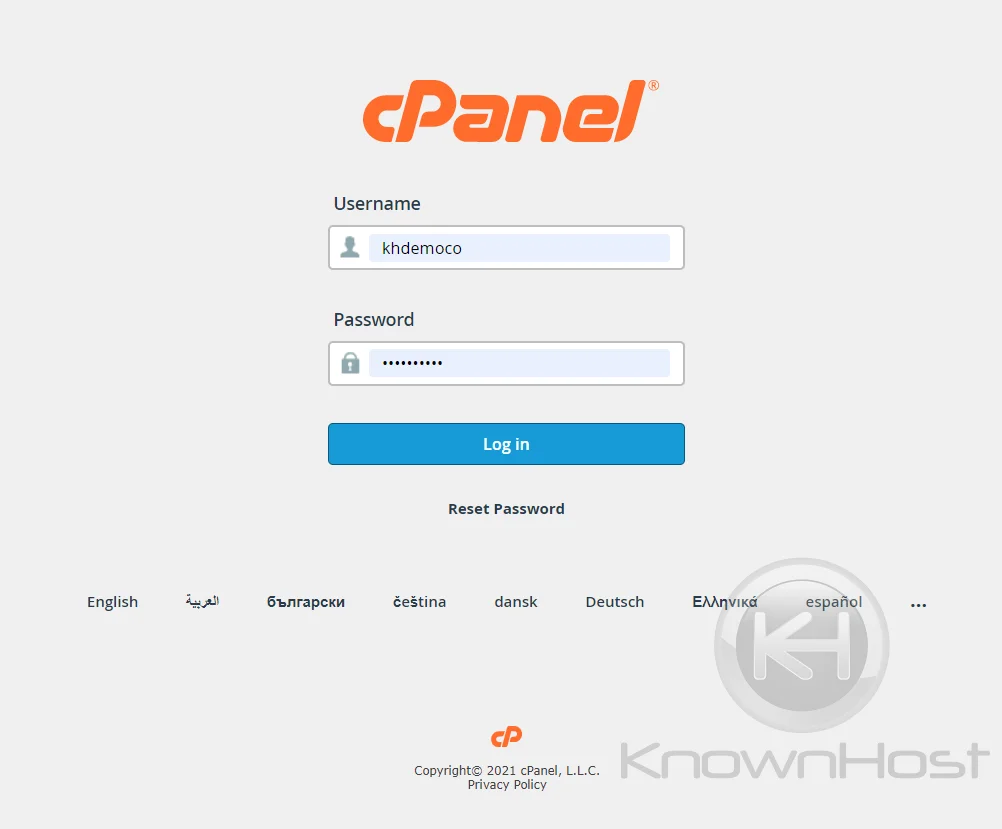
2. Navigate to Emails → Email Accounts.
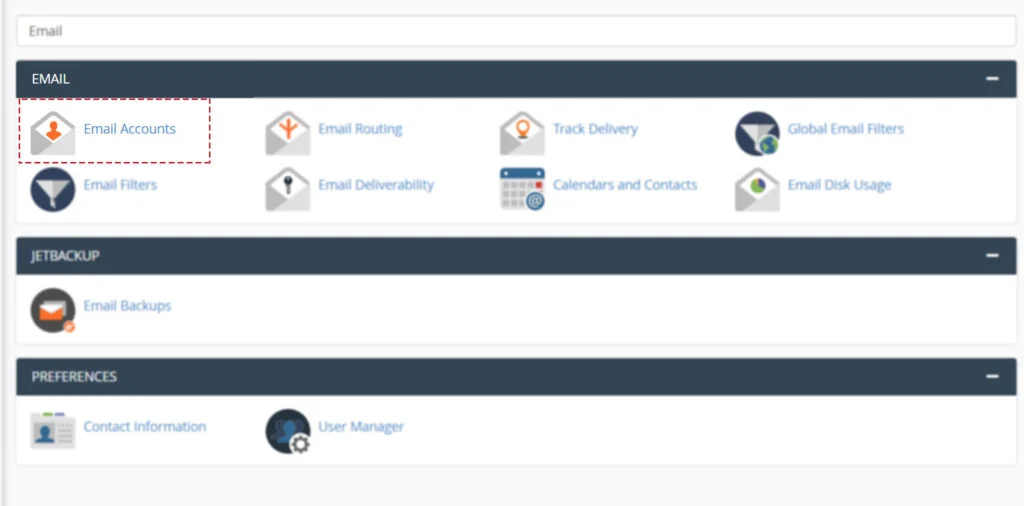
3. To create a new account, click on “+ Create”.
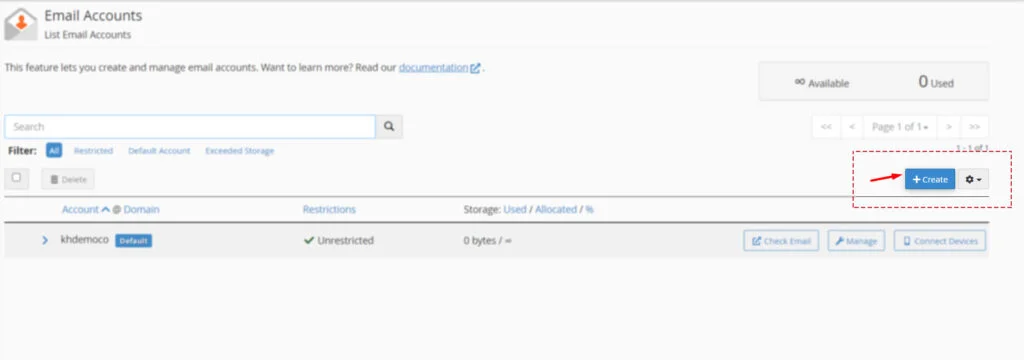
4. Fill in the following details,
Domain: Choose the domain that you want to use. Your email address will end with this domain (username@domain.com).
Username: Enter the username that you want to use. Your email address will start with this username (username@domain.com).
Password: Enter the password that you want to use while logging into the email account.
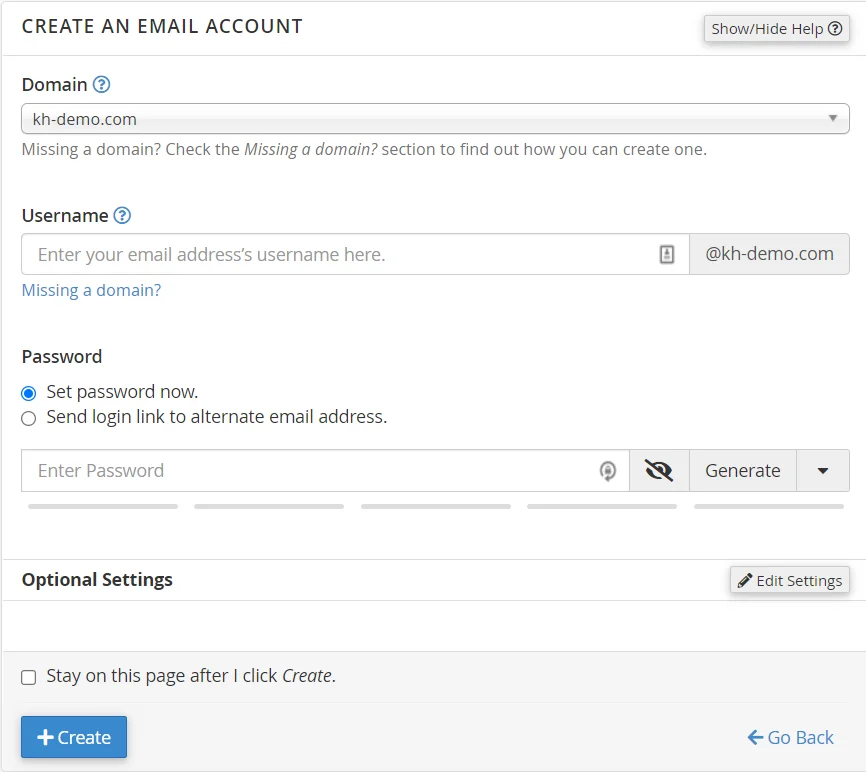
5. (Optional) cPanel offers Optional Settings for every individual email account. To configure Optional Settings click on “Edit Settings“.
Storage Space: The amount of space that your account can use to store emails.
Automatically Create Folders for Plus Addressing: Automatically create a folder when this email address receives a message that uses plus addressing. For example, the system would place a message addressed to “user+plusaddress@kh-demo.com” in a new folder called “plusaddress”.
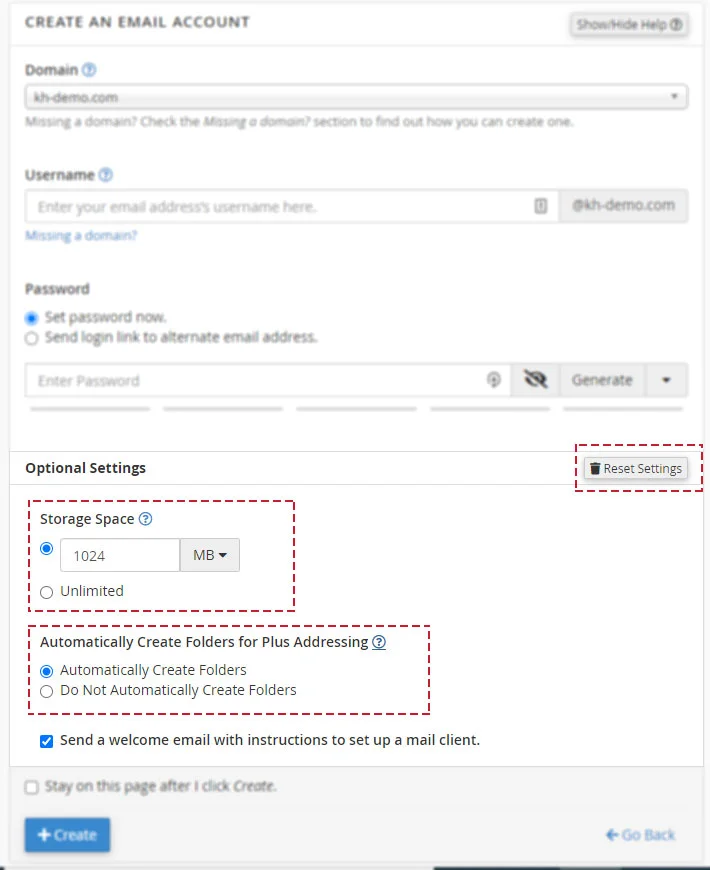
6. Finally, click on “+ Create” to deploy a new email account.
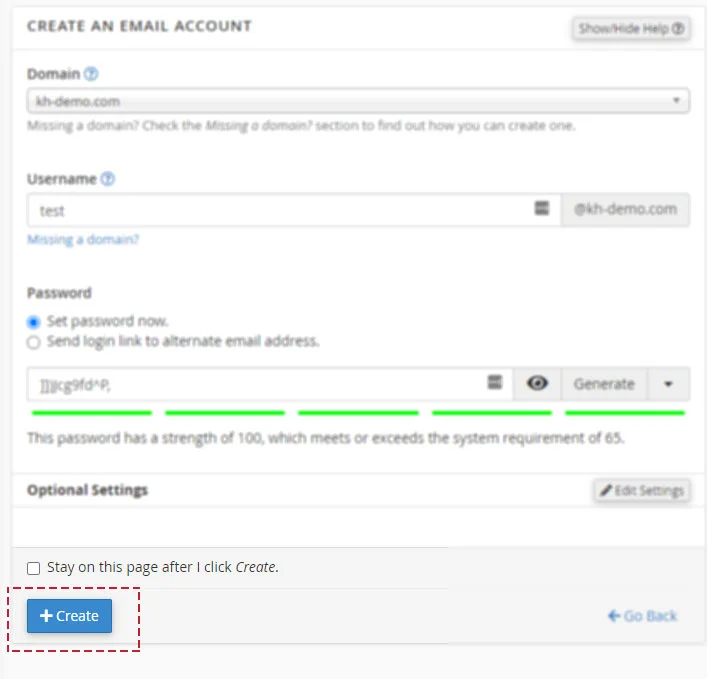
Conclusion
Now that we’ve gone over how to create your email account with step-by-step instructions, you should be able to create your own within cPanel. An email that will allow you to send and receive from whoever and whatever you want!
KnownHost offers 365 days a year, 24 hours a day, all 7 days of the week best in class technical support. A dedicated team is ready to help you with requests such as creating an email account should you need our assistance. You’re not using KnownHost for the best web hosting experience? Well, why not? Check with our Sales team to see what can KnownHost do for you in improving your web hosting experience.