How to check past login history in DirectAdmin?
Checking the user login activity from server logs requires root permissions. The DirectAdmin control panel has a checking past login history feature inbuilt for end-users as well. Using this DirectAdmin feature, end-user can easily check the past login history in DirectAdmin.
1. First, to login into DirectAdmin control panel visit,
https://your-domain.com:2222 or https://IP-address:2222 or https://server-hostname:2222.
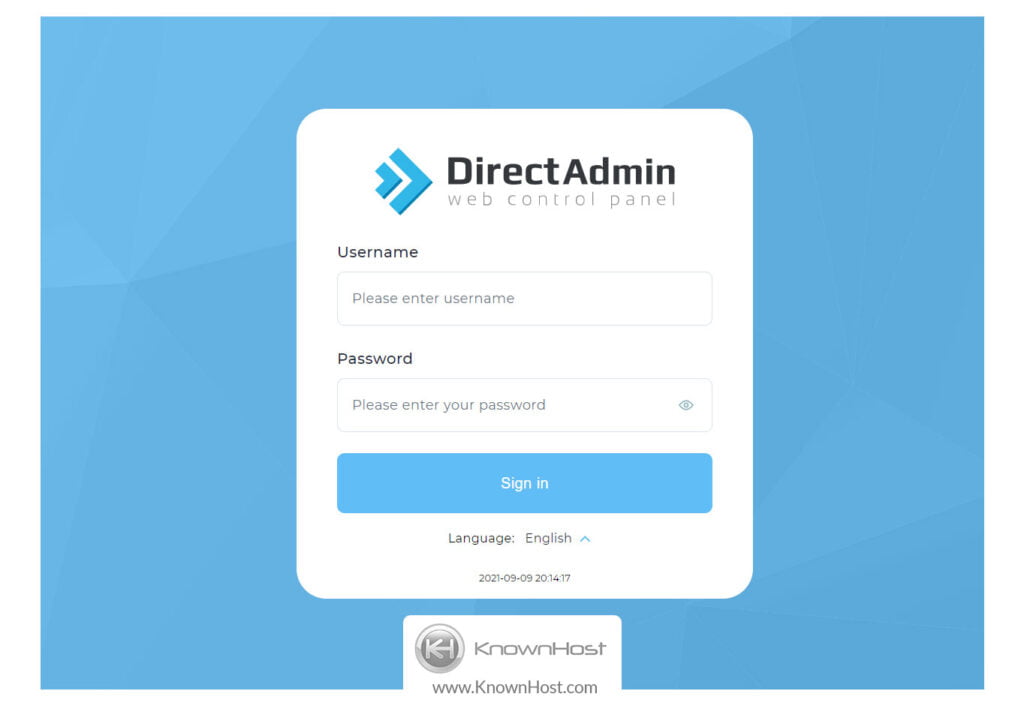
2. Top right-click → Click on Username → Click on Login History.

3. Here, you can find all the list IPs through which the login session was established and the date, time, and the number of attempts through the IPs.
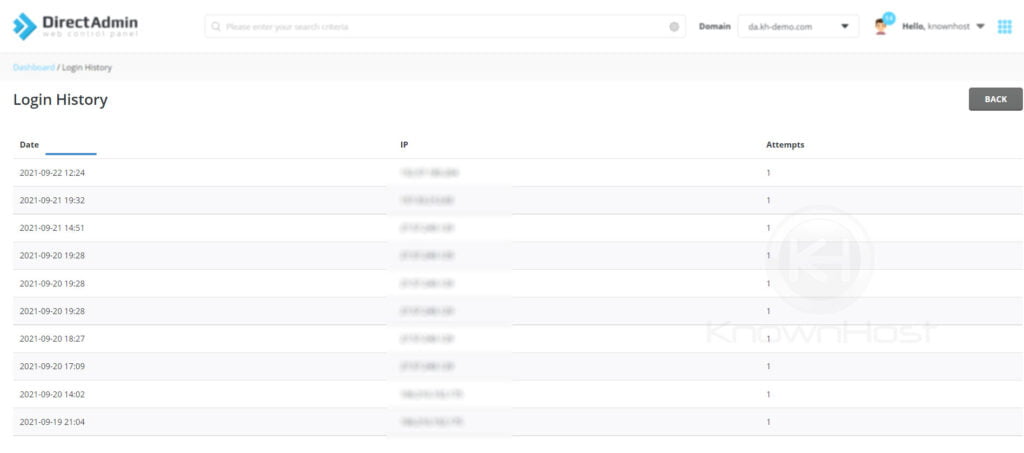
Conclusion
Now that we’ve gone over how to check past login history in the DirectAdmin control panel. Login history is simple, and the best feature comes to mind while performing a security audit for the DirectAdmin user account.
KnownHost offers 365 days a year, 24 hours a day, all 7 days of the week best in class technical support. A dedicated team ready to help you with requests such as checking past login history record; should you need our assistance. You’re not using KnownHost for the best web hosting experience? Well, why not? Check with our Sales team to see what can KnownHost do for you in improving your web hosting experience.