How to add a new user in DirectAdmin?
To host the domains and provide login credentials to the user, you must create their users in the DirectAdmin control panel. Before creating the account, we recommend you; first create user packages, the same we have covered in the article How to create user package in DirectAdmin? Now, let’s get started with How to add a new user in DirectAdmin?
1. First, to login into DirectAdmin control panel visit,
https://your-domain.com:2222 or https://IP-address:2222 or https://server-hostname:2222.
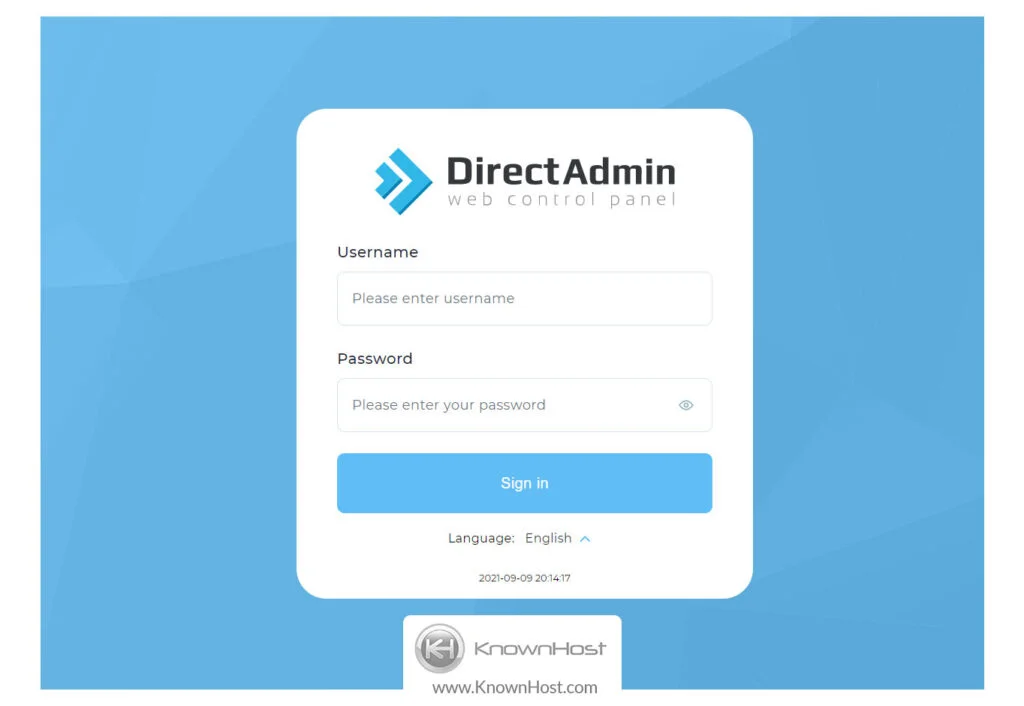
2. Navigate to Account Manager → Add New User.
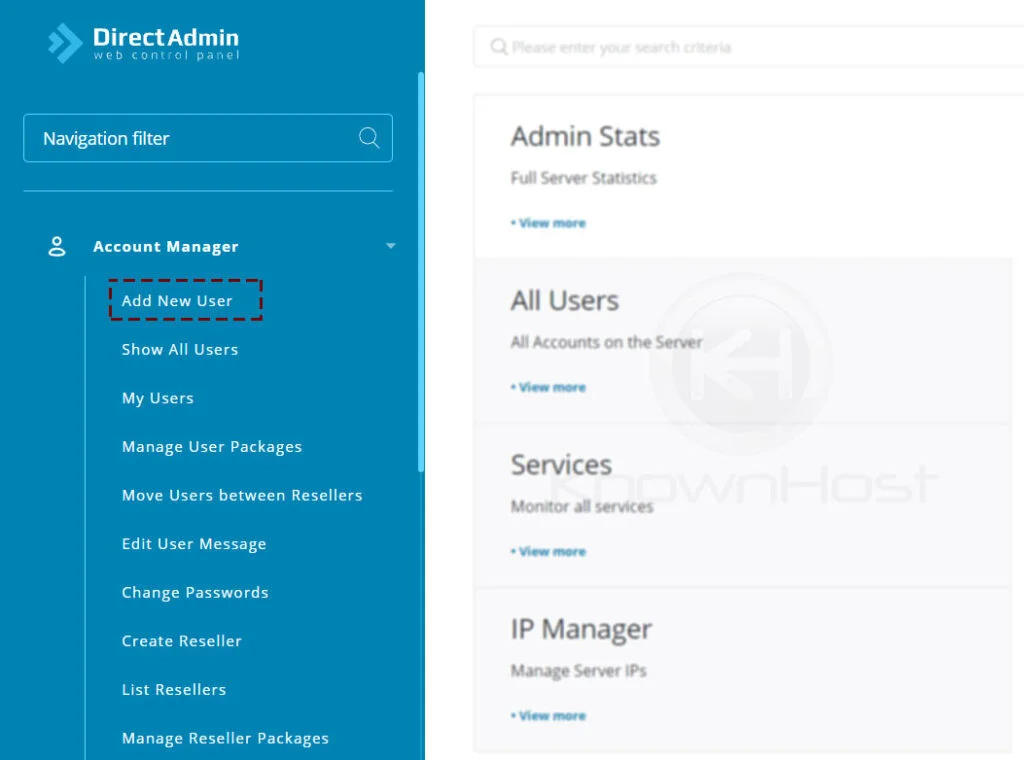
3. Enter the required information,
Username: Enter the username for the new user account.
E-mail: Enter the user email address. Mostly hosting providers specifies registered email address in this field.
Password: Configure the strong password.
Domain: Enter the domain name/parent domain name.
User Package: Select the pre-created user package from the drop-down or you can customize the package per user-level by clicking on Customize.
IP: You can deploy the user account on the shared IP address or assign the dedicated IP from the drop-down.
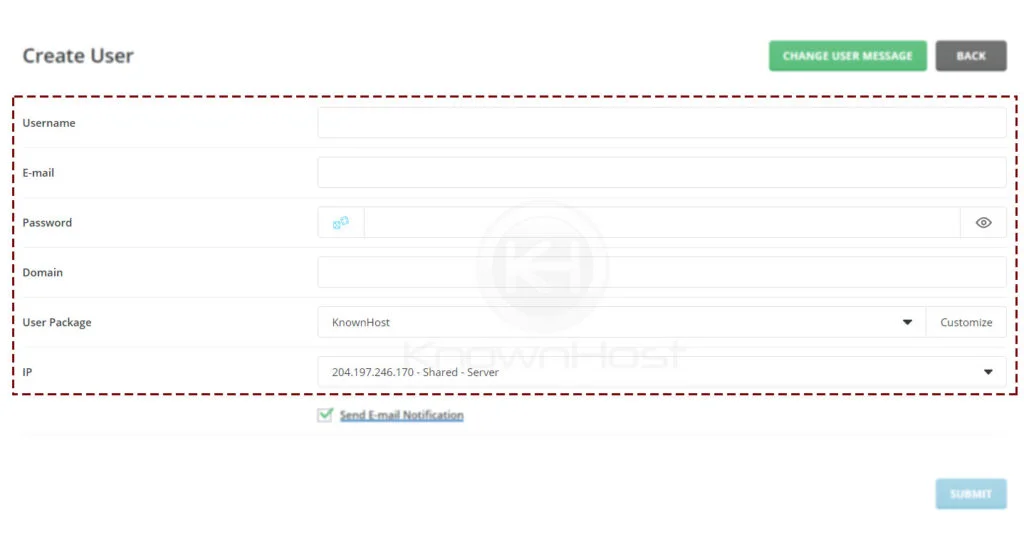
4. Check the option “Send Email Notification” to send the account information to the above-specified email address through email. The account information email template can be customized through the CHANGE USER MESSAGE option.

5. Finally, click on SAVE.

6. Congratulations! You have successfully created a new user account in DirectAdmin.
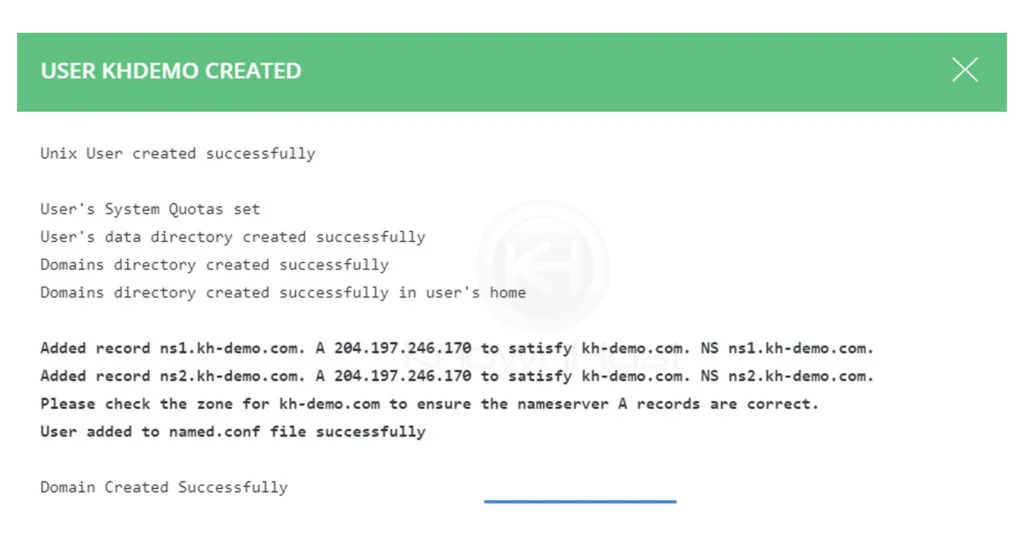
Conclusion
Now that we’ve gone over how to add a new user in the DirectAdmin control panel. The configured username and password need to be used for the login.
KnownHost offers 365 days a year, 24 hours a day, all 7 days of the week best in class technical support. A dedicated team ready to help you with requests should you need our assistance. You’re not using KnownHost for the best webhosting experience? Well, why not? Check with our Sales team to see what can KnownHost do for you in improving your webhosting experience.