How to access your KnownHost Dedi Management Panel
Here at KnownHost all Budget Dedicated Servers and Managed Dedicated servers come with a management panel interface that allows our customers to easily access and control various options of their server including:
- Bandwidth review
- rDNS configuration
- OS Reinstalls
- IPMI/KVM Access
- Power controls
This interface is accessible via the my.knownhost.com website under your account information and active services.
You’ll want to login to your account at my.knownhost.com, once logged in you’ll want to see the service and select “Manage”
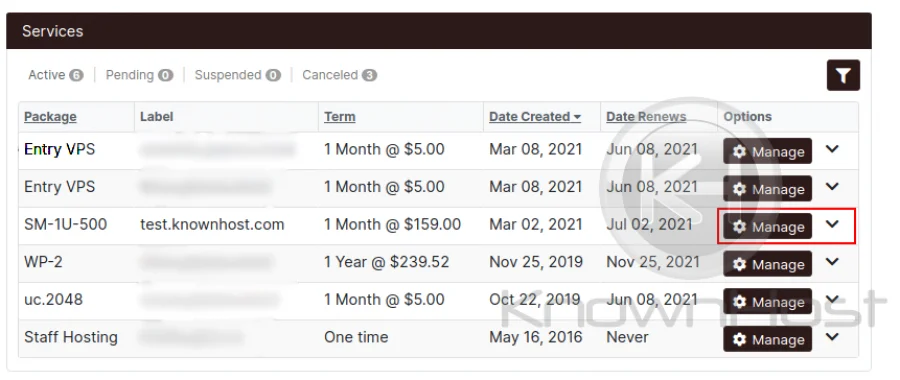
Then you’ll want to go to “Server Information & Control”
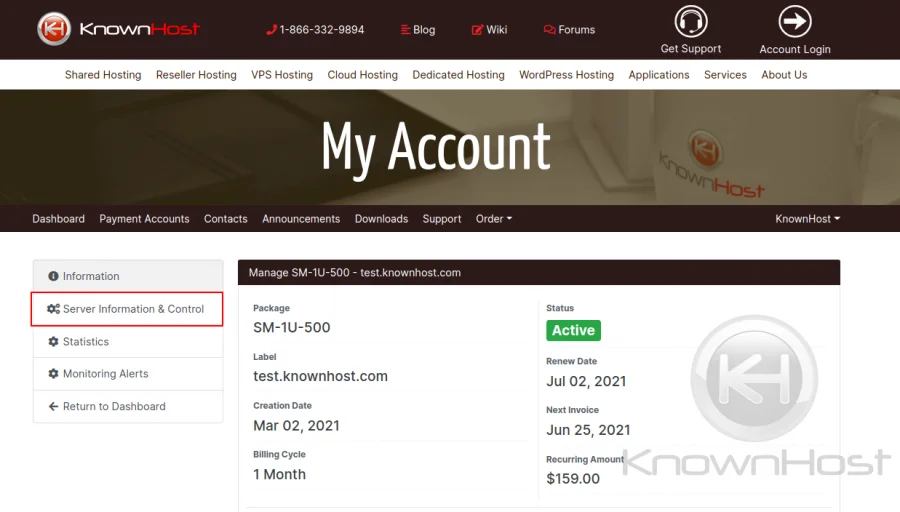
From here, simply click the “Login to Dedi. Management Panel”
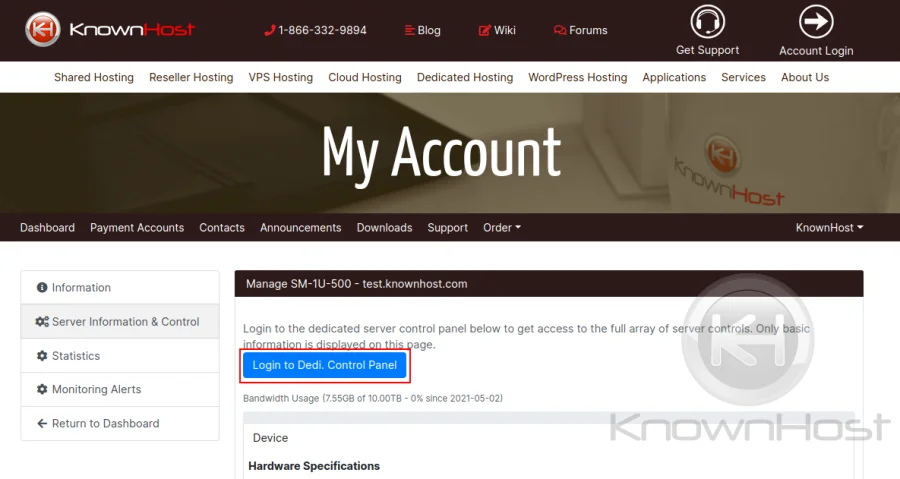
This will log you in to your server management panel where you can manage the different dedicated servers under your account.
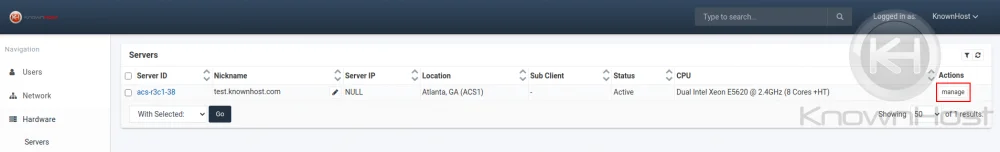
Clicking “manage” beside the service will bring you to your management page for that specific server, which should bring you to the final page where all the server details are listed:

From here, you’ll have the options to:
- Manage rDNS
- Access IPMI
- Reinstall OS
- Restart/Power down the server
- Review bandwidth history
Conclusion
Now that we’ve gone over how to access your KnownHost Dedi Management Panel.
KnownHost offers 365 days a year, 24 hours a day, all 7 days of the week best in class technical support. A dedicated team is ready to help you should you need our assistance. You’re not using KnownHost for the best web hosting experience? Well, why not? Check with our Sales team to see what can KnownHost do for you in improving your web hosting experience.