How to access Email Accounts in DirectAdmin?
Recently in another article, we provided the rundown on How to Create an Email Account in DirectAdmin? If you are new to DirectAdmin and looking for the option to access email accounts, this article will help you access email accounts in the DirectAdmin control panel.
1. First, to login into DirectAdmin control panel visit,
https://your-domain.com:2222 or https://IP-address:2222 or https://server-hostname:2222.
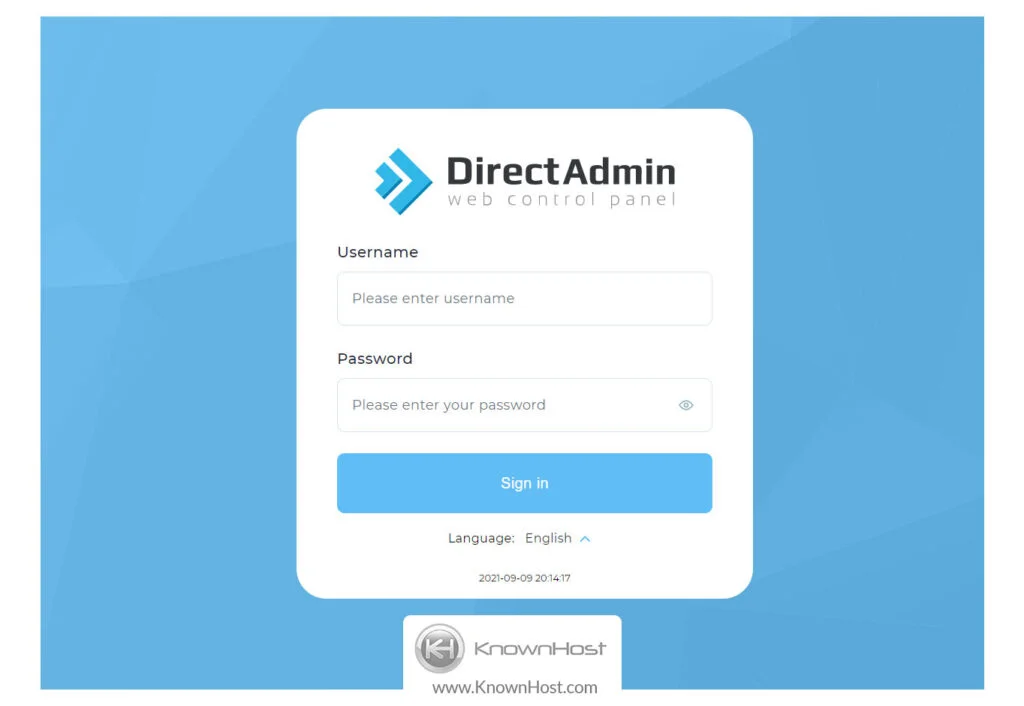
2. Navigate to Extra Features → Webmail Roundcube.
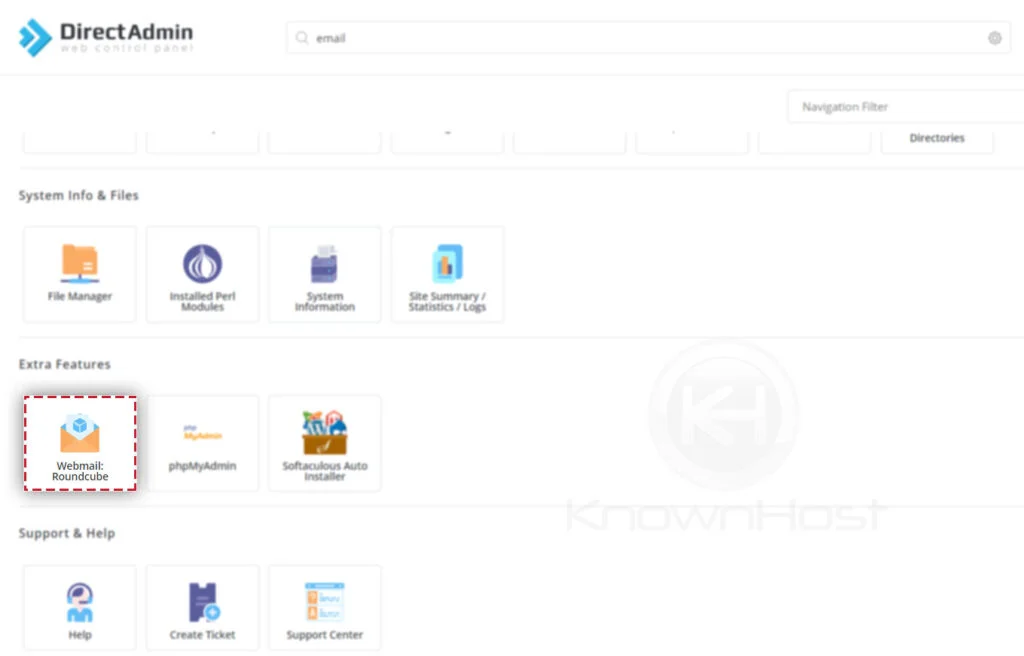
3. Now, enter the Email Address and configured Password → Click on Login.

4. Congratulations! You have successfully logged into your email account.
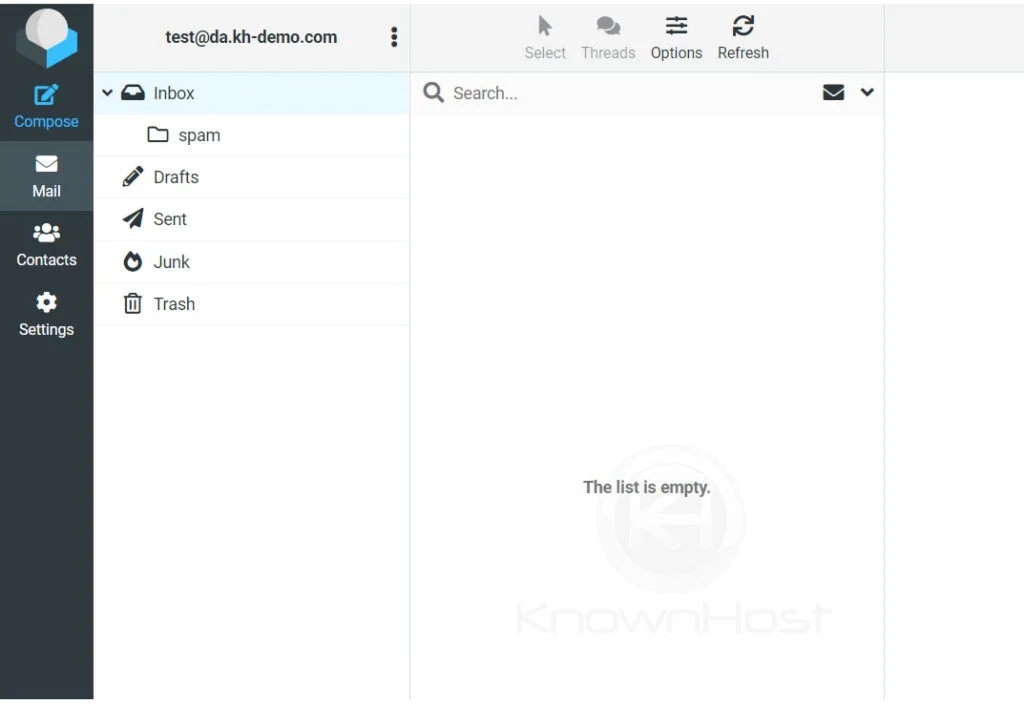
Conclusion
Thus we hope that this walkthrough has assisted you with how to access your email within DirectAdmin. DirectAdmin provides Roundcube which is an open source software for web mail access.
KnownHost offers 365 days a year, 24 hours a day, all 7 days of the week best in class technical support. A dedicated team ready to help you with requests should you need our assistance. You’re not using KnownHost for the best webhosting experience? Well, why not? Check with our Sales team to see what can KnownHost do for you in improving your webhosting experience.