How to set your Recovery Email
At KnownHost, we provide the ability to recover your account to an alternative email in the event something happens to your primary email address. These things could be like:
- Expired Domain
- Domain is on a server that’s down.
- Unreachable mailbox
- Compromised address
This recovery email will be used to login to your account. How it works is when you use the “Reset My Password” function, it sends a copy of the email to the primary address to the secondary address too, so that you could reset your password and then use your primary email to login.
Login to your Client Portal
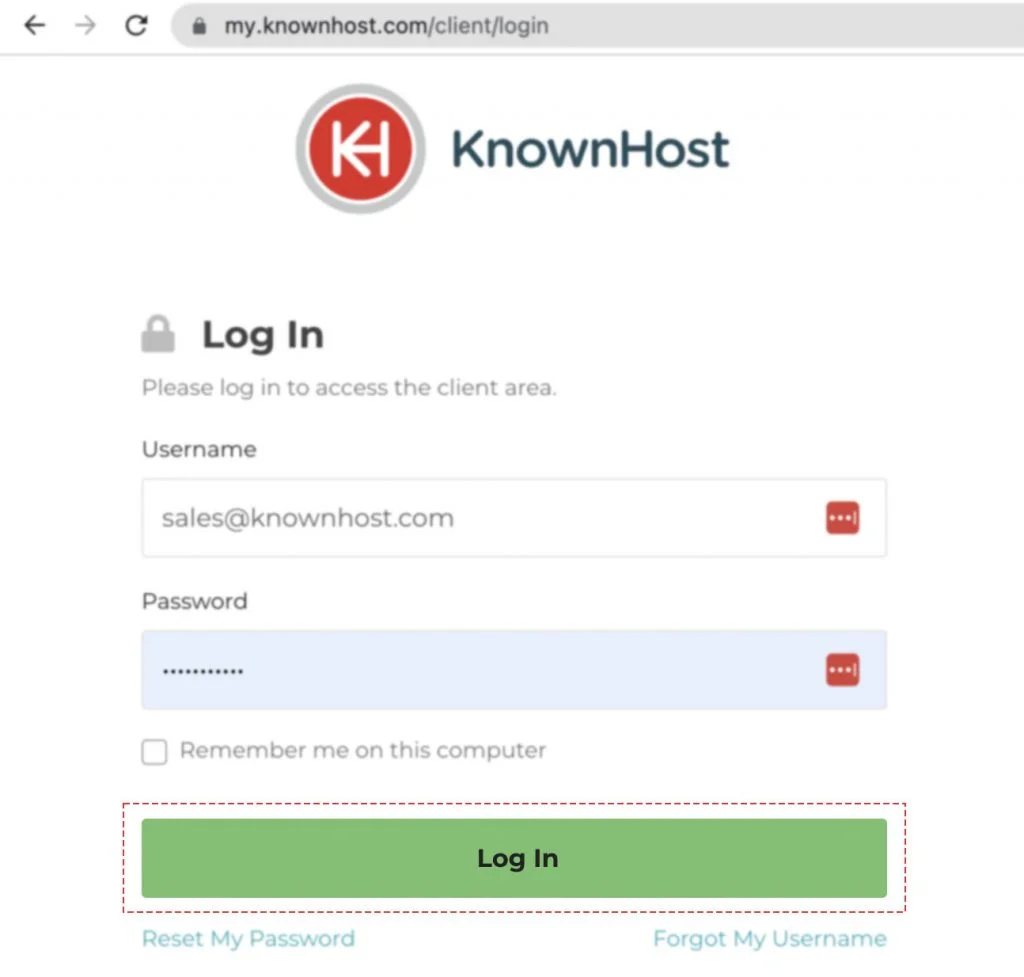
Access your Manage Account section
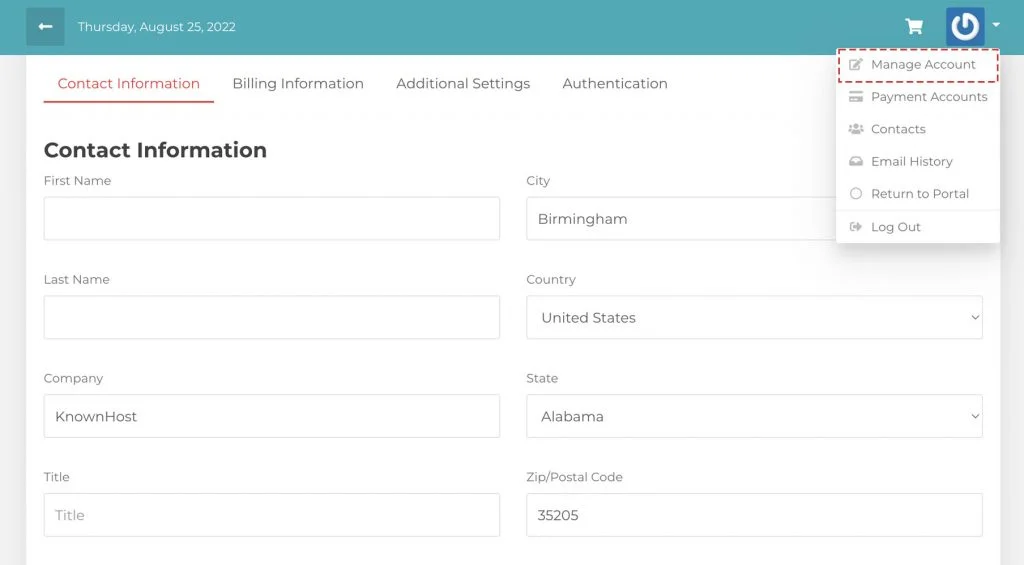
Click the Authentication Tab
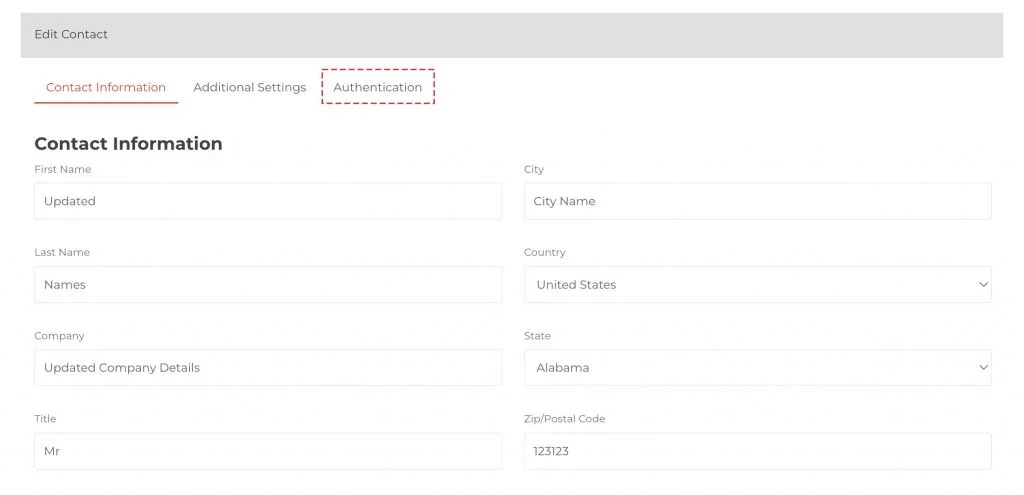
Set your Recovery Email
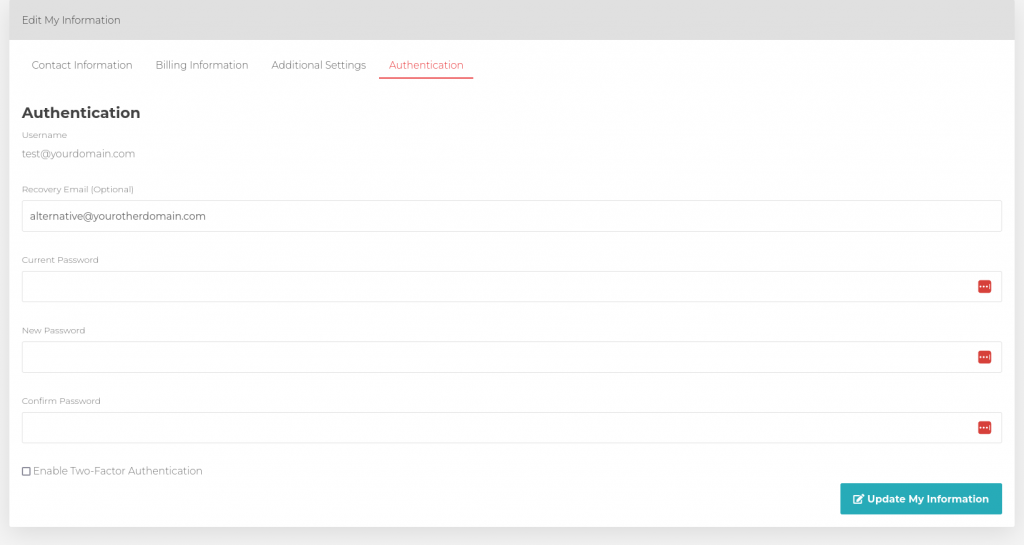
Once this has been set, you can enter the alternative email you want to use as a Recovery Email then click “Update My Information”
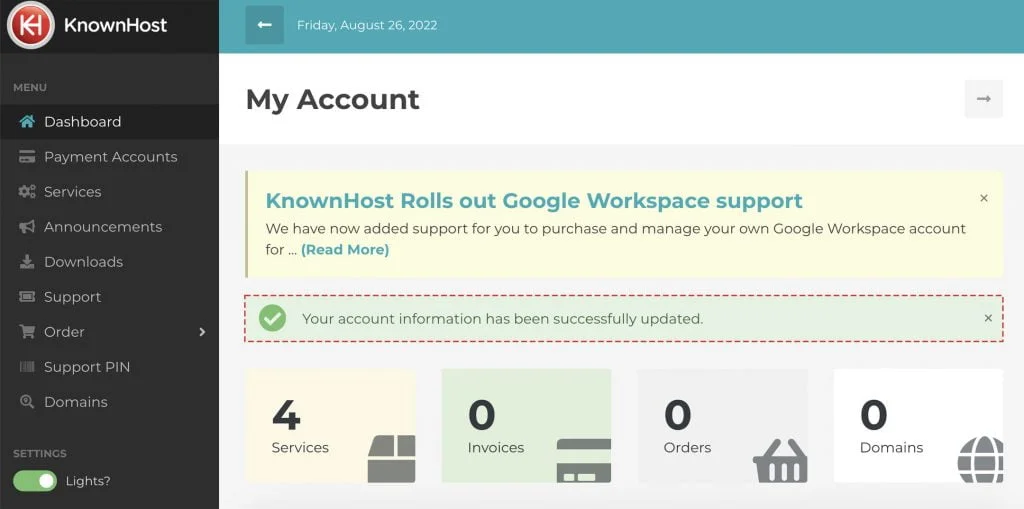
Conclusion
Now that we’ve gone over how to update the Recovery Email through my.knownhost.com. If you have any questions related to your account, you can get in touch with our team.
KnownHost offers 365 days a year, 24 hours a day, all 7 days of the week best in class technical support. A dedicated team ready to help you with requests should you need our assistance. You’re not using KnownHost for the best webhosting experience? Well, why not? Check with our Sales team to see what can KnownHost do for you in improving your webhosting experience.