phpMyAdmin is asking for a password to login
Sometimes when you try to access the phpMyAdmin through either cPanel or WHM directly you encounter with phpMyAdmin login screen,

This error occurs when the MySQL password for the cPanel User or Root user is out of sync. To fix this problem, you need to change the password for the cPanel/Root user using the following steps,
Reset cPanel Password
1. First, login into WHM panel,
https://your-domain.com:2087 or https://IP-address: 2087 or https://server-hostname: 2087.
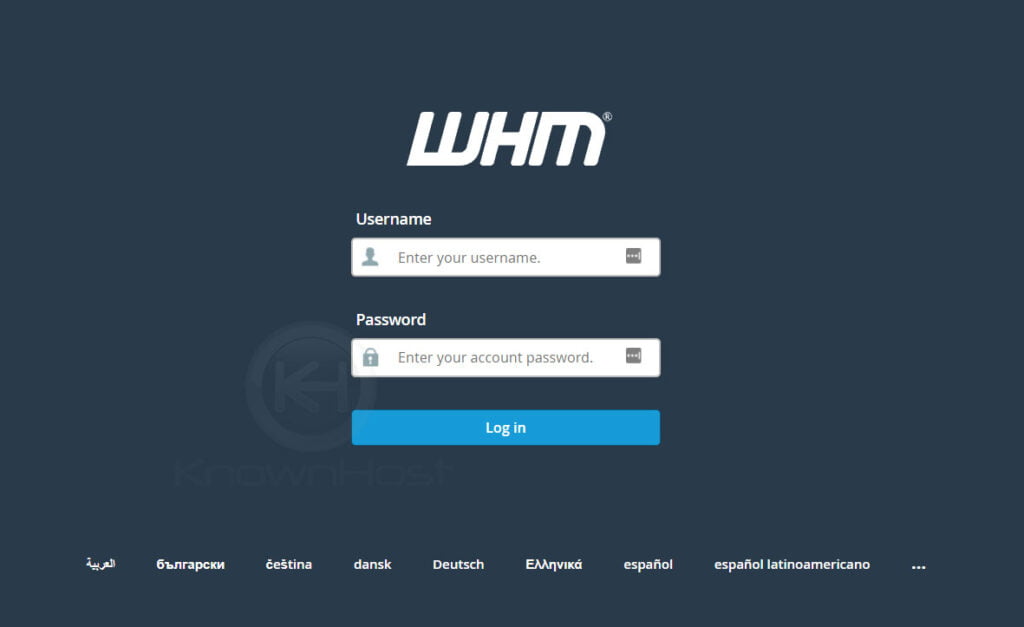
2. Navigate to Account Information → List Account or Home → List Account.
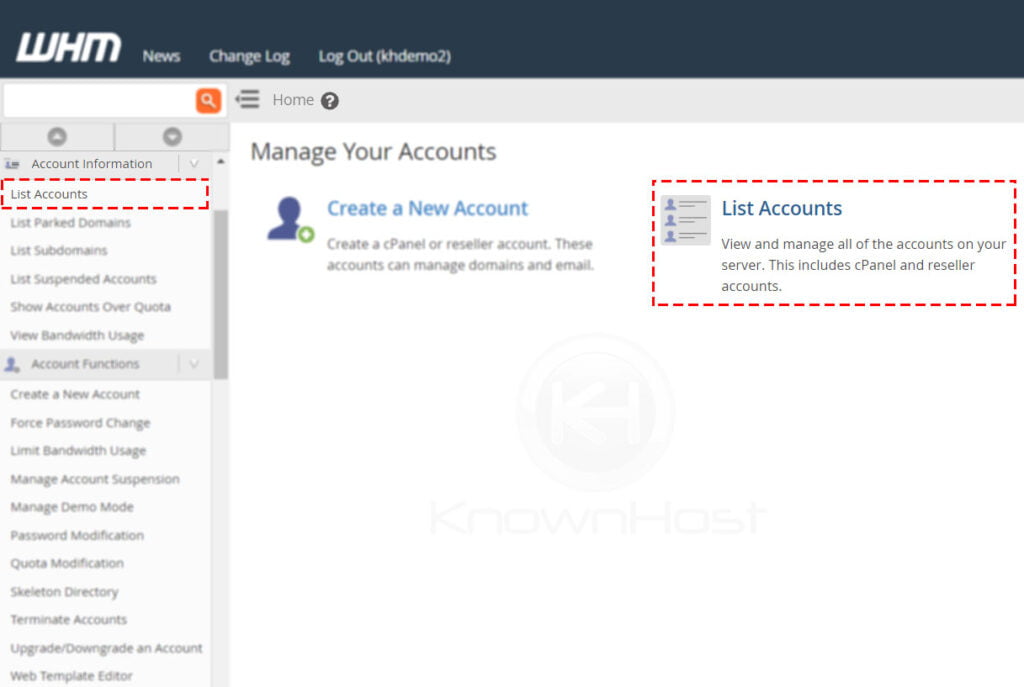
3. Here, you have a list of cPanel account, search for the specific cPanel account using multiple filters. To expand the available options for the cPanel account, click on “+”.
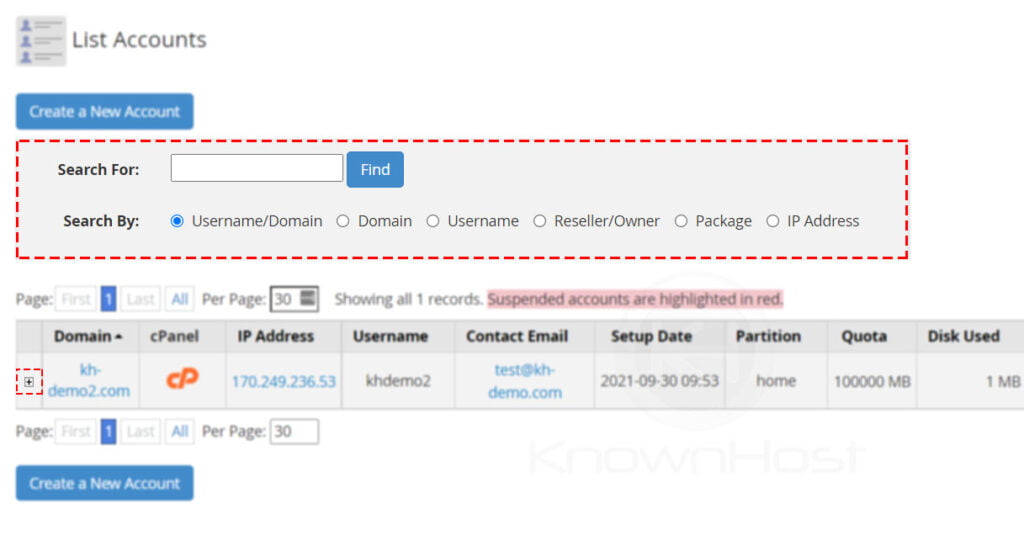
4. Enter the New Password for cPanel account → Click on Change.
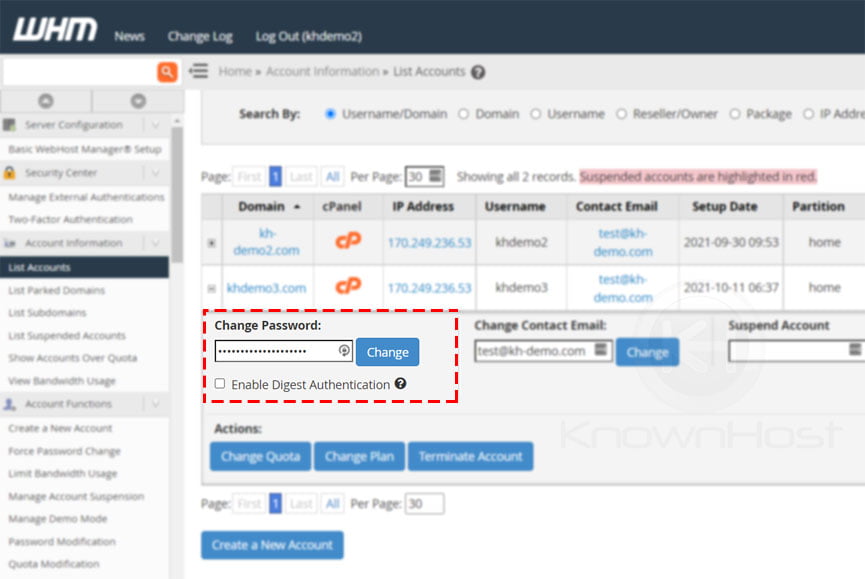
5. Congratulations! You have successfully changed the password of the cPanel account.
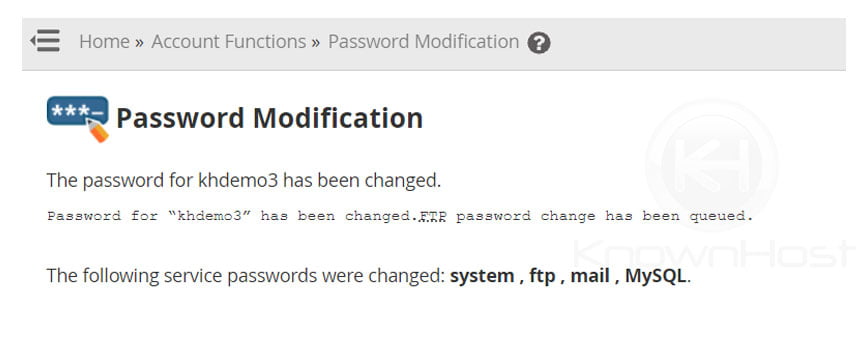
Reset Root MySQL Password
1. First, login into WHM panel,
https://your-domain.com:2087 or https://IP-address: 2087 or https://server-hostname: 2087.
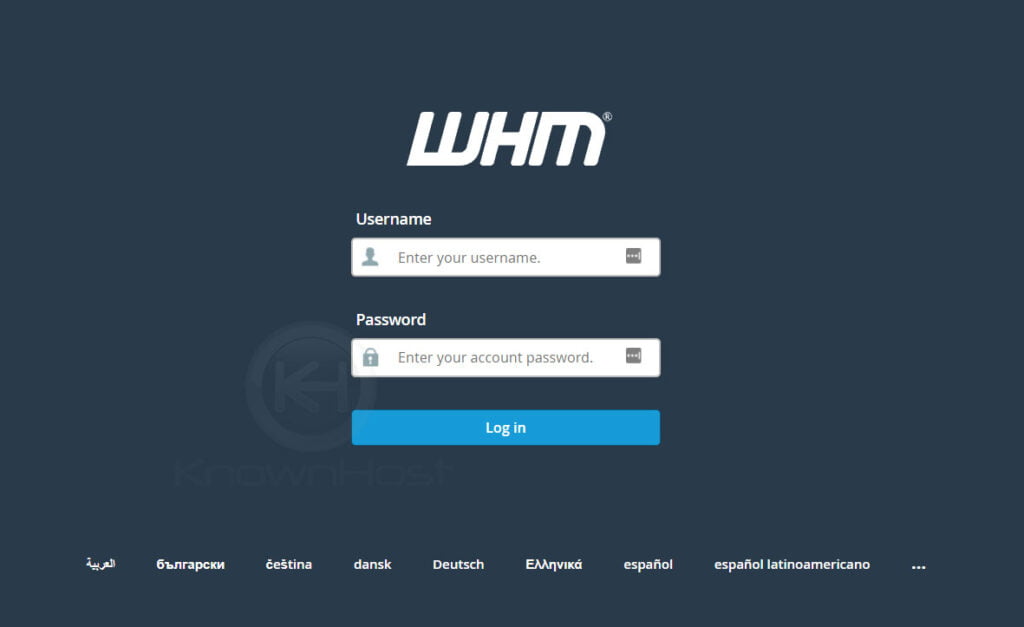
2. Navigate to SQL Services → MySQL Root Password.
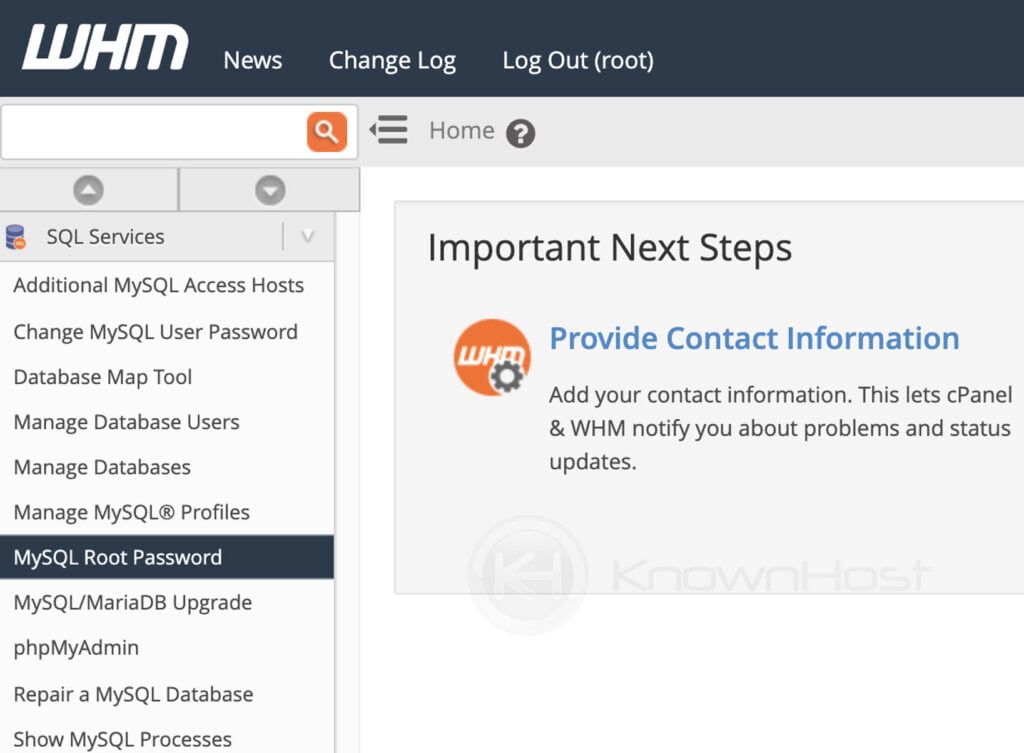
3. Enter the password → Click on Change Password.
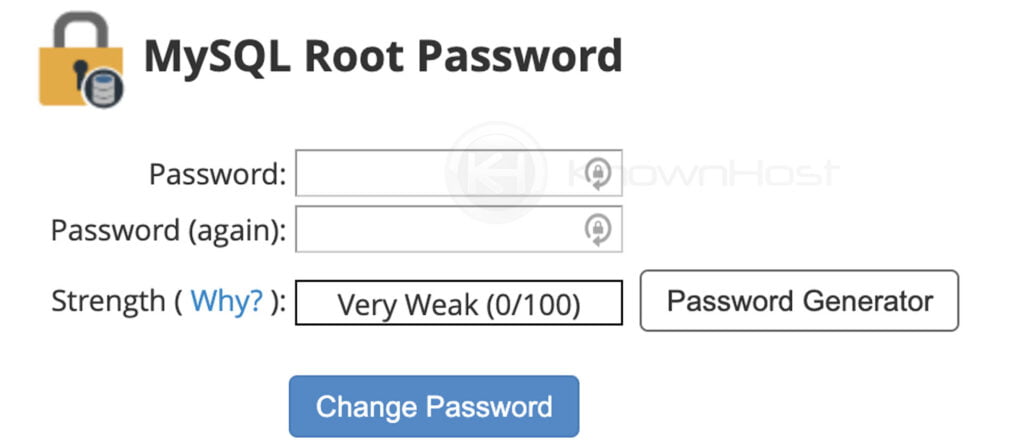
3. Congratulations! You have successfully changed MySQL password for root.
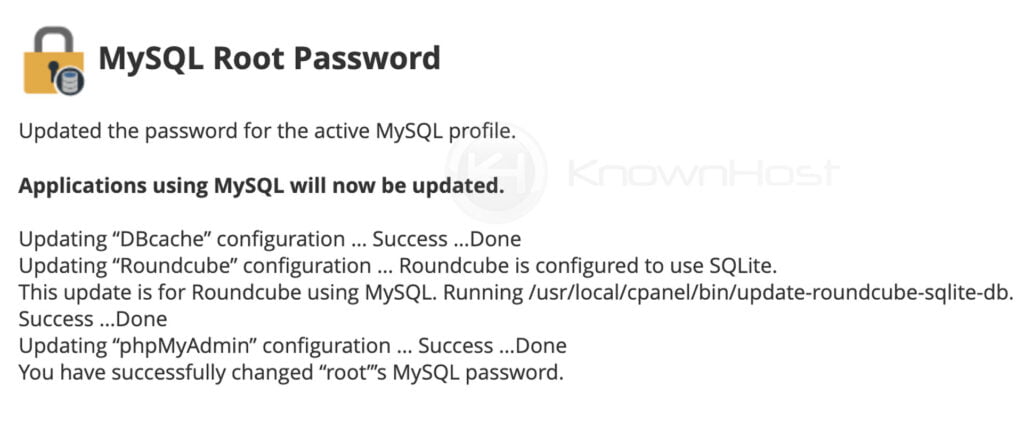
Conclusion
Now that we’ve gone over the solution for phpMyAdmin is asking for a password to login. We have covered two methods to resolve this issue, and if you are still encountering the same, get in touch with our team.
KnownHost offers 365 days a year, 24 hours a day, all 7 days of the week best in class technical support. A dedicated team ready to help you with requests should you need our assistance. You’re not using KnownHost for the best webhosting experience? Well, why not? Check with our Sales team to see what can KnownHost do for you in improving your webhosting experience.