Upgrading PHP in cPanel servers
cPanel/WHM often implements the upgraded PHP versions with the newest security updates; for PHP updated versions, you must keep the cPanel/WHM server up-to-date. Let us know more about upgrading PHP versions in cPanel servers.
1. First, login into the WHM panel,
https://your-domain.com:2087 or https://IP-address: 2087 or https://server-hostname: 2087.
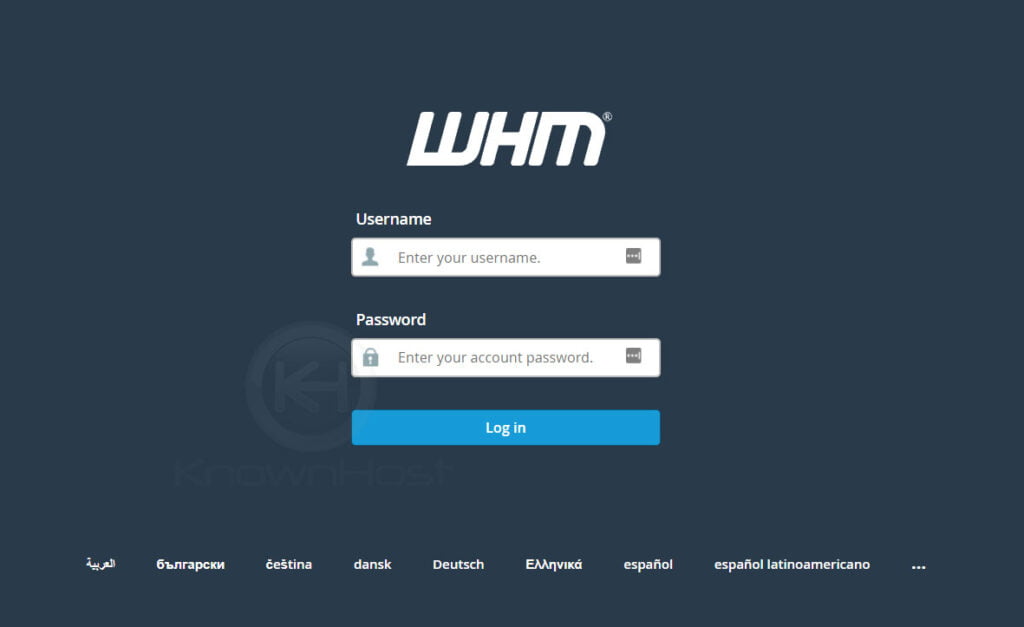
2. Navigate to Software → EasyApache 4.
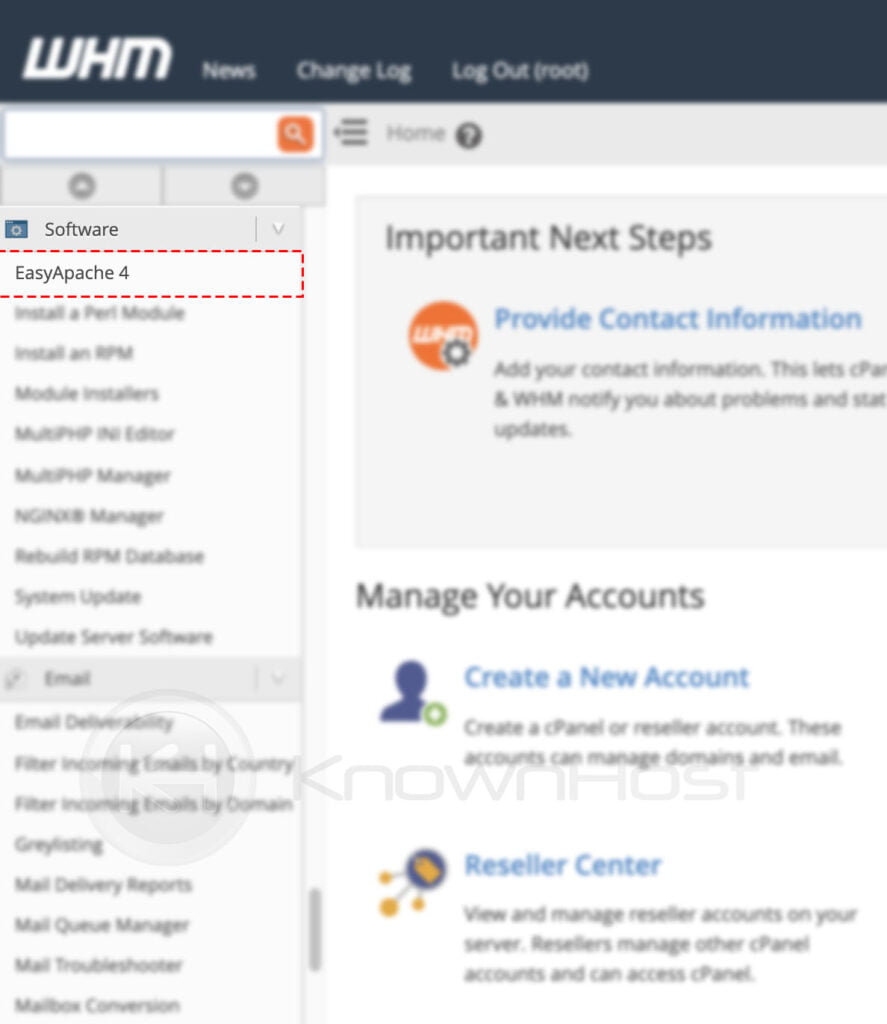
3. Next, click on Customize.
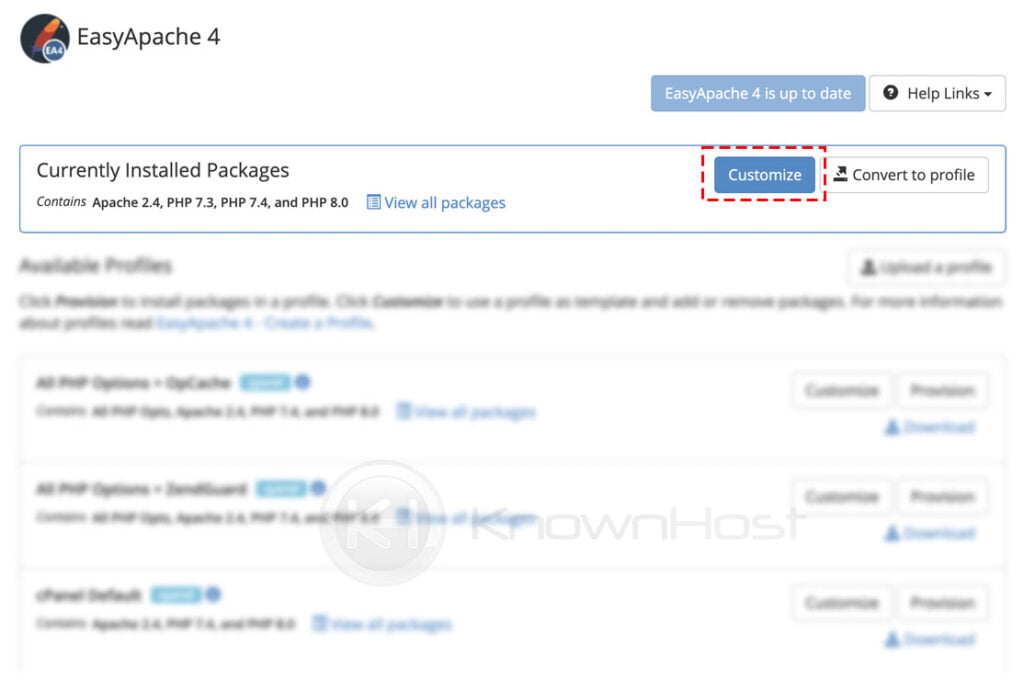
4. Now navigate to the PHP Versions → Select desired PHP version → (Optional) Select the option “PHP X.X and Extensions” or else you can continue without commonly used extensions → Click on Next.
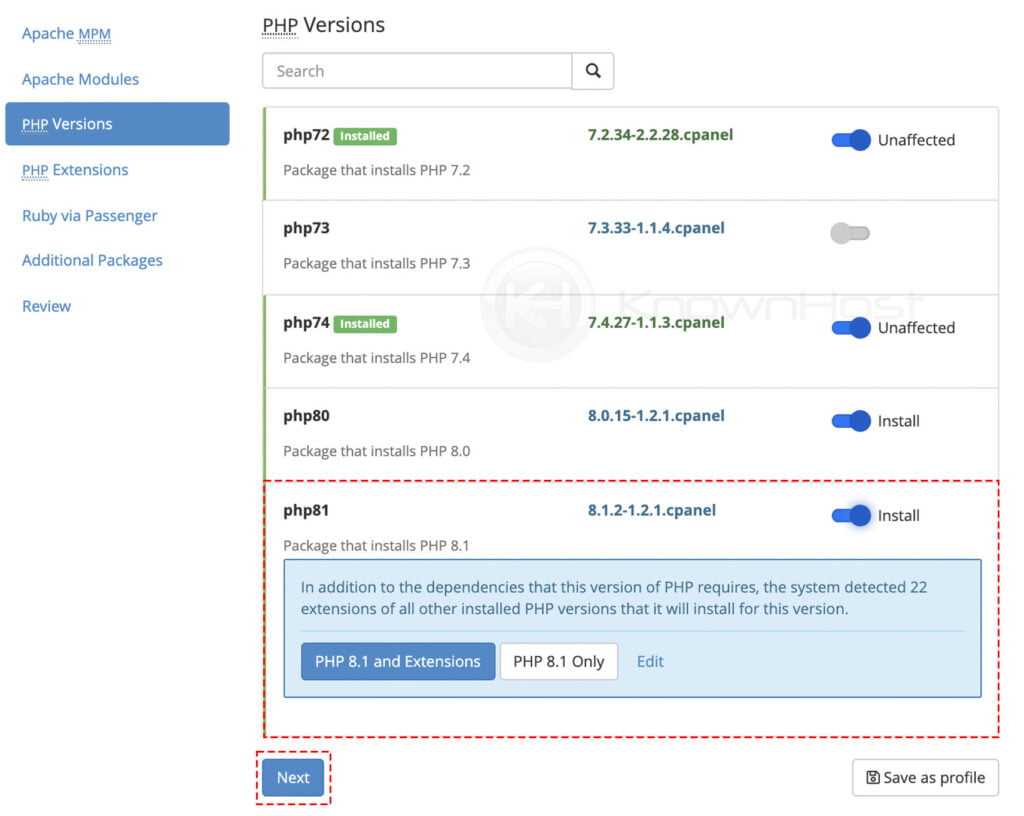
5. In the Review, click on Provision.
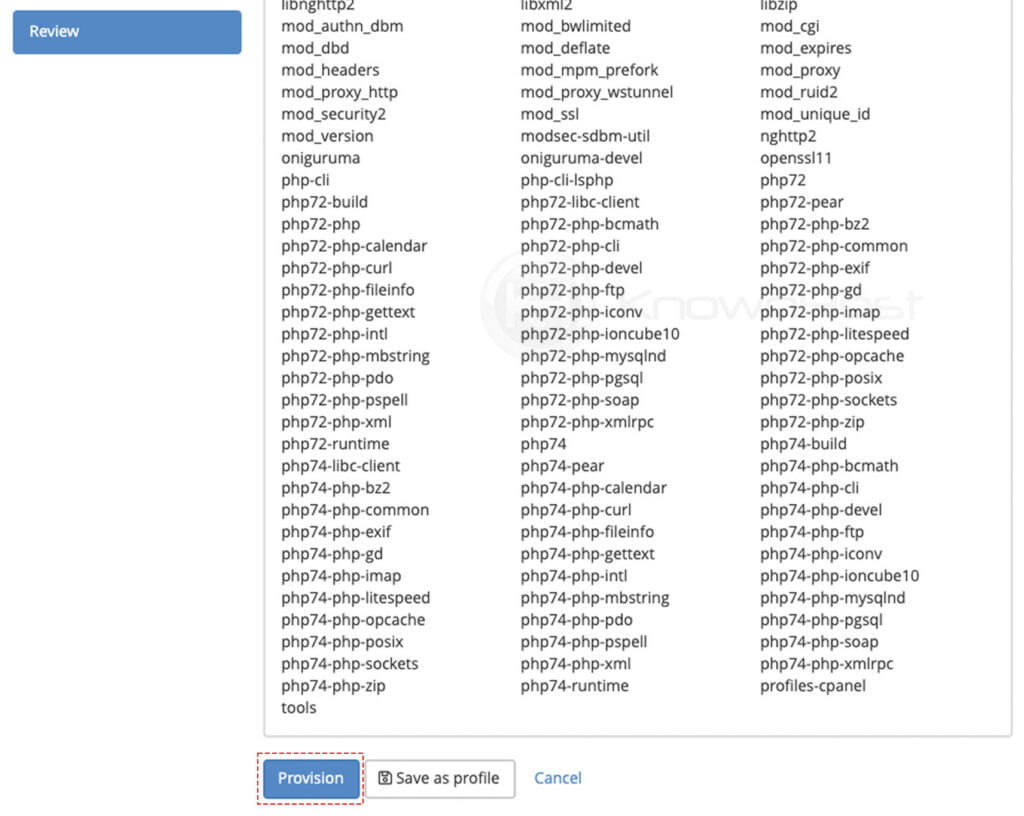
6. Congratulations! You have successfully installed PHP version.
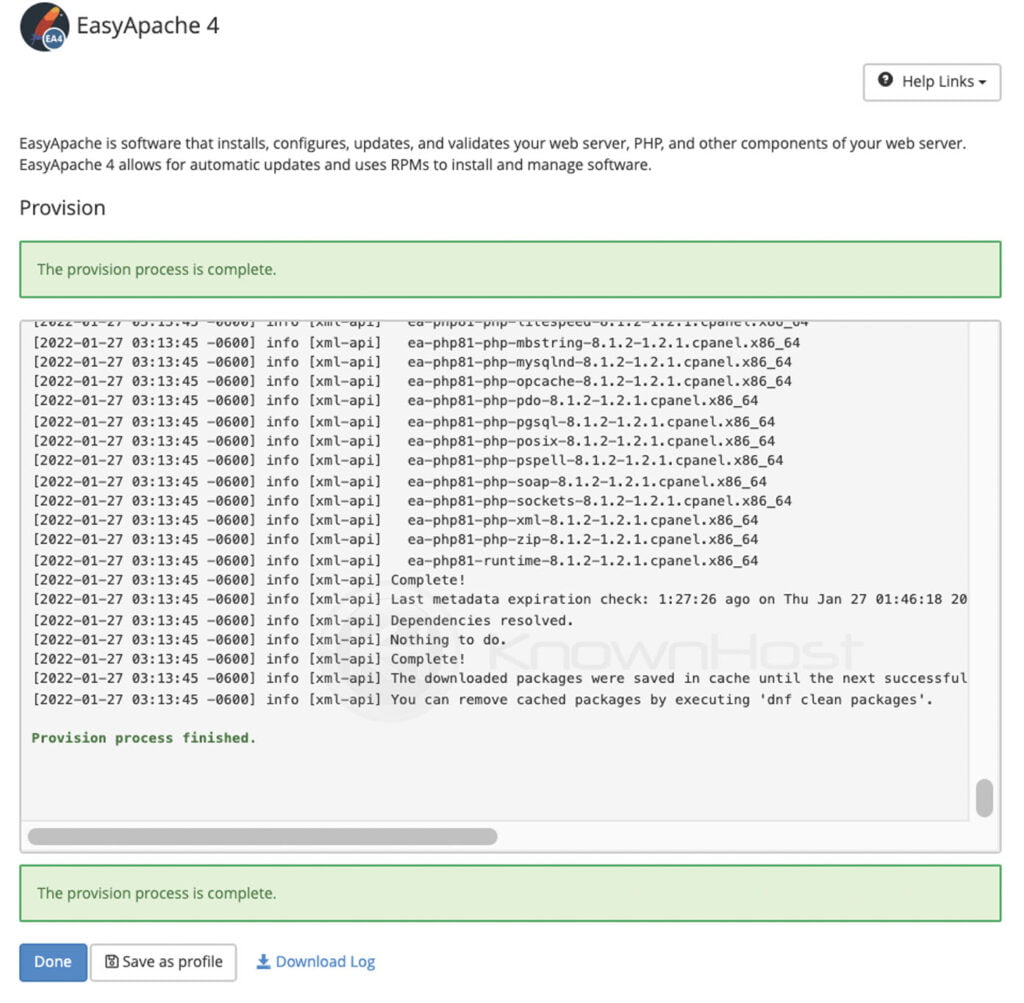
Conclusion
Now that we’ve gone over how to upgrade the PHP version in the WHM server. Keeping your server up-to-date with the latest performance decreases the security risks and increases the performance significantly.
KnownHost offers 365 days a year, 24 hours a day, all 7 days of the week best in class technical support. A dedicated team is ready to help you with requests should you need our assistance. You’re not using KnownHost for the best web hosting experience? Well, why not? Check with our Sales team to see what can KnownHost do for you in improving your web hosting experience.