How To Install DirectAdmin – Complete Installation
Due to many changes in the last few years, DirectAdmin has become one of the market-leading control panels due to its reliability and affordability. We at KnownHost offer a variety of DirectAdmin Licenses for unmanaged servers.
With this guide, we’ll show you how to install DirectAdmin on your unmanaged server.
Prerequisites
Supporting Operating Systems
DirectAdmin supports the following operating system and is highly compatible with the mentioned and later versions of the listed operating system.
| Operating System | Version of Operating System |
| AlmaLinux / RHEL / CentOS | 7.x 64-bit, 8.x 64-bit |
| CloudLinux | 6.x 64-bit, 7.x 64-bit, 8.x 64-bit |
| Ubuntu | 16.04 64-bit, 18.04 64-bit, 20.04 64-bit |
| Debian | 9.x 64-bit, 10.x 64-bit, 11.x 64-bit |
| FreeBSD | 11.x 64-bit, 12.x 64-bit |
| VzLinux | 8.x 64-bit |
The rest of the requirements regarding IP addresses, softwares depends on application requirements. You can manually configure them later on once the DirectAdmin installation is completed. Let’s get started with the installation!
Installation
KnownHost’s DirectAdmin License is IP based and works on any unmanaged servers (or service), where you no longer need to enter client ID, license key for the installation purpose. Hence, we will be using the following command for the installation,
bash <(curl -Ss https://www.directadmin.com/setup.sh || wget -O - https://www.directadmin.com/setup.sh) 'auto'If you have purchased a DirectAdmin license from a third-party vendor, you should get a license key to install DirectAdmin. For that, use the following command to continue with the installation,
bash <(curl -Ss https://www.directadmin.com/setup.sh || wget -O - https://www.directadmin.com/setup.sh) 'Provided license key should go here'1. Login to server as root.

2. To initiate the installation of DirectAdmin, run the following command,
bash <(curl -Ss https://www.directadmin.com/setup.sh || wget -O - https://www.directadmin.com/setup.sh) 'auto'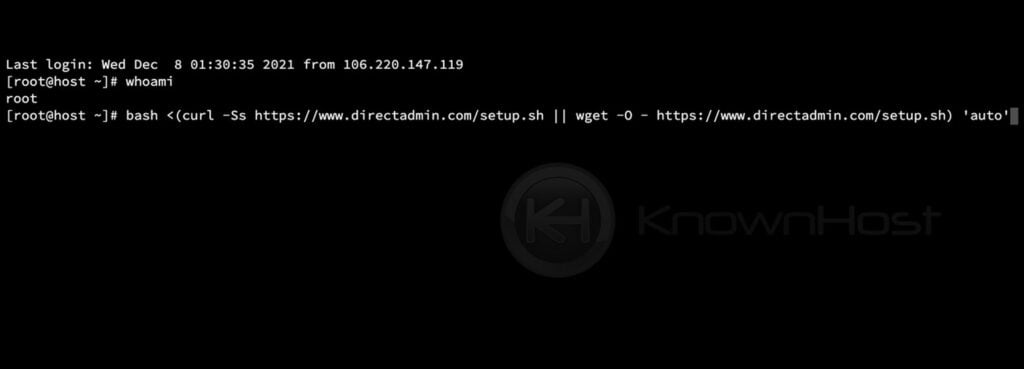
3. Setup.sh script will start the installation process. Starting with installing basic programs (wget, gcc, gcc-c++, flex, bison, make, bind, etc.), services (DNS, MySQL, etc.), and other DirectAdmin components. Once the installation is done, you can see login credentials (generated by DirectAdmin) and login instructions on the SSH window, which will be used for administrative purposes.
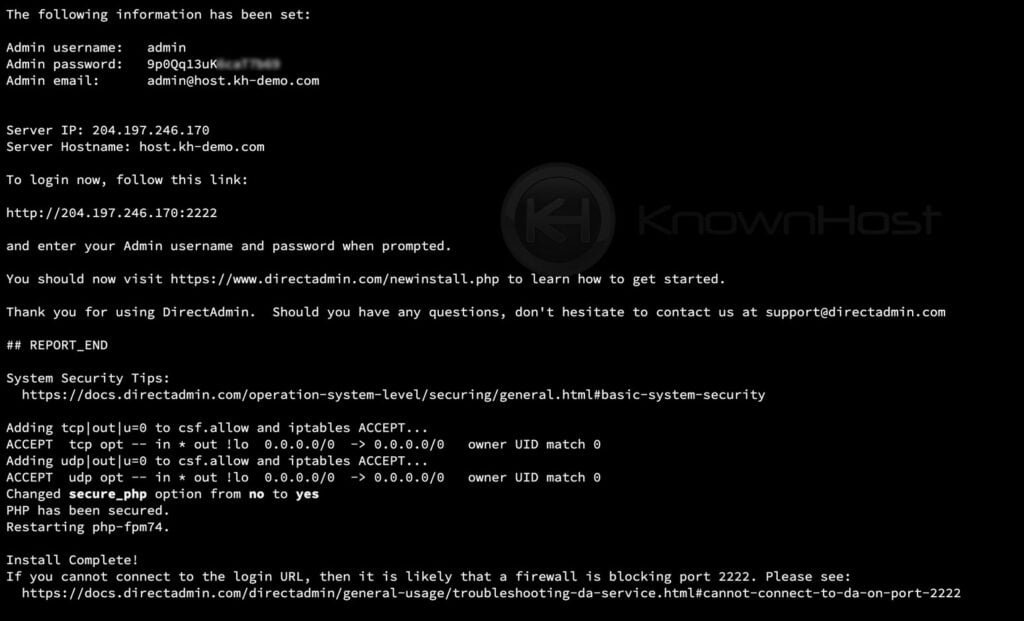
Congratulations! You have successfully installed the DirectAdmin control panel. Now, you can access the DirectAdmin control panel using, https://your-domain.com:2222 or https://IP-address:2222 or https://server-hostname:2222.
Conclusion
Now that we’ve gone over how to install the DirectAdmin control panel. DirectAdmin is the popular control panel for Linux-based operating systems.
KnownHost offers 365 days a year, 24 hours a day, all 7 days of the week best in class technical support. A dedicated team ready to help you with requests should you need our assistance. You’re not using KnownHost for the best webhosting experience? Well, why not? Check with our Sales team to see what can KnownHost do for you in improving your webhosting experience.