How to repair MySQL database in cPanel?
Databases in MySQL can sometimes be fickle as the tables within the database grow in size. As this happens you may experience table errors or corruption that cause issues with your website loading properly. The first thing you should attempt to do is repair the database and see if that corrects the issue.
cPanel provides a tool within their platform under the cPanel MySQL interface which provides the utility needed to perform the task required for the situation experienced. This utility is called the “Database Repair Tool”, with this you can attempt to correct the database or the database tables.
1. Log in to cPanel using Username & Password. i.e; (https://yourdomain.com:2083 or https://yourdomain.com/cpanel)
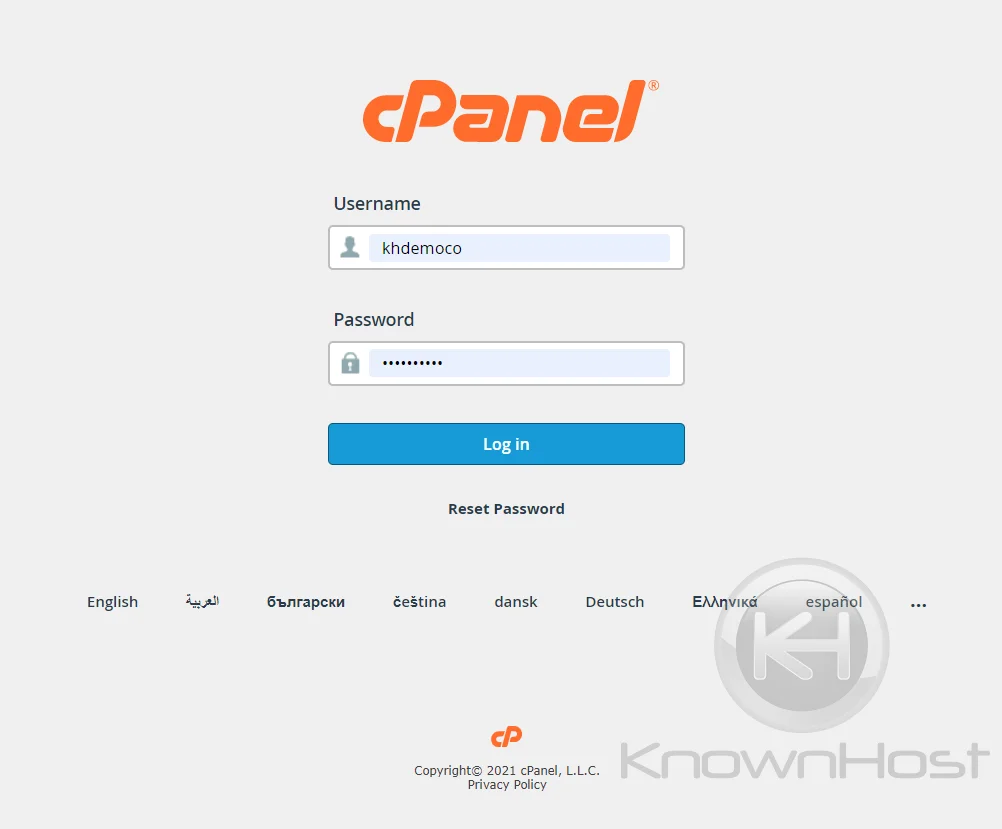
2. Navigate to Databases → MySQL® Databases.
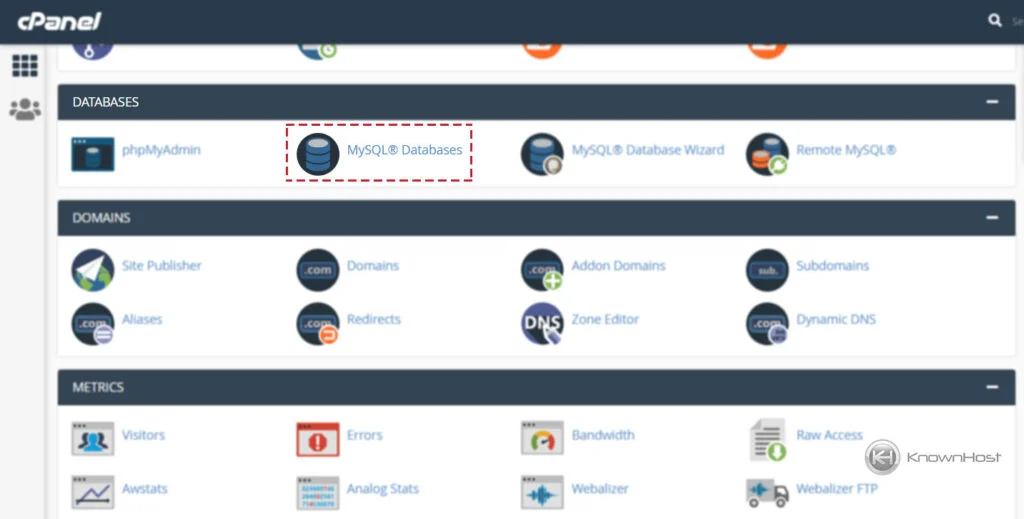
3. Navigate to Modify Databases.
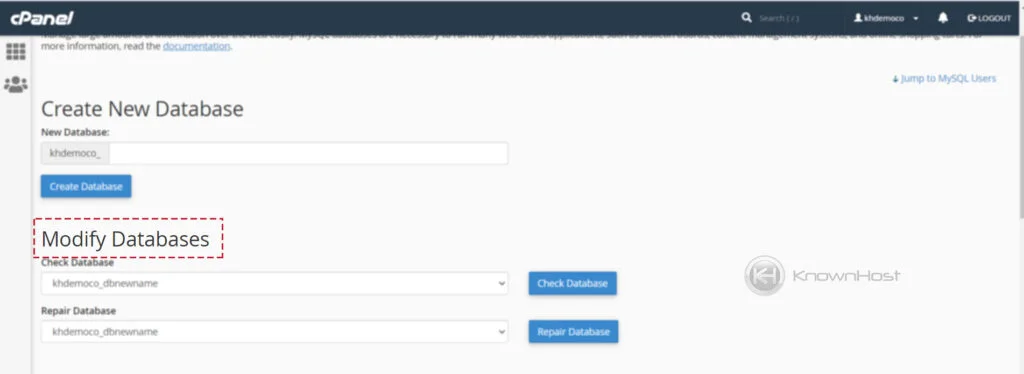
4. Select the MySQL Database → Click on Repair Database.
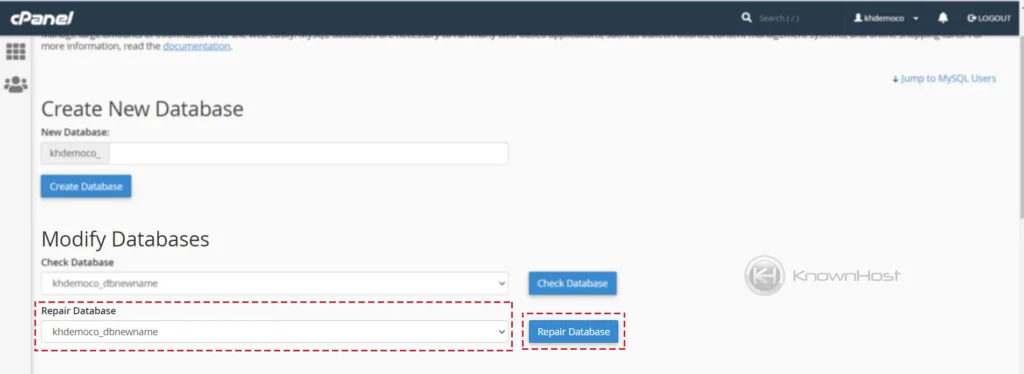
5. cPanel takes some time to complete the MySQL database repair process. The time is depending on the size and number of tables available in the MySQL Database. After successful repair, you are likely to see a confirmation page.
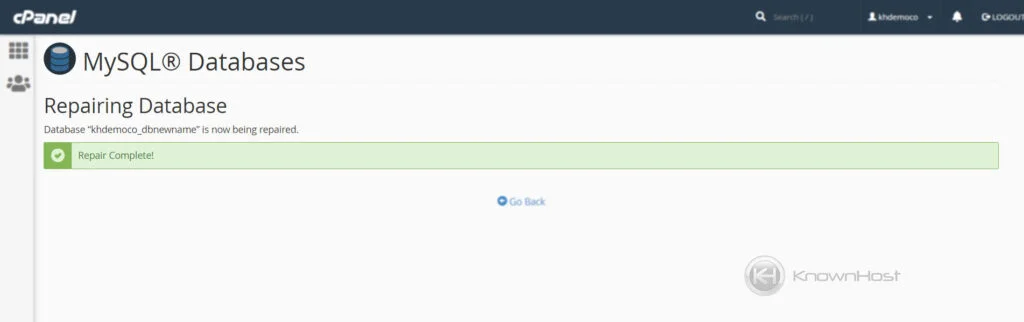
Conclusion
Now that we’ve gone over how to correct the existing MySQL database in cPanel. If you find that your database or its tables have been corrupted then you can now use the utility “MySQL Database Repair” with this step-by-step guide.
KnownHost offers 365 days a year, 24 hours a day, all 7 days of the week best in class technical support. A dedicated team is ready to help you with requests such as creating MySQL databases and users, should you need our assistance. You’re not using KnownHost for the best web hosting experience? Well, why not? Check with our Sales team to see what can KnownHost do for you in improving your web hosting experience.