How to create custom error pages in cPanel?
cPanel has its default error pages. Having custom error pages will impact the user experience as well. Every corporate website is likely to have its custom error page setup to enhance custom user experience. Example: The visitor will land on cPanel’s default 404 error page if your visitor hits the not found URL. In this article, we will modify one of the error page code with custom error page, the process you can apply for all the error codes. Let’s get started!
1. Log in to cPanel using Username & Password. i.e; (https://yourdomain.com:2083 or https://yourdomain.com/cpanel)
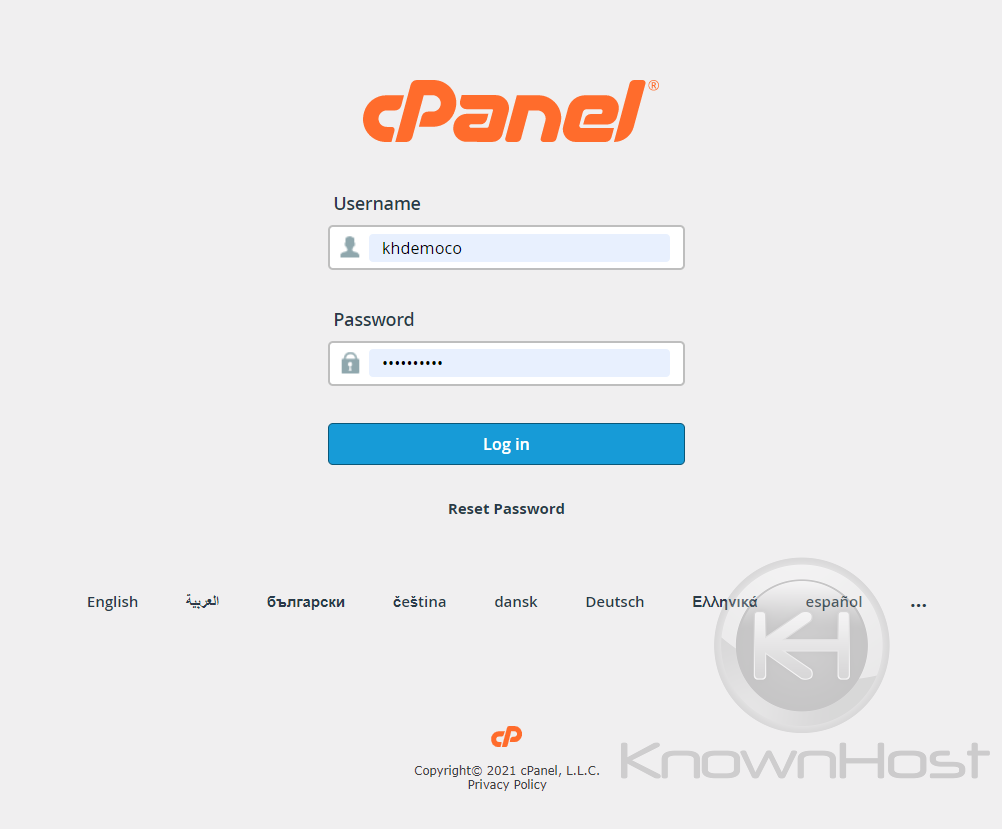
2. Navigate to ADVANCED → Error Pages.
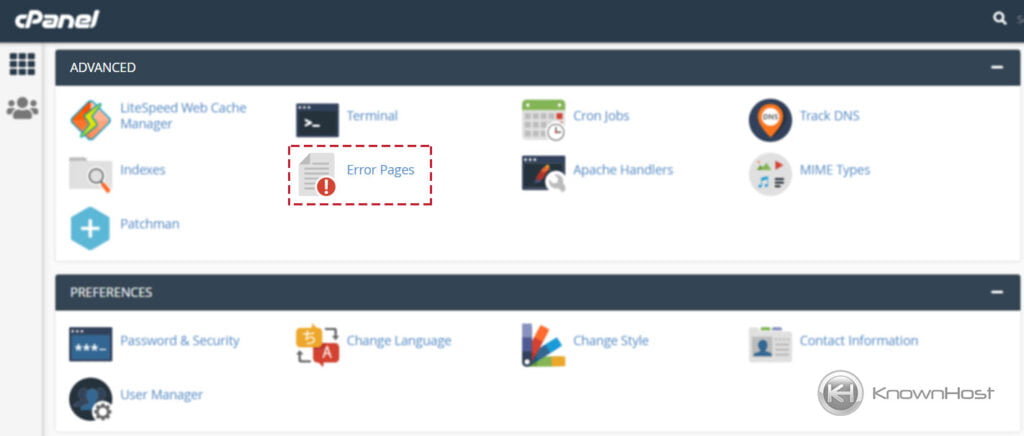
3. First, select the domain for which you would like to set up custom error pages from the dropdown.
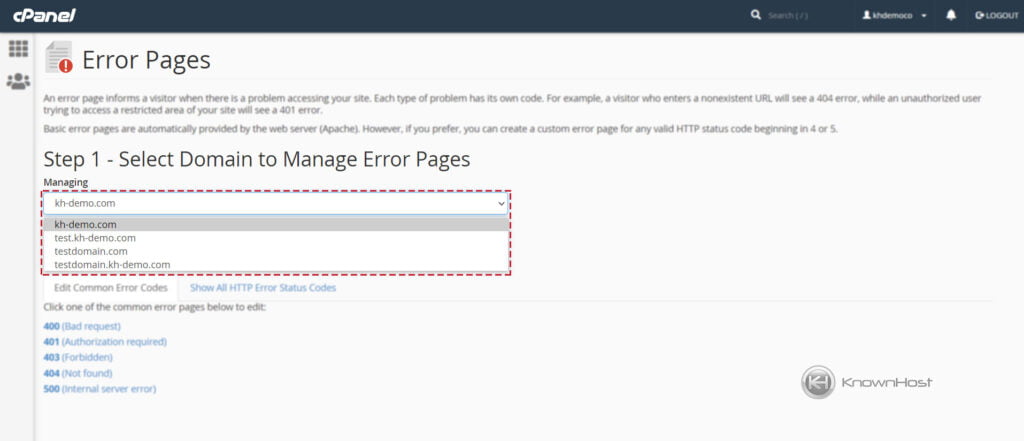
4. Now, you can find two options,
Edit Common Error Codes: You can find all the error codes you are most likely to face (400, 401, 403, 404, 500).
Show All HTTP Error Status Codes: It includes all the errors available (405, 406, 408, 505, 506, 507, 510, etc).
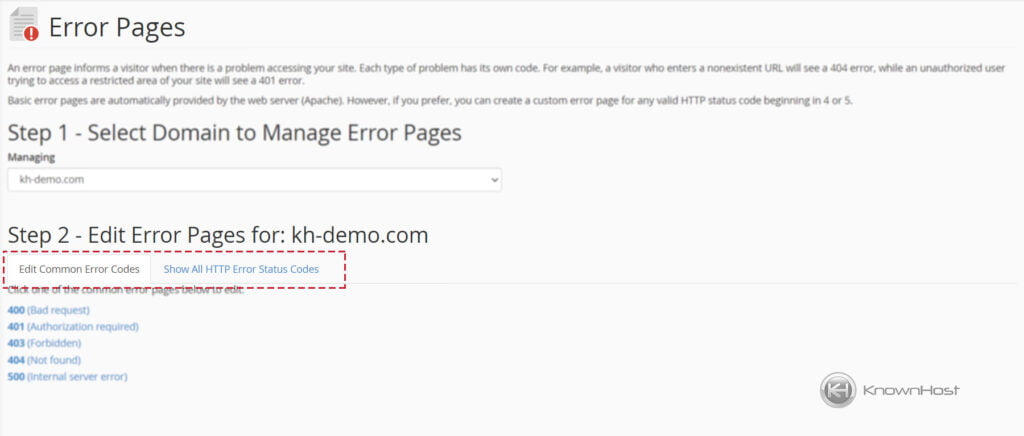
5. For this example, we will go with “Edit Common Error Codes“. Now select any of the error codes (404).
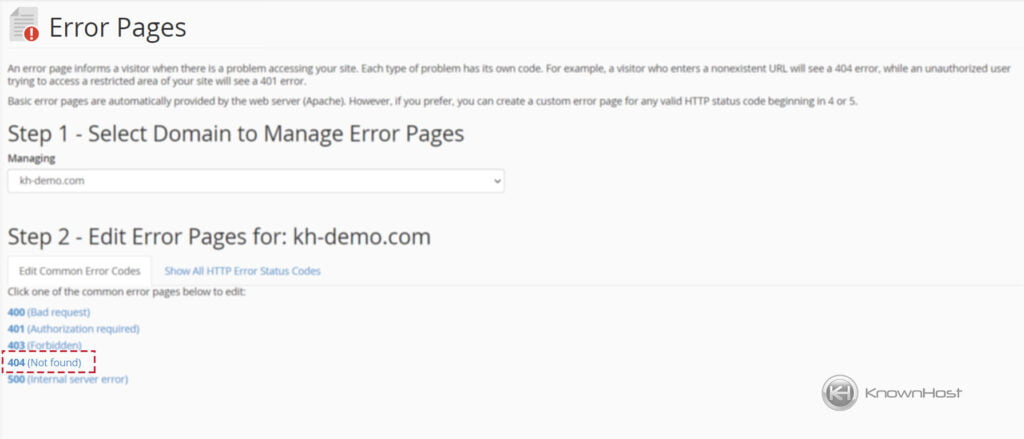
6. Now, in the HTML Editor, paste your custom error page code.
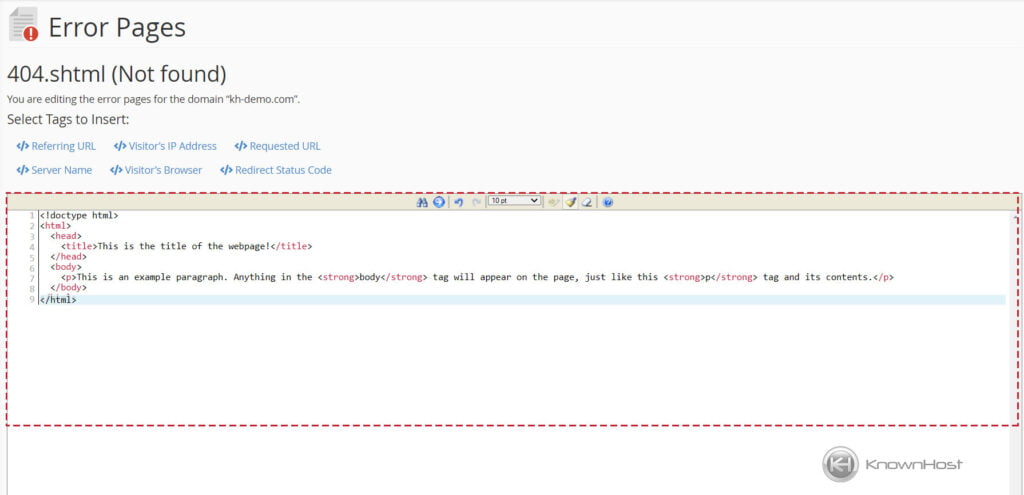
7. To save the changes → Click on “Save“.
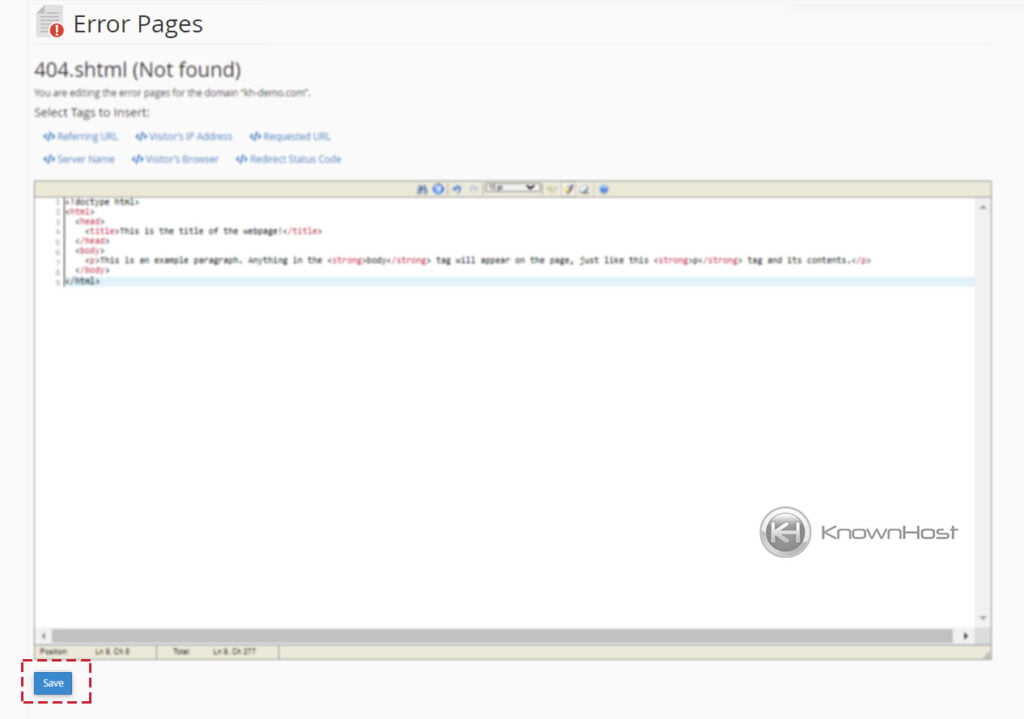
Conclusion
Now that we’ve gone over how to set up a custom error page with step-by-step instructions. You should be able to create your own designed error page using the Error Page feature of cPanel. We hope that our “How to create custom error pages in cPanel” guide has been informative for you to make this a painless process.
KnownHost offers 365 days a year, 24 hours a day, all 7 days of the week best in class technical support. A dedicated team is ready to help you should you need our assistance. You’re not using KnownHost for the best web hosting experience? Well, why not? Check with our Sales team to see what can KnownHost do for you in improving your web hosting experience.