How to generate CSR’s for SSL in cPanel?
CSR (Certificate Signing Request) is required to purchase the new SSL, and it will be asked by your Certificate Authority (CA). Once you submit and verify the ownership of the domain name, the certificate authority (CA) will issue a new SSL certificate for the same. We’ll be going over the step by step requirements to proceed with generating a new CSR within our “How to generate CSR’s for SSL in cPanel” guide.
1. Log in to cPanel using Username & Password. i.e; (https://yourdomain.com:2083 or https://yourdomain.com/cpanel)
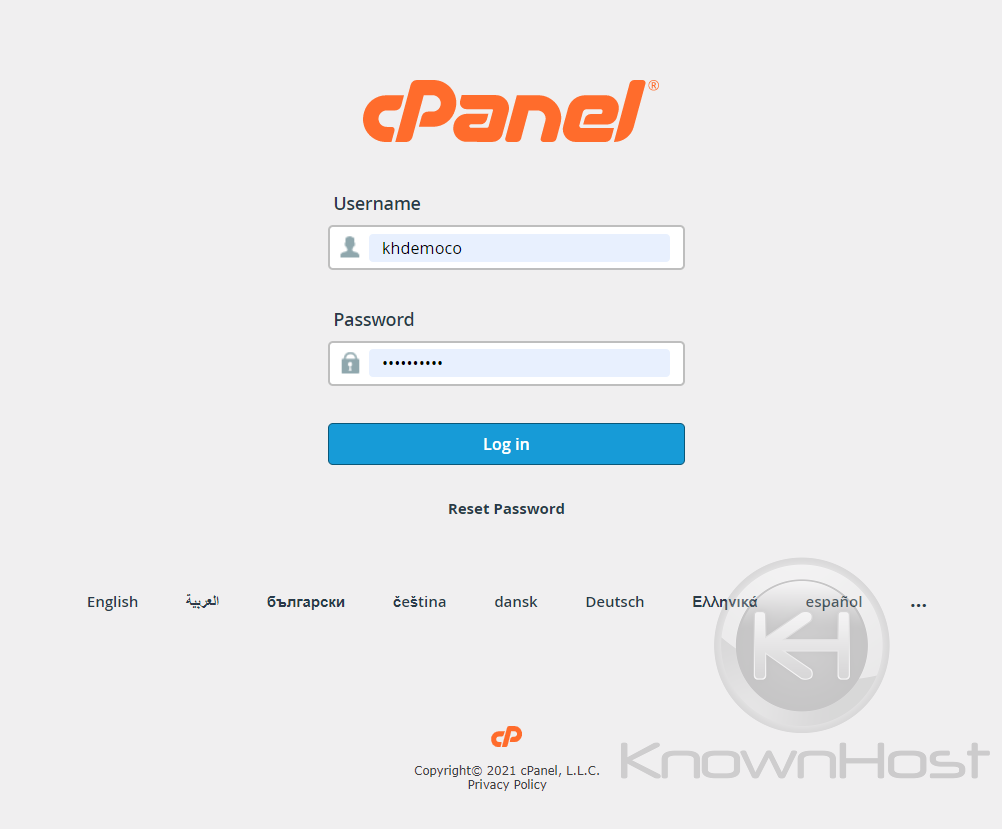
2. Navigate to Security → SSL/TLS.
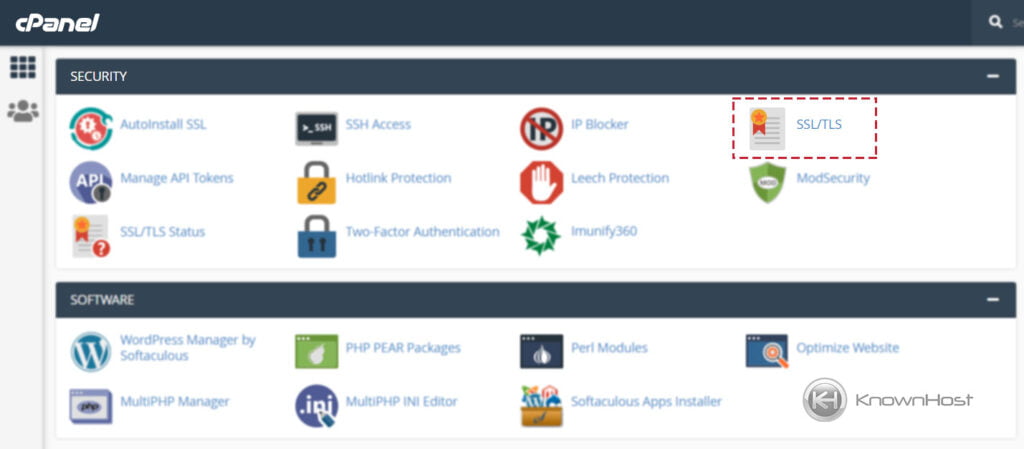
3. Under the CERTIFICATE SIGNING REQUESTS (CSR) → Click on “Generate, view, or delete SSL certificate signing requests”.
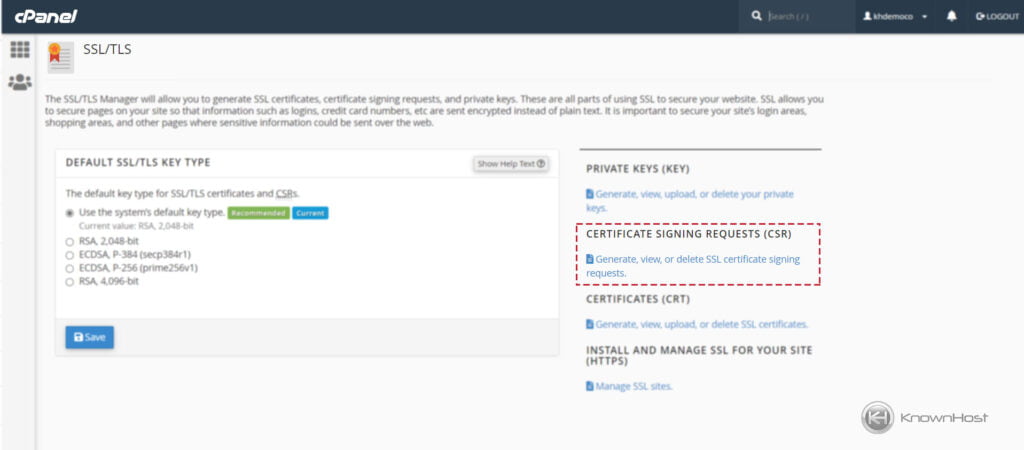
4. If this is your first time generating CSR for the domain, you must first create a Private Key. By default, the “Key*” option is already selected “Generate a new key“.
5. Now fill in the required/necessary details,
Domains *: Provide the FQDNs that you are trying to secure, one per line. You may use a wildcard domain by adding an asterisk in a domain name in the form: *.example.com. NOTE: Many CAs charge a higher price to issue multiple-domain certificates (sometimes called “UCCs” or “SAN certificates”) and certificates that include wildcard domains.
City*: Provide the complete name for the city or locality. Do not use abbreviations.
State*: Provide the complete name for the state or province. Do not use abbreviations.
Country*: Choose the country of origin for the certificate’s company from the dropdown.
Company*: Provide the legally registered name for your business. If your company name includes symbols other than a period or comma, check with your certificate authority to confirm that they are acceptable.
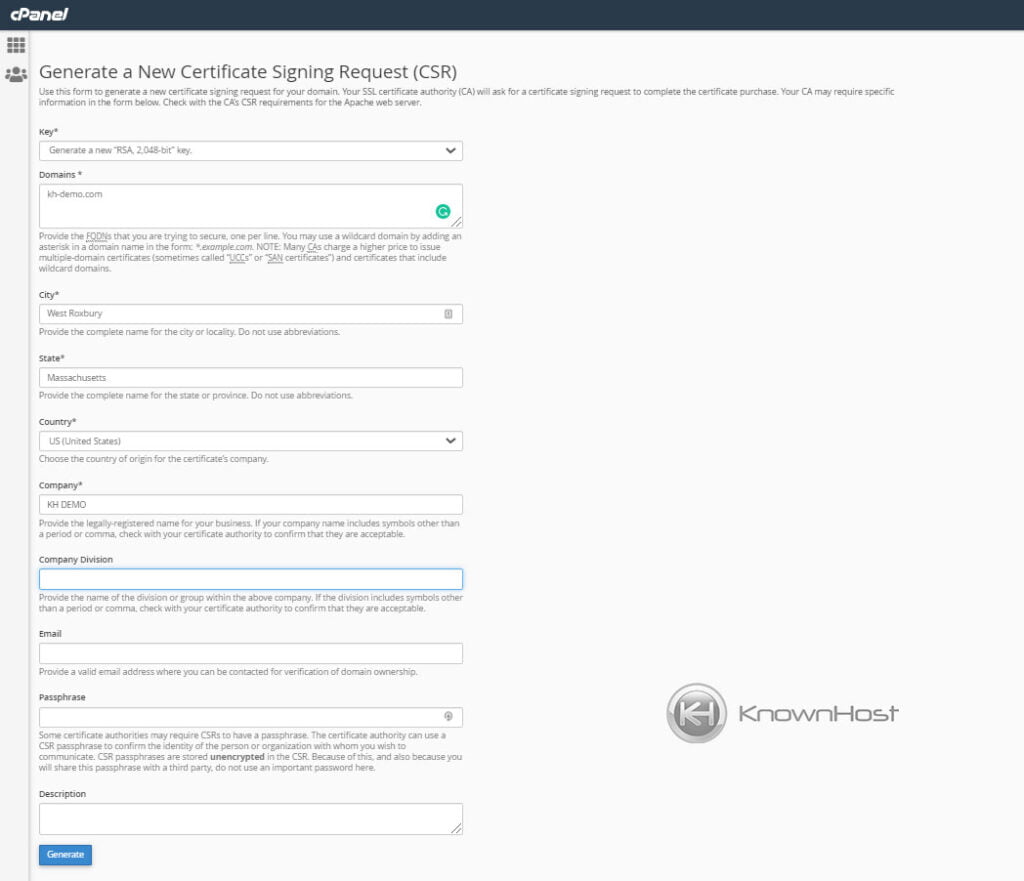
6. Now, click on “Generate” to issue a new Certificate Signing Request (CSR) for the given domain name.
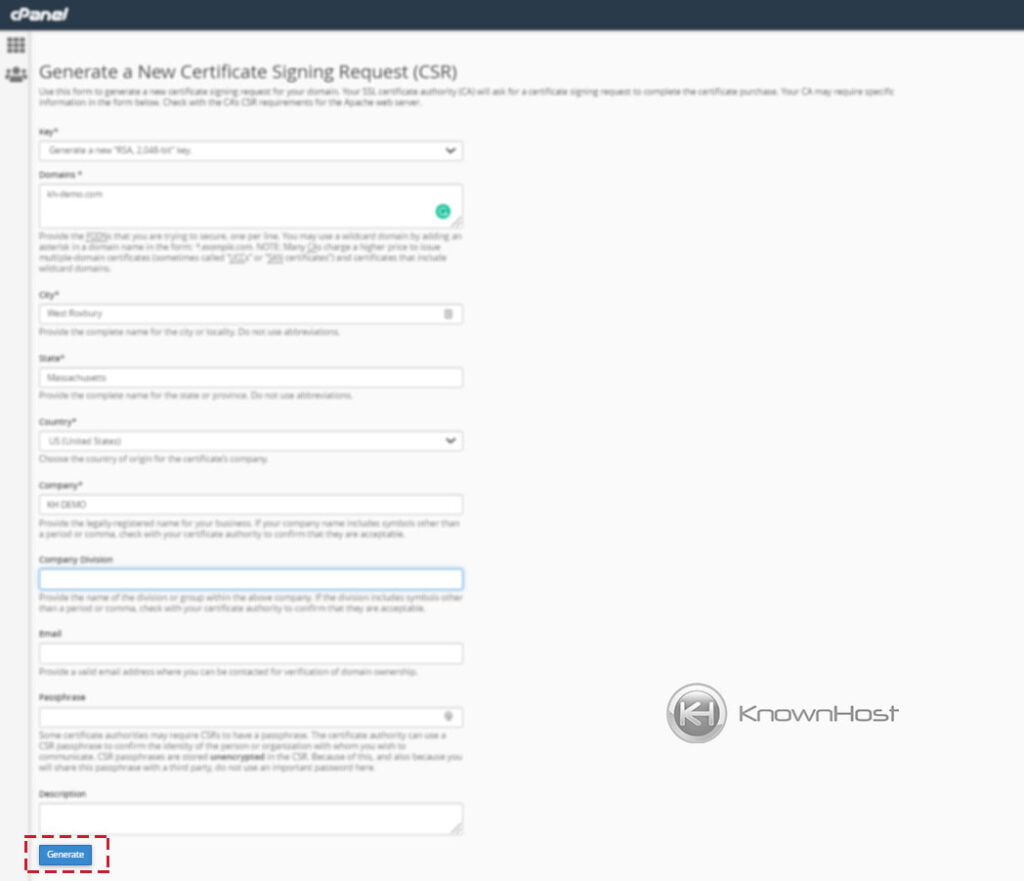
7. Congratulations! CSR has been generated for your selected domain.
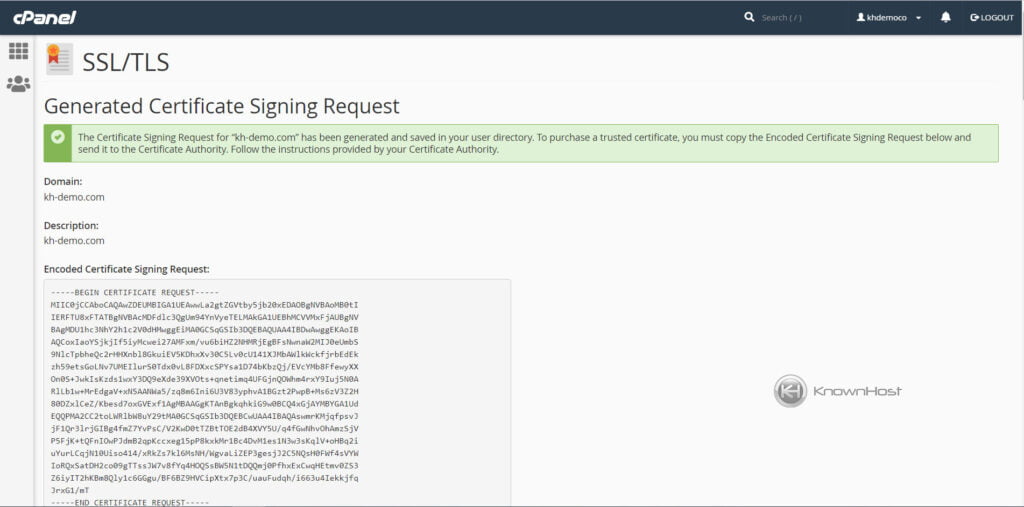
Conclusion
Now that we’ve gone over how to generate CSR (Certificate Signging Request) through cPanel. You can now go ahead and submit the generated CSR to CA (Certificate Authority) to process SSL purchase. We hope that our “How to generate CSR’s for SSL in cPanel” was informative in providing you with what is required for generating a CSR for all future SSL certificates.
KnownHost offers 365 days a year, 24 hours a day, all 7 days of the week best in class technical support. A dedicated team is ready to help you should you need our assistance. You’re not using KnownHost for the best web hosting experience? Well, why not? Check with our Sales team to see what can KnownHost do for you in improving your web hosting experience.