Why is my brand new VPS showing an insecure SSL Warning
One of the most common inquiries from new VPS customers is in relation to “Insecure VPS Connections” SSL warning. This article is a brief overview of the misinformed error.
Tip/Note: It’s OK!
My connection is “Not Private”, “Untrusted”, “Security Problem”.
If you are connecting to your VPS’s Control Panel for the first time via SSL (https), you’re more than likely going to see a message similar to the title. Here are a few screenshots from different browsers with examples of the message.
Firefox SSL Warning
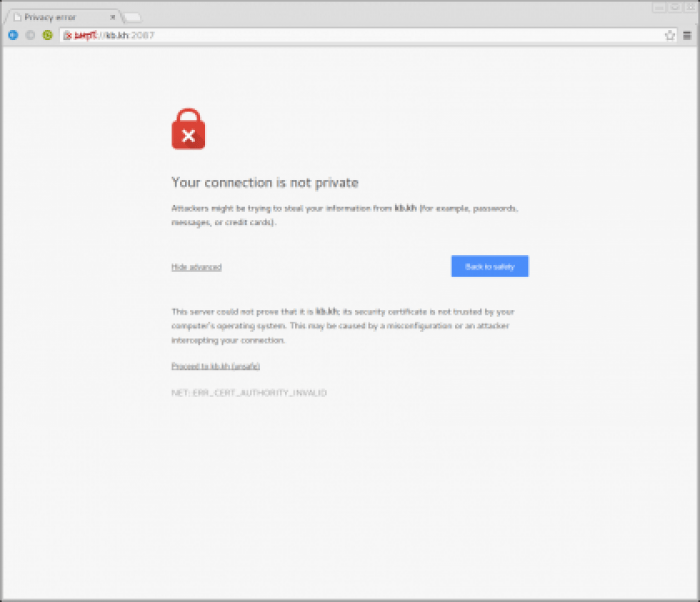
Internet Explorer SSL Warning
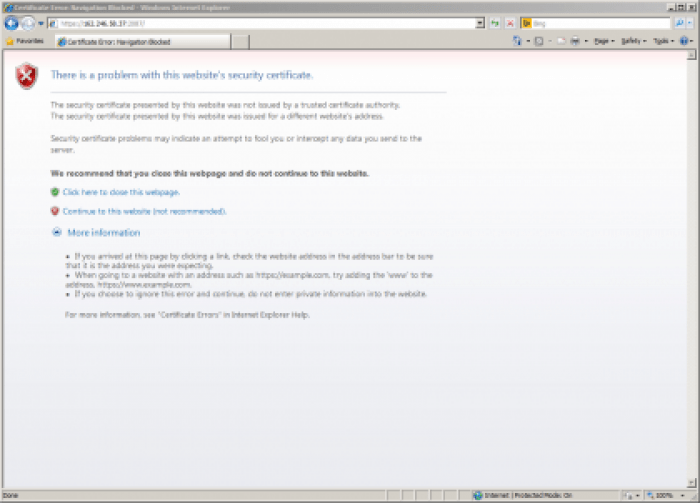
Chrome SSL Warning
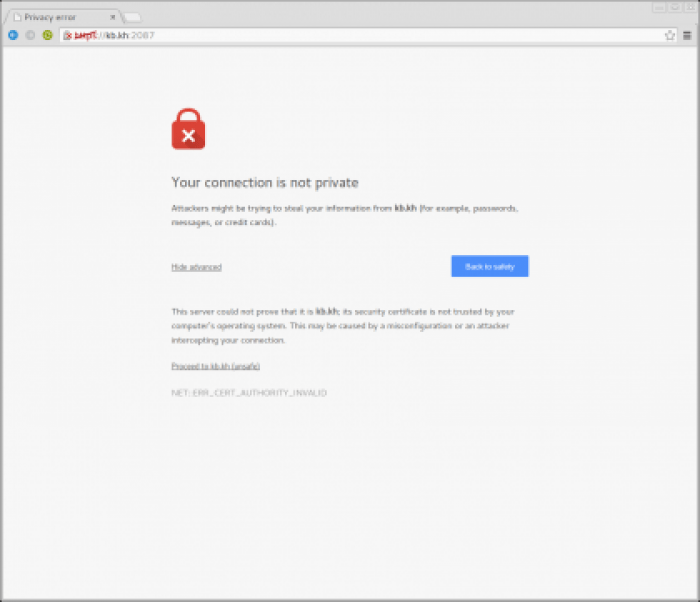
Opera SSL Warning
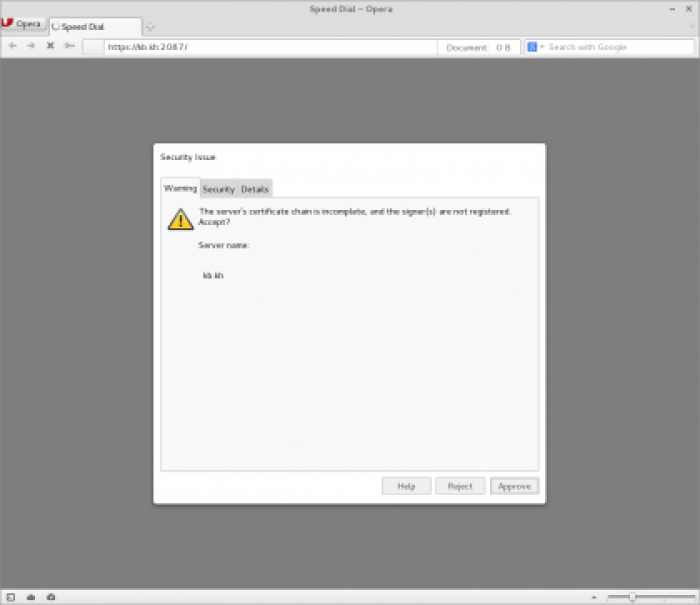
All new VPS’s are created with Self-Signed Certificates installed to ensure SSL capabilities. The message you are seeing is due to connecting to your VPS via a Self-Signed Certificate. It’s normal and ok to proceed past the error, accepting the certificate to gain access to your VPS.
Self-signed SSL certificates
In cryptography and computer security, a self-signed certificate is an identity certificate that is signed by the same entity whose identity it certifies. This term has nothing to do with the identity of the person or organization that actually performed the signing procedure. In technical terms a self-signed certificate is one signed with its own private key. More specific clarification and details of Self-Signed Certificates can be found in the Self-Signed Certificate Wikipedia Article.