Website Speed Explained – 6 Critical Ways You Can Speed Into the Lead

Updated July 19, 2018
Website speed is a critical component in choosing the quickest site hosting – whether for a SMB or large enterprise site. Learn about what makes websites faster than others and what you need to know to win the battle to be fastest. Remember, faster sites keep users longer, sell more products and get more return business. Managed hosting enables you to get these site speed advantages at the hands of capable engineers, without you needing to be an uber-geek yourself.
Factors Impacting Website Speed
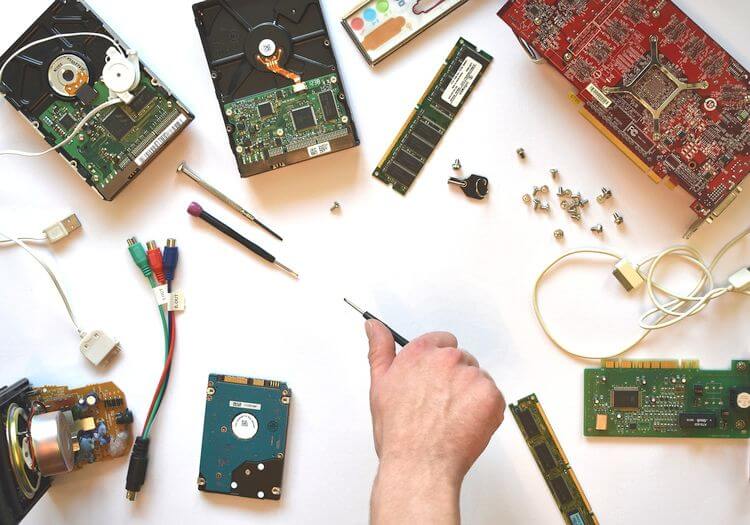
Hardware
In order to have a truly fast website, you need decent hardware at a minimum – to stand any chance of success at all. Your odds improve drastically if your hardware is premium – well-built, name brand, optimized by design, kind of components. This includes your motherboards, CPU, RAM and SSD drives (you do have SSD don’t you?).
A difference of a few milliseconds in website speed is multiplied a hundred fold every time a page is loaded, because there are hundreds of files, and possibly database calls and calculations, that need made with each page load. Using a provider who invests in premium hardware, like KnownHost, is a smart decision – because it gives you every possible advantage in the race to be fastest.
Networking
There’s a lot of components in the group ‘networking’, starting with your server network card(s) and cabling. Believe it or not, there’s still a lot of sites running on 10mbit network cards which were installed in servers a few years ago. Others have 100mbit or even 1 gigabit. You want the fastest possible networking, because it can be the choke point that slows your site down and your website speed matters.
Beyond the server lies a series of routers and networking appliances designed to filter traffic, firewall, authenticate and route traffic from your server out onto the internet backbone. Quality providers will have multiple redundant network connections to prevent outages in the event of a problem along the route with one particular provider.
Just as there are cheap makers of hardware, so too there are cheap network providers (who often don’t deliver on their advertised bandwidth and hence limit your transfers by throttling your site). You definitely should look for premium networking – it’s one sign of a quality host and one way of assuring your website speed.
Software Optimizations
Starting with good hardware is an important first step. Optimizing the software installed on top of it is the next logical step. This includes kernel updates and multi-threading optimizations, hardware drivers, database optimizations and resource allocation. Knowing how to configure the software, such as databases and components is a critical step in the overall performance of your site.
Knowing which PHP version to use with which CentOS server operating system version and whether or not to use FastCGI Process Manager – can make massive differences. Choice of application servers is one seldom looked at way of optimizing by the average site owner – but is well known by speed geeks, needing their websites to load much faster!
Also knowing how to configure KeepAlive, MaxClients, Timeout and several other key settings, can make a difference, especially when you’re wasting resources by tieing them up on requests that have been fulfilled or abandoned. A bit of knowledgeable tweaking can make a difference, bigtime.
Using optimized software such as LiteSpeed Web Server and LiteSpeed Cache (LSCACHE) is one example of a specific application that can be used to outperform other older, unoptimized technologies to gain an advantage through superior website speed.
![]()
Caching
When using CentOS linux distribution for the server installations, such as at KnownHost, there are many ways of storing frequent requests in memory (caching) so they can be served again later very quickly – virtually instantly.
There are caching DNS servers, caching proxy servers and more. Some of the most common ways to speed up sites via caching includes:
- – OpCode cache – page requests are compiled and saved so that re-requests don’t need all that server horsepower again (think Magento or CMS systems)
- – Memory cache – bits of data are stored in system memory, so that when re-requested they come instantly
- – HTTP cache – the web proxy servers that store HTML and return it without needing to use the DB or file system twice
- – Application cache – processed template files are stored as intermediaries to cut processing time (again think heavy e-commerce or CMS systems)
Reverse Proxies
By tracking common HTML requests, a reverse proxy will store commonly requested page contents and then return those requests from other users, all without needing to hit the database and filesystem again.
Performance-minded website owners will use one of these:
- – lighttpd – a lightweight web server that cuts resource demands – perfect for a big, heavily used site
- – nginx – an alternative web server that is very popular and also used with large, demanding sites that demand performance
- – varnish – an add-on that can provide massive gains, though it takes a bit to configure
Resource Availability
Having enough resources, such as memory, disk input/output and CPU cycles is absolutely essential. When you’re dealing with web hosting, reseller hosting or VPS hosting plans it’s critical that you select a web host that doesn’t over-allocate resources. Like seats on a plane, servers can only accommodate a certain number of passengers (websites) – any overselling means that someone is going to have to wait and take a later flight. KnownHost does not oversell resources.

Conclusion
KnownHost has spent a decade improving, learning, testing, and delivering quality results that get better every year. We know that your site won’t deliver peak results when it’s struggling to get enough memory for a calculation or tries to send HTML to visitors when there’s already a bottleneck like rush hour traffic. That’s why we use software and hardware, which we tune to perfection, to assure you that your site will deliver at its maximum, 24x7x365.
Understanding how your website performance via manual processes is one thing, but KnownHost proactive monitoring means that you know in advance, because expert technicians are on the job 24x7x365. Our robust support and server admin teams monitor server performance and have tasks scheduled to be notified in advance of many issues that could potentially occur. Consider our proactive monitoring software and monitoring solutions to optimize your server performance, day in and day out.
Website speed is essential for a good user experience, is critical to your Google search rankings and should be a big part in deciding which host to use. Don’t fall for claims that one host plan is 20x or 50x faster than their other plans…. ALL our plans are optimized for peak performance. Why would we give poor performance to some of our customers and good performance to others? That’s just ridiculous, website speed matters to all of us!
KnownHost offers the highest performance, best uptime in the industry, set of fully managed web hosting plans ranging from inexpensive shared cloud hosting all the way up to VPS’s and dedicated servers. Let our sales team help you find the perfect plan to fit your needs. Be sure to ask them for a discount – and mention this blog post – it’ll save you some money 🙂
