How To Integrate A WordPress Blog On Your Existing Site
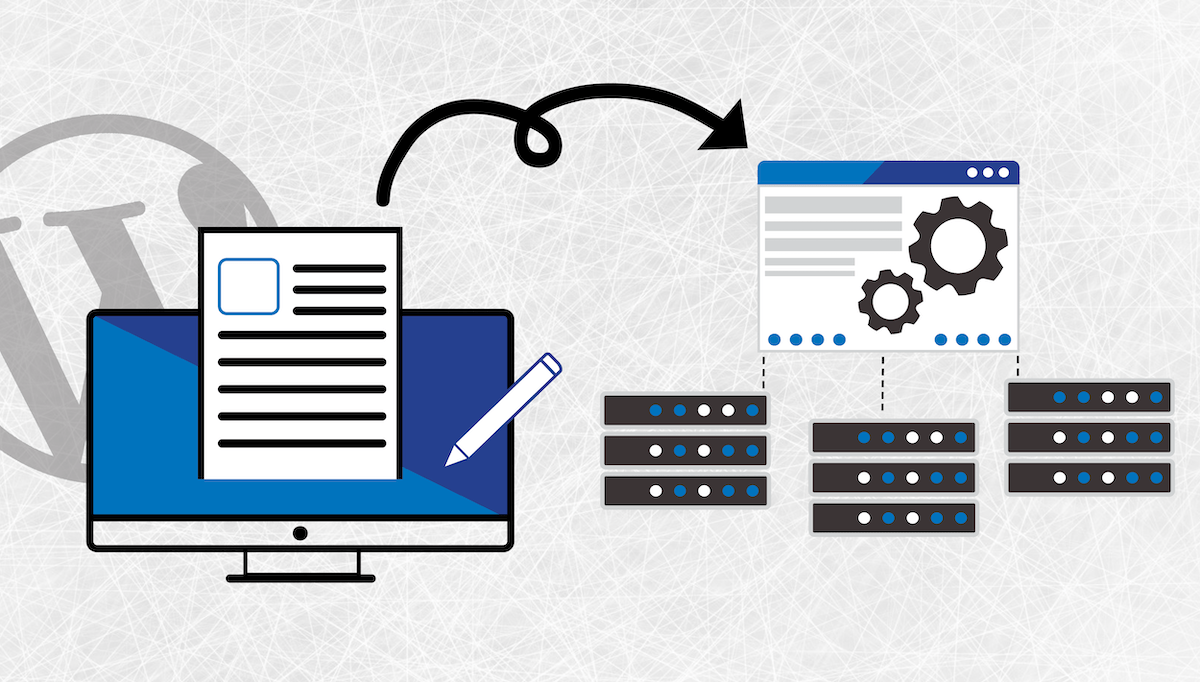
Updated September 11, 2020
You’ve got a website that relies on HTML, CSS and JS. It’s lovely. It works well. It’s static and relatively unchanging. You’ve now decided that you want to add a WordPress blog to it – and wonder, “What’s the best way to integrate a WordPress blog on an existing site?”.
Overview
Undoubtedly you’ve spent some time and money in getting the existing site to look just the way it does. The current style includes colors, fonts (faces, sizes and usage), sizing, placement, spacing. There are many different things that go into your current site style (and brand guidelines).
Adding a WordPress blog after the fact means you have to find a theme that looks as similar as possible, then which can be styled to match. Not everything has to be exactly the same, but enough so that the look and feel are close enough that someone seeing both won’t do a double-take.
Look at www.knownhost.com and then look at www.knownhost.com/blog/ to see how an add-on can be styled to look and feel like the original/main site.
The truth is, you’re going to spend more time and money styling the blog to make it look like the main site. Any style changes made to one will mean changes required in the other – effectively doubling your effort and cost as time goes on.
When it’s time for a design refresh, you’re going to have to apply styles in both places, test two different things and generally have a double-dose of growing pains, every time it happens.
Adding a blog also can mean that you’ve got potential conflicts with .htaccess rewrite / forwarding rules, like when you swap from non-www to www, or https:// to https://, and other redirects. There’s the issue of backups – will your main site backups encapsulate your blog, or will you need to backup both separately? The admin overhead of running both isn’t trivial.
WordPress Integration Alternative
Rather than installing WordPress in a subdirectory on your site and dealing with modifying a theme to match your main site style, and maintaining a site and a blog, both, consider this….
Instead of adding a blog to your site, replace your site with a blog!
Yes, you’ve read that right. Recreate your existing page content within WordPress, adding pages as pages, modifying the theme style to match your current site, and then you’ll only have one instance that you need to worry about.
Replacing your HTML site with WordPress means that when you backup your blog, you’ve backed up the entire site. It means that redirects all work together and that you’re dealing with a single entity for streamlined ease of administrative management.
A single WordPress site is massively easier to cope with than an HTML site plus a WordPress blog tacked on!
How to Swap Your HTML Site with WordPress
Theme Creation
There are three fundamental approaches to creating a WordPress theme based on your existing site. You can either do it yourself (which requires a certain amount of technical/design skill), hire someone to do it for you (an outsourcer or freelancer), or use an automated online tool (which clones your existing site onto a WordPress theme).
Manual Theme Creation
The steps for this are much more complicated than a 1-2-3 Go process. Getting a WordPress theme that’s close to the original design is a good start. However, the fun begins in copying over the CSS styles that match the original site, particularly when a responsive mobile-first design approach is to be followed.
If you’ve got the technical and design skills to undertake this step, you already know more than you’ll find in a single post giving quick directions on getting it done.
This is not for the average site owner who is committed to building a business. It’s an undertaking for WordPress designers and developers!
Hiring a Freelancer
The fastest, most efficient, way to get from a static site to having a WordPress theme that looks just like it is to hire a freelancer. Have a look on freelancer.com, upwork.com and toptal.com – all of which have many freelancers who have expertise and ratings in completing similar projects.
Costs for hiring a freelancer to create a WordPress theme based on an existing website can vary from $100 to $1000. A wide range, because you can get much different services based on who you hire and how broadly you spec out the brief.
Want a quick and dirty conversion of a theme to look like your site? It might be $100 or $200.
Want a robust theme with drag and drop builder and multiple pages having been converted over design-wise? It might be $500 to $800.
Want to make revisions and design changes after the fact using commercial plugins to make your life easier? It could run $750 to $1000. Some will do an entire site migration for you, moving content and cloning page designs for this amount, or a few dollars more.
The good news is that this approach can often see a WordPress design created and deployed in a week or two with a very close match on style and very little manual work required for the site owner.
Use an Automated Tool
Check out themematcher.com. The reviews are fairly scarce for something that’s been around so long. In fact, many of the reviews appear to be affiliate sites who send referrals for cash compensation.
That said, the site does offer a money back guarantee and for a small extra fee includes CSS adjustments by their team.
While we can’t say you’ll end up with an amazing site when you’re done, for $67, is it worth the risk? That’ll be your call – we can’t say either way!
Conclusion
When you’re looking to take an HTML site and add a WordPress blog, there’s more than one way to get there. Minimizing your future expense and time overheads in maintaining a site and a blog, the way forward recommended is to move the existing site into a WordPress install so that you end up with just a WordPress site. Your life as an administrator of the site will be much easier and your wallet will appreciate it in the long run.
Hiring a freelancer to do the design and migration work is likely the most quick, cost-effective and certain way of coming up with a site that looks good, performs well and has all your existing site design elements catered for, from the start. It’s not the cheapest approach – but sometimes you get what you pay for…
Questions about hosting for your site, blog, or both? Give our sales team a shout. The sales team instant chat link is visible throughout the KnownHost website, or you can call to discuss at 1-866-322-9894. Advice is free – so why not get started today?