What is Server RAM?
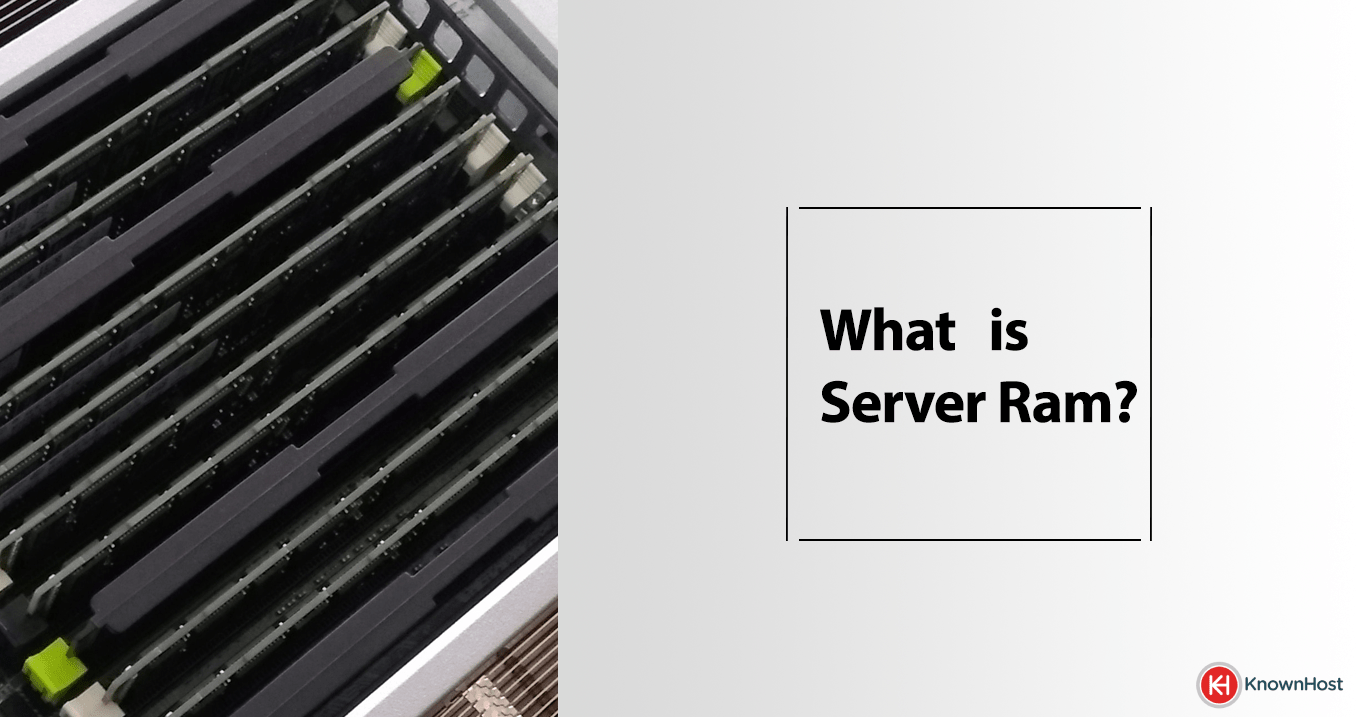
RAM and server RAM are popular terms used in tech circles when dealing with computer hardware. However, there a few technical differences between the two.
In this article, KnownHost explains what RAM is, how it differs from server RAM, why server RAM is necessary, and how to choose the right type of Server RAM.
What Is RAM?
Before we get into what Server RAM is, we need to understand what RAM means. RAM stands for Random Access Memory, and its main role involves processing data from solid-state drives or hard disks to the CPU.
When RAM is unplugged, it doesn’t retain data. Imagine that the solid-state drive or hard disk is like the brain, and RAM is like a set of neurons sorting out and organizing thoughts.
The reason we use RAM for sorting data over other forms of memory is that, while RAM lacks the ability to retain data, it makes up for it in the speed at which it reads and writes that data.
RAM often benchmarks the performance of a computer system, as it accounts for the speed at which the computer performs functions and processes information.
Without enough RAM, a computer will feel noticeably sluggish, and the loading and processing of applications will take longer. So, it goes without saying that the more complex tasks – or the greater number – you’re looking to perform, the more RAM you’ll need.
How Does Server RAM Differ from Regular RAM?
Server RAM – also known as ‘server memory’ – and regular RAM perform the same functions and activities in the same way. The main difference between the two is that server RAM supports ‘ECC’ RAM, whereas local PCs do not have this technology enabled.
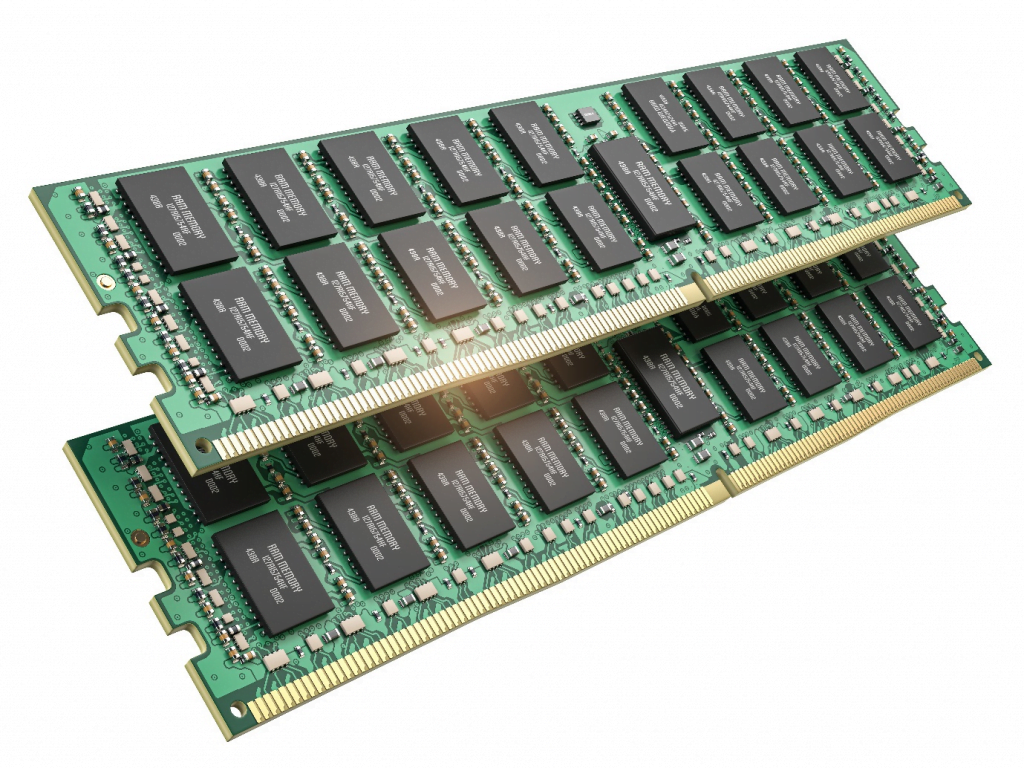
ECC is the abbreviated term for ‘Error Correcting Code’ – a type of RAM that identifies and fixes the most common errors in a server that could end up leading to loss of data, data corruption, or total system failure.
This in turn decreases the length of server downtime and the regularity of crashes, at the cost of a slightly higher price point. This makes server RAM perfect for managing databases, web hosting, and any other live service, as it boosts the efficiency of hotfixes (patches to bugs in the program).
PCs tend to use Dual Inline Memory Modules (DIMMs) – a long thin strip of circuit board that handles all data sorting. DIMMs tend to be unbuffered, meaning that there is a direct, physical connection between the RAM and the motherboard, so all memory configurations go directly to the memory module.
Imagine KnownHost was managing website hosting for a WordPress blog, and that server encountered a minor error. Without ECC, the website technicians would have to go the extra mile to find and correct a fault, increasing site service delays.
However, with ECC, that minor error could be pinpointed and corrected in a nearly automatic fashion, eliminating the need for additional maintenance.
For more information about VPS Hosting and Dedicated Hosting, find out more on our website.
Why Is Server RAM Important?
The amount of server RAM available determines how many simultaneous processes a server can run before its performance degrades and crashes are likely to occur. The greater the amount of memory, the more processes it can handle, which directly translates to better server performance.
With ECC, server RAM can mitigate most minor server faults, reducing overall server downtime. So, server RAM must be large enough to cover the processes that the server needs to perform, and then a little extra in case of an influx in traffic or server processes.
It’s especially important for instances like live gaming services, where downtime results in people being unable to play the game. If ECC RAM can solve most minor service errors, then it means that downtime occurs less frequently, and the team can be better prepared to tackle larger, more complex challenges.
How Does Server Memory Work?
Server RAM will store all data relating to programs in current use – for example, user data, application processes, and search history.
This is stored in RAM as opposed to on a solid state drive (SSD), as it reduces the processing and loading times of programs.
The amount of RAM available determines how fast a server can run, so if a server starts lagging, encountering memory errors, or processing tasks slowly, then it means either the server RAM is damaged, or it’s time for an upgrade.
What Are Server RAM Types?
Different types of server RAM have a variety of uses and offer unique benefits depending on the issue at hand. These include:
- Buffered Memory: Buffered memory simply features a registry ‘buffer’ between the RAM and the computer’s memory controller. This buffer reduces the load on the memory controller, allowing more RAM to be accessed – making it a more stable form of RAM. There are three sub-types of Buffered memory: Registered Memory (RDIMM), Local Reduced Memory (LRDIMM), and Fully Buffered Memory (FBDIMM).
- Unbuffered Memory: As its name suggests, unbuffered memory has no registry ‘buffer’ between the RAM and the memory controller. This usually results in a larger electrical load but is a more cost-effective solution. It’s preferred for PCs and laptops but works poorly in a server-based environment as it’s less stable.
- RDIMM: Registered memory differs from unbuffered memory as it contains registers (processes) on the DIMM and facilitates command signals between the Dynamic RAM (DRAM) and the memory controller. This allows for up to 3 DIMMs per memory channel, massively increasing the amount of memory a server can support. This is ideal for servers that require a greater amount of memory to carry out their processes.
- LRDIMM: Local Reduced Memory is a newer type of buffered memory and can take on an overall larger maximum memory capacity. This is done by making use of a memory buffer to integrate all electrical loads into a single load. When compared with RDIMM, LRDIMM has a lower latency and a higher power output, making it an ideal workhorse for heavily intensive memory processes.
- FBDIMM: Fully Buffered Memory is a traditional and somewhat outdated type of buffered memory and can help improve the speed, compatibility, and stability of a server more than unbuffered memory. FBDIMMS (and by extension LRDIMMS) are not compatible with RDIMMS and are often used to reduce the load on a memory bus (the technology used to carry information between memory and memory controller).
When To Upgrade RAM
The main indicators that it’s time for a RAM upgrade are when the server starts to have more errors than usual, it performs processes slowly or there’s noticeable data corruption. If any of these red flags appear, it’s likely time to upgrade your memory.
Likewise, if you need to deploy a program or process that requires a significant amount of memory to run flawlessly, that’s another time in which RAM needs an upgrade.
If servers begin to hard crash due to a memory issue, that may also be an indication that the physical RAM hardware may be damaged and could need replacing.
If RAM is not upgraded when necessary, it could result in loss of data and information, or downtime in services provided, having the knock-on effect of reduced business capital, damaged reputation among consumers, and an unmanageable workload for technical staff.
What Are Server RAM Technologies?

Several core technologies allow RAM to perform its key functions. Here we take a look at RAM technologies and how they’re useful:
- ECC: ECC searches for memory errors and can correct most of them without the need for a technician to be involved. This is useful in taking the pressure off the technical team and reducing the frequency of errors and downtime.
- DDR: Double Data Rate transfers data to the memory processor at two ends, increasing the rate at which it can be written and read. There are currently five generations of DDR, with each new iteration increasing both the density and bandwidth of RAM.
- Register: A register is essentially a directory of all information stored in memory. With a registry, the server memory first retrieves the directory before performing reading and writing operations. This streamlines the efficiency of server RAM. Modern registers are also equipped with ECC, allowing for errors to be caught and solved as they’re found, increasing the processing speed at which the memory acts.
- Chipkill Memory: One flaw of ECC is that it cannot correct errors of more than 2-bits, which can lead to system failures and data loss. Through Chipkill Memory, data can be written into multiple DIMM chips. This means that, when a chip fails, it only affects a small portion of the computer data, and the entire system doesn’t crash. Also, the typical error correction of 2-bits is increased to 4-bits, increasing a server’s ability to root out data errors and maintain stability.
- Memory Mirroring: A name for a process that involves separating multiple server memory into two distinct channels. These channels work in tandem, one replicating the other in case the first channel fails. For example, in the event of a memory error, the entire system doesn’t fail but instead performs a failover, and the channel switches to the backup channel. This achieves higher stability and reliability while providing against small-bit errors.
- Memory Protection: Memory protection controls memory access rights for an individual computer, so that software cannot take advantage of unallocated memory space, freeing up processing power and boosting the performance of a computer. It also protects against data loss and file corruption. Memory protection also has the added benefit of being able to fix up to 4-bit errors across each pair of DIMMs.
How To Choose the Best Server Memory
There are several factors to consider when picking the right type of server RAM for a particular purpose:
- Cost: The first and most obvious factor would be the price. How much can a business afford to spend on memory? If a company lives or dies on the stability of its servers, then it’ll need at least buffering memory, but whether that company picks RDIMM or LRDIMM may depend on the amount they’re willing to pay versus its needs for server security and stability.
- Processing Load and Intent: How much capacity are processes and applications going to take up? What will the server be used for? If the task requires a higher-end performance like maintaining a game server, more memory is going to be required. If the task is as simple as hosting databases and categorizing information, it’s possible to maintain a memory minimum.
- Stability: Another factor to consider is stability. How error-proof does the server RAM need to be? Stability should always be a number one priority when considering the right memory type, as downtime in any service can result in a negative business impact.
- Performance: How fast a server runs can also impact its efficiency. Performance is important for processes requiring speedy and efficient data categorization, such as medical databases. Static content requires more RAM than active content, so a live service game (active content) would need a higher RAM requirement and a better quality of technology (likely LRDIMM), for example.
- Concurrent Users: How many users are going to be using the server? Will it be open to a wide customer base, or is it designed for use as a small internal server for staff? Understanding how many people the server needs to register at the same time can influence exactly how much RAM is required.
It’s important to take each of these factors on board when deciding on which type of memory best suits a server’s intended purposes. Aside from making sure the server memory type is buffered, the process of deciding on the exact technology can be a balancing act between each factor rather than a single definitive ‘best’ solution.
Common Mistakes to Avoid When Working with Server RAM
When working with server RAM, there are two main categories of errors that can occur. Here, we explore how to deal with them to limit business disruption:
- Soft Errors: Soft errors are those that occur externally and are not the fault of the hardware, such as power outages, heat, and magnetic interference. The best way to avoid soft errors occurring is through proper staff training in managing and handling equipment, secure and safe server storage, and a backup power source.
- Hard Errors: Hard errors are caused by defaults in the hardware, such as damaged or faulty RAM modules, poorly wired circuit boards, and other flawed processing modules like the bus. The most efficient way to mitigate these errors is to bugfix software errors and replace any faulty or damaged parts as soon as they’re identified.
How Server RAM Can Improve Website Performance
When a server has more RAM, information can be processed without accessing the SSD – reducing the number of times the CPU must access the hard drive and boosting the speed of the server.
For example, a server for a website hosting service is going to process user requests at a much slower rate if most of its memory is taken up by other processes. However, should that server have a memory upgrade, the service will have an easier time processing requests and maintaining the database without slowing down the server.
How Can Applications like MySQL Improve This Process?
MySQL is a brand of Relational Database Management System (RDBMS), which is not to be confused with an SQL (Structured Query Language) which is the language it reads and writes in. MySQL is an open-source database management system.
MySQL is used by companies that require large-scale management software, like Twitter, Facebook, and Booking.com, and is designed to save time and money for those with a high volume of user traffic.
Because MySQL is open-source, anyone can use, operate and iterate the product without any sort of licensing fee. This makes it perfect for companies strapped for funds and looking for effective database management software.
MySQL works on a client-server database connection where the client (desktop) sends a request to the server, and then the server sends one back.
It’s known for its ability to manage a high amount of traffic, so is perfect for websites that are expecting a high volume of users, and in comparison, to other database management services it’s relatively flexible and intuitive in its application.
Effortless and Consistent Website Hosting from KnownHost
KnownHost provides state-of-the-art, high-speed web hosting services with 99.9% uptime to avoid disruption and keep your team and customers satisfied.
For more information on the key technologies involved in delivering fast and effective web hosting, check out the KnownHost blog or chat with our expert team today.
Also, check out what our happy customers have to say:
“Always great service, very prompt and able to quickly identify and solve any issues.” – Keith W.
“Best host ever, reliable servers, and instant support if anything goes wrong. You guys are great!” – Tamas H.
“Always the best, lifetime customer here. Appreciate the quick support and English speakers.” – Ian H.
Frequently Asked Questions (FAQ)
Q: What Type of RAM Is Mainly Used in Servers?
A: Server RAM mainly consists of buffered RAM, as it is generally faster and bypasses the memory controller to read the information directly from the CPU. It’s generally a more effective type of RAM for servers that require faster processes and a higher volume of potential users.
Q: Why Is Server RAM More Expensive?
A: Server (Buffered) RAM usually comes with an Error Correcting Code (ECC), a function that fixes minor runtime errors on the server. However, that also means the RAM comes at a higher cost.
Q: What is a good Server RAM
A: Good server RAM can depend on the processes and tasks that need to be performed and can be anywhere from 8GB to 64 GB. Usually, the greater the amount of memory, the faster a server will perform. 1GB should be reserved for the operating system by default, and then an additional 1GB for every 4GB of memory.
Q: How Do I Change My Server RAM?
A: Firstly, make sure that the server is in a static-free environment before shutting down the server and removing the server power cable. Hold the power button for an additional 3 – 5 seconds to discharge any residual power. Next, remove the server cover and place or change around the RAM in the memory slots. Once this is done, place the cover back on and turn on the server again.
Q: How Can I Access RAM?
A: Server RAM can be viewed at any time through any server management software. This allows a user to see exactly how much memory a server is using and what processes it’s performing.