Accommodating The Demands Of A Powerful Developer
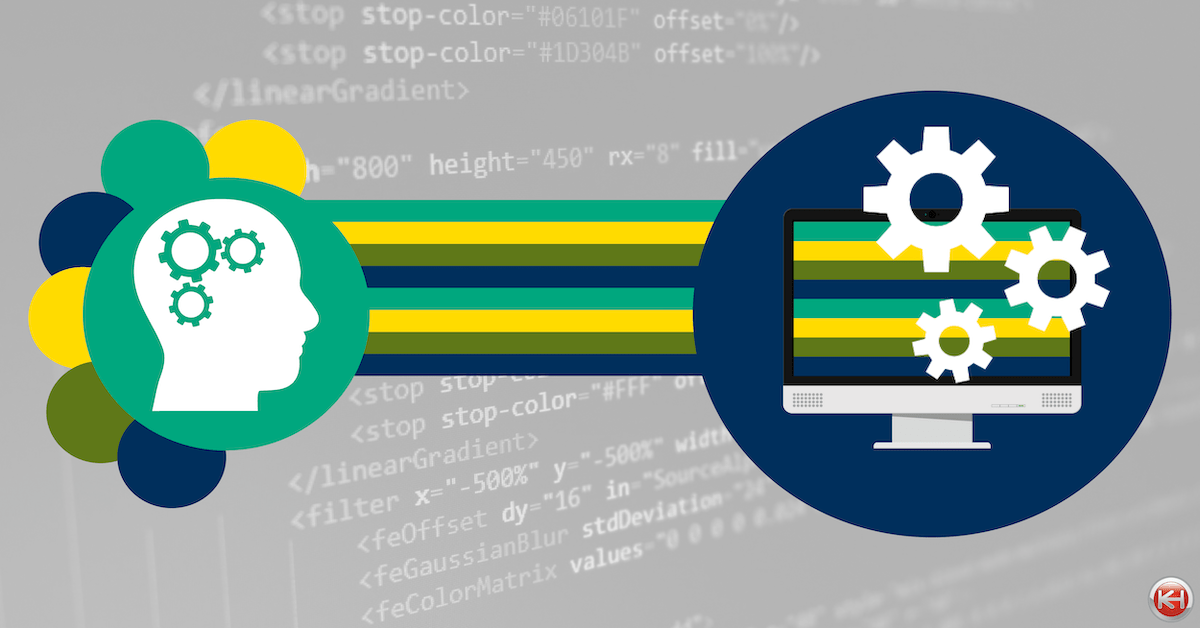
Updated September 2, 2020
Test Server – Overview
As your company grows, so should your Web server. As soon as you see this business “growth spurt” you should begin using more advanced technologies and third-party applications on your Web server. While growth is exciting, this means your website code will become more substantial, making errors crucial to your site. Playing a game of “trial and error” on your live site at this point, can easily become disastrous.
Developing a website can involve an abundant amount of risks. For example, it’s never amusing to make changes and realize that your live website has crashed. Fortunately, using a testing server can provide a safer environment for website development and innovation for development changes.
A testing server is a ‘server’ that mimics your web server but can run on your local computer or shared network resource computer. The advantages to using it means that you no longer need to upload files/content to your live site to see how they work. Instead, you will be able work on your website, including any testing to your databases, without ever affecting your live website.
Although we’d all like to claim expertise in PHP, JavaScript, Python or any other programming language – there are still mistakes to be made. Oftentimes, these mistakes can’t be found until you see the site live and running. Since a server is needed to execute this vital, server-side code and turn it into HTML, you absolutely need a test server to preview and test the various aspects of your site.
There are two types of test servers to be taken into account, local test servers, and remote test servers. Below you will learn the difference between each, and the pros and cons, to better help when choosing a test server solution.
Advantages of a Test Server
It doesn’t take much to sell the benefits of test servers. They:
– Provide you with the opportunity to catch bugs and errors without putting your live site at risk
– Enable you to produce better websites
– Are usually simple to create
– Can be set up locally or online (remote)
Having said that, there are some disadvantages to consider as well…
Disadvantages of a Test Server
The disadvantages of using a test server include:
– It takes longer to update your website (because you will have to test changes first).
– (Remote Servers) Can come with steep pricing – depending on your hosting provider
– Test Servers may not be exact replicas of a live website (caching is not usually enabled on a staging site, for example).
Local Test Servers
As you might have guessed, Local Testing is the ability to test private or internal servers and local folders on your own computer. Private servers have no public access, and are generally internal or staging servers, or work(s) in progress.
When taking advantage of a local test server, you give yourself the opportunity to build upon your already strong skill set, expanding to new coding territories and making yourself an even stronger developer. Local test servers allow you to work virtually and uninterrupted from network failures, Internet outages or other pitfalls that might keep you from uploading your content onto a remote server. ‘By having a local test server, you won’t have to waste any time uploading, testing, fixing, reuploading, retesting, etc. Installing your favorite CMS onto your local test server requires only that you extract the files into the correct folder’ (DWUser.com).
Since you are working on Local Server, there are still a few things that won’t quite work until your site changes are live. One main component that may not work quite yet is your load times. Loading a website from your local computer is always faster than loading the same website through a network. Another disaster that could strike from local test servers is forgetting those routine backups. If something were to happen to your personal computer (stolen, damaged, etc.) there goes all of your hard work and precious time.
Remote Test Servers
Just like local test servers, remote test servers are used for the same functions, but they are just that – remote. By using a remote test server, developers can use copies of the website – that are placed on this server (not just your personal computer) – to make changes without affecting the live pages. Depending on your hosting provider, remote servers will continuously be backed up, so even if you make a change you do (or don’t) like, then get rid of it, there’s always a way to get it back.
Although load speed might be slower on a remote server, tasks like performance audits, content audits, repairing client accounts, etc. are more secure and accounted for on this type of test server.
Remote test servers are typically used when a team is working on website changes, the test server is easily accessible to everyone, while not hindering others’ projects. While it is easier for individuals on a team to access a remote server, this also means it’s easier for hackers to take advantage of your test site. After setting up your remote server, you will still be accountable for making sure your site is secure, and can’t be accessed by just anyone.
After setting up your remote server with KnownHost, the benefit of this server is that your server space comes readily available with most of the ‘set up’ already done for you. Support is another key to having a remote test server. With quality hosting support, issues that may take hours to fix with a local server, can easily be answered and fixed in minutes with a remote server – all thanks to an expert support team.
At KnownHost, our VPS servers are designed with premium hardware, premium networking and are fully staffed by an incredible team of people who know as much about preventing problems as they do about solving them. Learn more now at www.knownhost.com.
Bottom Line – “Which Do I Get?”
Depending on how comfortable you are with development (and with introducing changes to your website), you might need to use your test server often or only on occasion. Newer developers might choose to use their test site for most changes, until getting the hang of the program. Meanwhile, more advanced developers might utilize a test site less frequently and prefer to publish smaller tweaks straight to their main site.
Whether a pro, or just starting out, we believe you should always test major website updates on your test site before deploying them to your live site, especially if you have an audience that relies on your website.
So, which should you get? The answer here is the classic “it depends” – ultimately it’s a matter of convenience and personal opinion. For advanced developers, a mix of local services and shared resources is not uncommon for development. The important thing is that you’re comfortable developing in a secure environment and that you have good tests that run in full optimization, making your site flawless.