Improve the UX with WordPress Search Plugin Relevanssi

Updated April 2, 2019
Search is everything – which is why Relevanssi is the WordPress search plugin you should consider to boost audience engagement, improve page views and time on site, and drive more people to finding the answers/products/services they’re looking for – so they buy from you! With 26% of the web powered by WordPress, you’ve got to do something more than just bog standard WordPress if you’re going to outpace the competition. Read on about Relevanssi and how to improve WordPress search.
WordPress Search Overview
If you are like most users, you are likely not happy with the search functionality of WordPress right of the box – maybe because of how it is indexed or its rigidity. The lack of functionality in a standard WordPress search tool is not only an inconvenience, but can also cost you your prospects who give up and bounce. Besides, failing to give your users more of the information they are searching for is a missed opportunity to connect better with them. So it’s worth thinking about ways to enhance the WordPress search experience on your site – and that’s where Relevanssi comes in.
The Relevanssi plugin replaces the default WordPress search with a more advanced search engine that packs incredible features and configurable options. The plugin gives you better results and presentation of these results that your users are sure to love. What’s more, you won’t need to change anything on your website – once you integrate Relevanssi, any page that has a form will be improved, automatically.

Relevanssi is one of the most widely used WordPress plugins, counting 100,000 users. In a nutshell, the plugin ranks search results by relevance, rather than date. Meaning, your users will get content that matches their search criteria or keywords. Visitors can also use advanced filtering to tweak the search according to their preference and requirements. They can even search through categories, tags, custom fields, and comments.
WordPress Hosting Overview
Improving search results and engagement with the search function is one great way of getting better conversion rates. However, WordPress hosting needs to be fast and dependable, since a slow search is never a good one. Even high quality, but moderately priced, Reseller Hosting can be great for hosting multiple WordPress sites. All of KnownHost plans are fully managed, meaning the technical matters are handled for you – so you can focus on managing your business.

Issues with WordPress Search
By default, WordPress provides a search feature, but it is basic and somewhat restricting. Unfortunately, today’s web users are suckers for convenience and will quickly bounce off to a competitor’s site if they can’t find the content of interest. Although WordPress made some changes in 2013 to improve their search functionality, there are still some areas where they could use some help.
For instance, the standard WordPress operator uses the “AND” search operator, which informs the search module that all items in search term need to correspond with search results. No wonder users often get the “NOTHING FOUND” error message. The default search module also utilizes a “fuzzy matching” functionality that delivers irrelevant search results. It does not crawl through custom fields, categories, tags, comments or excerpts to increase the relevance.
As a result, users trying to find information on your platform ends up being frustrated, subsequently, leaving your site to your competitors – you shouldn’t allow this to happen. This is where Relevanssi comes in.
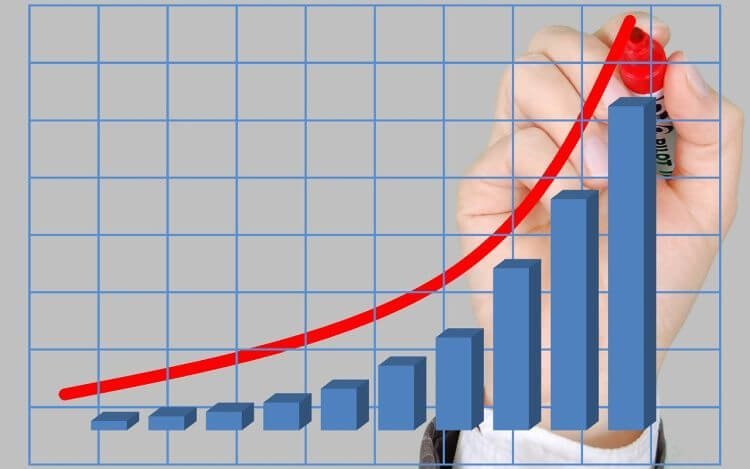
Why You Need Relevanssi
As stated earlier, Relevanssi replaces the standard WordPress search module with a better search engine. It gives your users more relevant and well-presented results. Often, the free version will be enough for your website. However, if you feel the need to integrate exclusive features, then you can pay some few dollars for the premium version.
The developers included some useful modules and features that you won’t find with a standard WordPress tool to help Relevanssi plugin deliver on its objectives. This includes;
- • Search custom fields
- • Search comments and comment authors
- • Search shortcode content
- • Search tags, categories, and custom taxonomies
- • Search taxonomy pages
- • Highlight and show matches
- • Display Google-style “Did you mean” prompts
- • Use search operators
- • Ability to exclude post types, tags, categories, or pages
- • Tweak weighting of post elements
- • AND and OR queries
- • Partial and fuzzy matching
The entire list of features is quite extensive, and you can view the comparison table on the plugin website here.

Relevanssi Benefits
One of the major benefits of the Relevanssi plugin over the default WordPress search power is its ability to find all published content on your platform. Without being able to search this content, your users will almost always not be able to find the information they are looking for, and as a result, click away to another site.
Relevanssi can also give certain page or post elements a weighting to make the specific content more relevant in search results. Meaning, you will be able to boost a post’s rankings and help them get more visitors according to where the search term or keyword is located in the post – like the post title and so on. You can also apply the weighting to the post’s age to ensure your search results are current and up-to-date.
With this plugin, you can limit the number of search results that are returned and also change search results order. Its “fuzzy matching” feature returns search results with the same terms whenever the exact match cannot be found. So, depending on your performance needs and preferences, you can lower the search result limit to 100 or so.
Additionally, Relevanssi allows you to include only specific tags and categories. With its “Restrict Search to these tags and categories” option, you can specify a list if tag/category IDs so that the search only produces results from these taxonomies. You can also exclude certain tags and categories, or specific pages or posts by entering Post IDs to exclude.
Lastly, the plugin lets you customize the output of search results thanks to its custom excerpts and search hit highlighting features. By default, Relevanssi displays the post’s title with an excerpt that consists of terms from visitor’s queries bolded for emphasis – just like in Google search. You can tweak this to a little a bit to change the length of the snippet, assign a certain class to bolded elements, personalize the look of the excerpt or switch off custom snippets.
Now consider your next steps, like making custom search pages!
Conclusion
When seeking a WordPress search plugin that improves engagement and conversions, look no further than Relevanssi to boost your site performance.