6 Small Business Planning Apps to Make Details Painless

Updated July 5, 2019
Managing details kills more productive time than social media. How to overcome this decision paralysis and memory overload? Install one, or more, of these business planning apps and take the pain out of detail management.
As a small business owner, you definitely have a lot going on trying to scale your business to the next level. But with the day-to-day pressures and bottlenecks, it can be hard to hit all the milestones that you’ve set along the way – this is normal. If it’s any consolation, even the best businessmen and women out there still face challenges. However, the only difference is that they know how to increase productivity and organization in their business and navigate past these bottlenecks. To succeed, you’ll need to follow in their footsteps, or dare to be better.
In a 2008 NAPO study on 400 customers, 27% said they feel disorganized at their workplace, and 91% of those said they would be more efficient and effective if things were better organized. 28% said they’d save more than an hour each day, while 27% said they would 31-60 minutes each day. Another study on organization reveals that employees waste about 40% of their workday, often because they lack organizing skills to keep up with the increasing demands and workloads.
If these studies are anything to go by, then the importance of planning your business and organizing your employees can never be overemphasized. Luckily, you don’t have to do all these manually – some small business planning apps automate these processes for you. In addition to task automation, these apps will help you stay organized and streamline your operations, eventually making your business more efficient and productive.
Top Business Planning Apps for 2019

Evernote
This is an incredible small business app for keeping your notes organized. Running a small business is involving, and apps like Evernote can help you ensure that a golden idea never skips your mind or that you never miss an essential contact detail.
With this application, you get to keep and share your business as well as personal to-do lists, notes, and reminders across desktop and mobile devices. The app is available on Mac, Windows, Android and iOS devices.
Use cases
– The app lets you organize notes by different “notebooks” and “notes”. Then, you can decide to make the notes private or share them with your team. You also have the option of choosing how you want to view the notes whether its card view, expanded card view, snippet view, side list view, top list view, etc.
– Evernote integrates with Google Drive and allows for an easy drag-and-drop functionality when attaching files directly from the computer. This makes capturing ideas from anywhere and keeping related information together easier.
– Evernote allows you to know what your team knows and collaborate smoothly from anywhere. It also lets you monitor and track all the information you require to move projects along. With this app, you get to streamline your team’s work and even integrate with applications you already use.
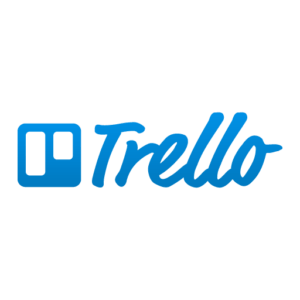
Trello
Trello provides a visual outlook of all the tasks that are underway as well as the responsible employees. If you are managing a bigger team and are considering implementing more extensive, more complex processes, this small business project management app is a good option.
Trello, a card-based system, allows you to easily create, delegate, monitor, update and finish different tasks and is an incredible way of ensuring every employee is as efficient and productive as possible. The platform also supports other small business applications like Slack, Evernote, and so on.
Use cases
– If you are in charge of a team workflow, you can use Trello in any part of your business, from design and marketing to software development and UX testing, etc. Since the app is location-agnostic, any team member can access the platform irrespective of their location.
– You can also use the tool to track your workflow, monitor content marketing campaigns, manage your development schedule, keep an eye on the hiring and onboarding process, organize upcoming projects, and more.
– The tool is also designed for Agile methodology, so it’s a perfect spot to keep your Scrum board. You can even use the Kanban system that was adopted by Toyota as a way to maintain high production levels while maintaining flexibility.
– Your dedicated board will display all tasks that need to be handled, their status, and where potential pitfalls are. The tool has virtually endless opportunities, so you can adjust and customize it as per your project needs.

KanbanFlow
KanbanFlow is a powerful visual project management tool that can be utilized in all departments in your business to handle tasks. It makes it easy for you to manage, maintain and control permissions; it’s easy and interactive for employees, and you will love the added security and cost savings that come along with the app.
If you like Trello, but find it a bit more complicated for your needs, then you may want to try something simpler, like KanbanFlow. With this tool, the most important tasks are given priority. Simply put, the app allows you to visualize your work, limit work in progress, manage flow, create feedback loops, make policies explicit, improve as a team and evolve experimentally.
Uses cases
– You can use the app to split work into small tasks to streamline the flow and also ensure that the most critical tasks are prioritized.
– It lets you organize all your work in one place – allowing you to monitor what’s done and what’s not. And since the app ranks and prioritizes tasks with due dates, it ensures deadlines aren’t missed
– With the help of charts, it’s easier for you to track productivity and know where you need to place more emphasis. The app creates transparency since all performance is monitored. And the best part is that the app’s approach can be customized to match your ideal workflow.

Asana
Another workflow management app for small businesses, Asana has a slightly different approach from apps like Trello and Kanban Flow. It uses a highly bespoke list structure that you can customize according to your needs and preferences – although the basic idea is just the same.
If you are looking to improve collaboration and communication in your business, then this is an app to get. It lets you look at all projects and tasks and make follow-ups on the board. It also allows you to upload files, share notes and communicate without having to depend on an email. Asana integrates with Slack for communication and Dropbox and Google Drive to attach files.
Uses cases
– Asana does everything from handling your daily tasks to managing the work of the entire team. Whether you are a brick-and-mortar company selling electronics or a virtual company with freelance workers, the tool can be invaluable for planning and making sense of day-to-day tasks.
– The project management tools also let you create a range of projects that are committed to certain aspects of your activities. For instance, if you have an upcoming event, your project on the board will remain active until the event is over, then you can archive it.
– If you are fed up of unproductive and disorganized meetings, you can come up with a recurring project for your monthly staff meeting. Other team members can add jobs to it, so when you meet, you’ll have a meeting that’s organized and actionable.
– You can also give the tool a try if you have problems with a messy content creation process in your company. Every planned content forms a task – where you include the draft and keep other crucial information at hand.
– Lastly, you can use the business app to streamline the product release and launch process. Just utilize one project to manage the activities of different groups in your company, so you are all on the same page on the D-day.

Basecamp
Unlike Trello and Asana that have only one to-do list, Basecamp organizes your tasks into six categories: message board, to-do’s, campfire, schedule, automatic check-ins, and docs & files. It is an incredible service based on offering a space to plan and structure your personal ventures, brand or business needs.
Basecamp offers a myriad of features to make your task planning smooth and painless. It’s a slightly different kind of workflow management but might match your needs better than the rest of the small business apps mentioned.
Use cases
– Basecamp offers a better connection with employers and clients. It’s an incredible communication and collaboration tool to enhance your efforts and is perfect for an overview of a website’s needs, maintenance and progress.
– With the app, it is possible to structure and plan the workflow of your business thoroughly. You can even build your business by creating teams and delegating projects for all tasks.

Proven
This small business planning app helps you plan your hiring, allowing you to publish job listing to several job boards with a single click on your mobile device. It also lets you scheme through tens of application responses in minutes, sort applicants into “no” “yes” or “maybe” buckets and indicate when you follow up with prospects. If you have sporadic hiring needs, then Proven is just what you need to save time on hiring.
Use cases
– Proven lets you create an appealing job post; all you need to do is indicate your ideal candidate and the qualities you are seeking. Since it collaborates with most major job boards, you will have no issue getting your message out there and receiving applications from these boards.
– It removes the hard work from the process, saving you time and money – especially if you juggle multiple business tasks or run a business that has sporadic hiring needs like retail or restaurants.
Conclusion
Business owners spend entirely too much time managing details, remembering things/events/tasks, and trying to stay on top of all the little things that cause them to bog down and accomplish much less than hoped.
Make use of one, or more, of the above business planning apps to streamline day to day operations.
The perfect blend of security, performance, dependability, price and managed support! That’s precisely what you get with a KnownHost Web Hosting account, learn more here!